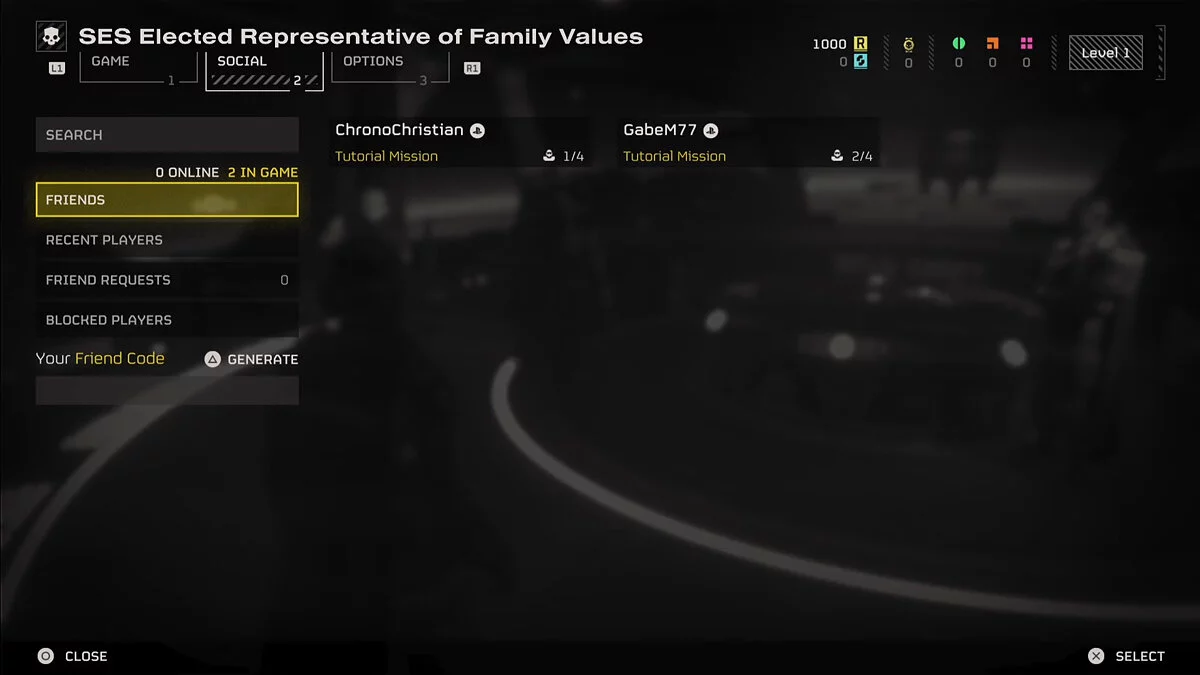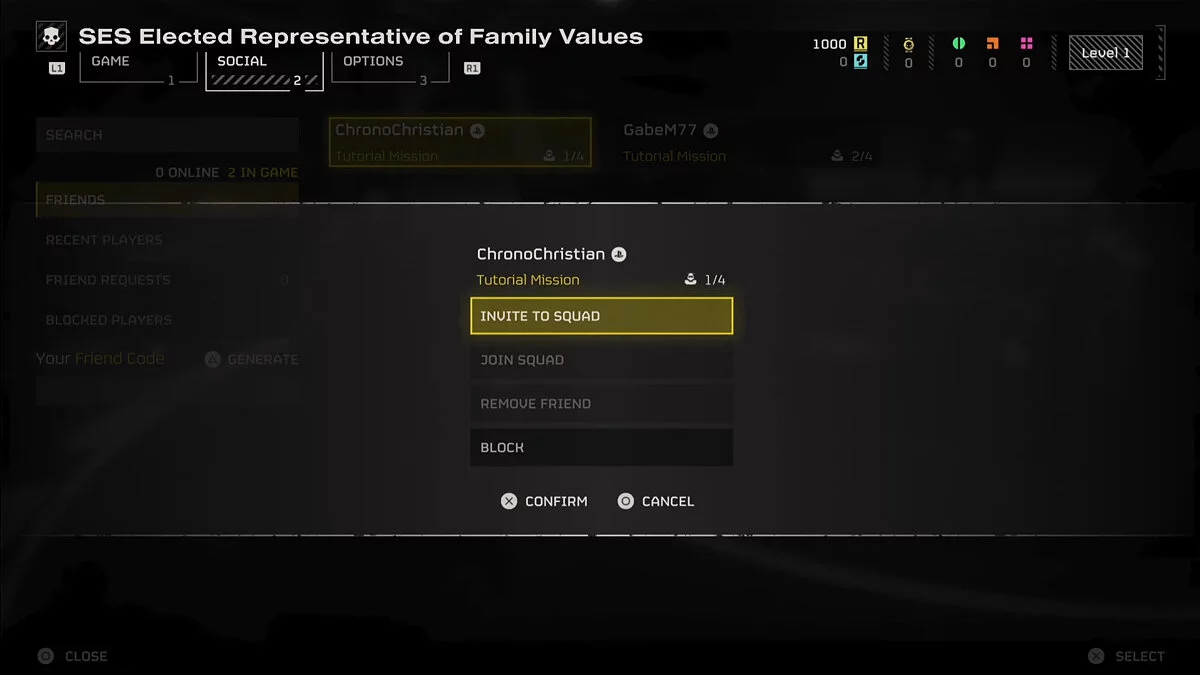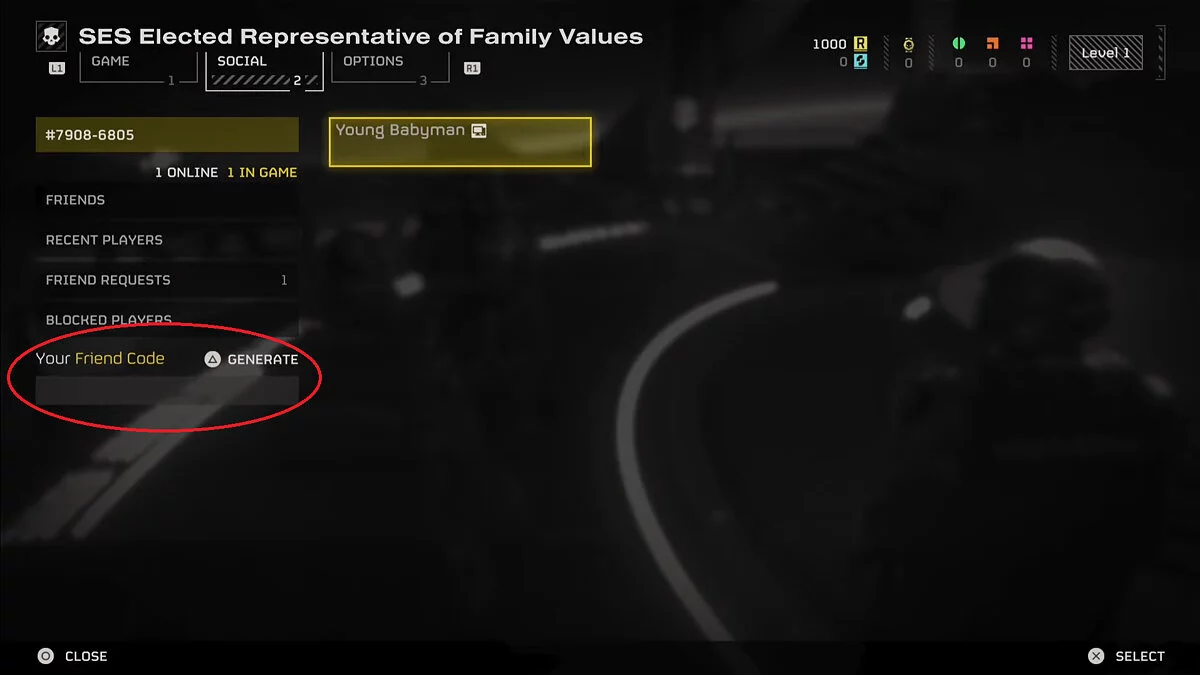Co-op in Helldivers 2: How to Play with Friends, Cross-Platform and Cross-Gen Availability

Helldivers 2 is a third-person shooter set in a sci-fi world. Players will battle numerous alien invaders while completing missions. The variety of mechanics is based on the use of chosen stratagems in real-time, which are easiest to execute with other players. This guide will look at different game modes and how they are structured, how to unlock multiplayer mode, and how to connect with other users across different platforms.
How to Unlock Helldivers 2 Multiplayer Mode
To unlock the cooperative multiplayer mode in Helldivers 2, you need to complete the tutorial mission. It is available for solo play only and allows you to familiarize yourself with all the basic mechanics. Once you complete it, you will have the opportunity to create campaigns with other users.
How to Play with Friends
Helldivers 2 is best enjoyed in co-op. To invite friends to a match, go to the Settings menu and select the Social Networks tab. Here, find the Friends menu, which will allow you to see who from your friends list is currently online. You can also view a list of people you have recently played with and add them to your friends list. In any case, you can instantly invite them to your group or send them a Friend Code, which can be generated on the left side of the screen.
Your friends also have the right to join you during the campaign if the matchmaking settings are set to Open to Friends. Similarly, if you set the settings to Invite Only, you will need to invite other players before they can join your team.
How to Play with Random Players
If there's no one to invite from your friends list, Helldivers 2 allows you to complete missions with random allies. To join someone else's match, go to the Battle Table and select the Quick Play option. A list of players who have activated their SOS beacons and are actively looking for allies will open. After joining another company and completing all tasks, you can find people in the Recently Played list and add them as friends for further co-op play.
Additionally, you can easily start your own session in Helldivers 2 and wait for others to join. Simply go to the Settings menu, select Options, and ensure your lobby is set to Public. Now, any user will be able to join your lobby.
How the Multiplayer Mode Works
Helldivers 2 emphasizes team interaction. You can form a team of up to four people and dive into a hostile environment to complete missions. After completing the assigned tasks, squad members must call for evacuation and survive the final wave of enemy attacks until the transport ship arrives. Then, gamers will be able to receive various upgrades for abilities and equipment, as well as change elements of their current settings.
Besides the high dynamics of the battles, the uniqueness and variety in the players' experience are brought by different combinations of stratagems. Stratagems are essentially customizable abilities of various equipment elements in real-time, which squads bring into battle. Successful completion of missions in Helldivers 2 often depends not only on what stratagems are used, but also where and at what moment. Moreover, gamers must constantly communicate to coordinate their actions, positions, settings, and current resources. This makes completing missions with friends the most convenient option for progression.
Cross-Platform Play in Helldivers 2
Currently, Helldivers 2 is available only for PlayStation 5 and PC. At the moment, there are no confirmed plans for releasing versions for other platforms. However, anyone playing on one of the currently supported platforms can join cooperative missions with people on another platform using a generated invitation code.
Note that the shooter does not support save synchronization when switching from one platform to another. But the developers of Helldivers 2 have stated that they intend to add this feature sometime after the release.
Local Co-op Play in Helldivers 2
The project does not support local co-op mode on a single screen and local multiplayer options. If you and your friend do not have access to separate copies of the game on different devices, you will not be able to play the campaign together, except for the provided online matchmaking options.
Possibly, this feature is unavailable because Helldivers 2 is too demanding to support split-screen progression on a single screen. This speaks to both the technical requirements and the need to be able to see as much of the battlefield as possible at any given time.
Other guides
- Helldivers 2 crashes on startup? Black screen? Unable to connect? Failed to create a lobby? — Troubleshooting
- How to Quickly Farm Super Credits and Medals in Helldivers 2
- Best Stratagems in Helldivers 2
- Best Weapons in Helldivers 2: Grenades, Primary and Secondary Weapons
- All Enemies in Helldivers 2 and Ways to Destroy Them
- Beste Waffen in Helldivers 2: Granaten, Primär- und Sekundärwaffen
- Wie man schnell Super Credits und Medaillen in Helldivers 2 farmt
- Spieler zeigten ein hochwertiges Cosplay eines Soldaten aus Helldivers 2 und beeindruckten die Entwickler
-
Helldivers 2 crashes on startup? Black screen? Unable to connect? Failed to create a lobby? — Troubleshooting
-
Best Weapons in Helldivers 2: Grenades, Primary and Secondary Weapons
-
Best Stratagems in Helldivers 2
-
All Enemies in Helldivers 2 and Ways to Destroy Them
-
How to Quickly Farm Super Credits and Medals in Helldivers 2