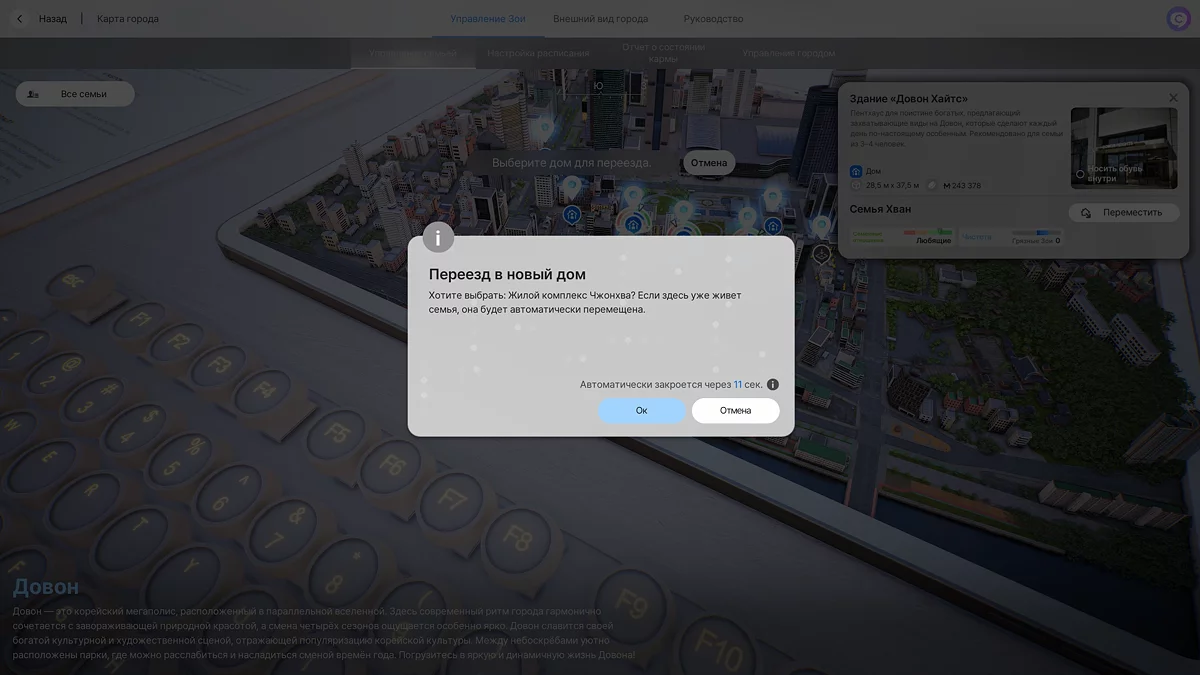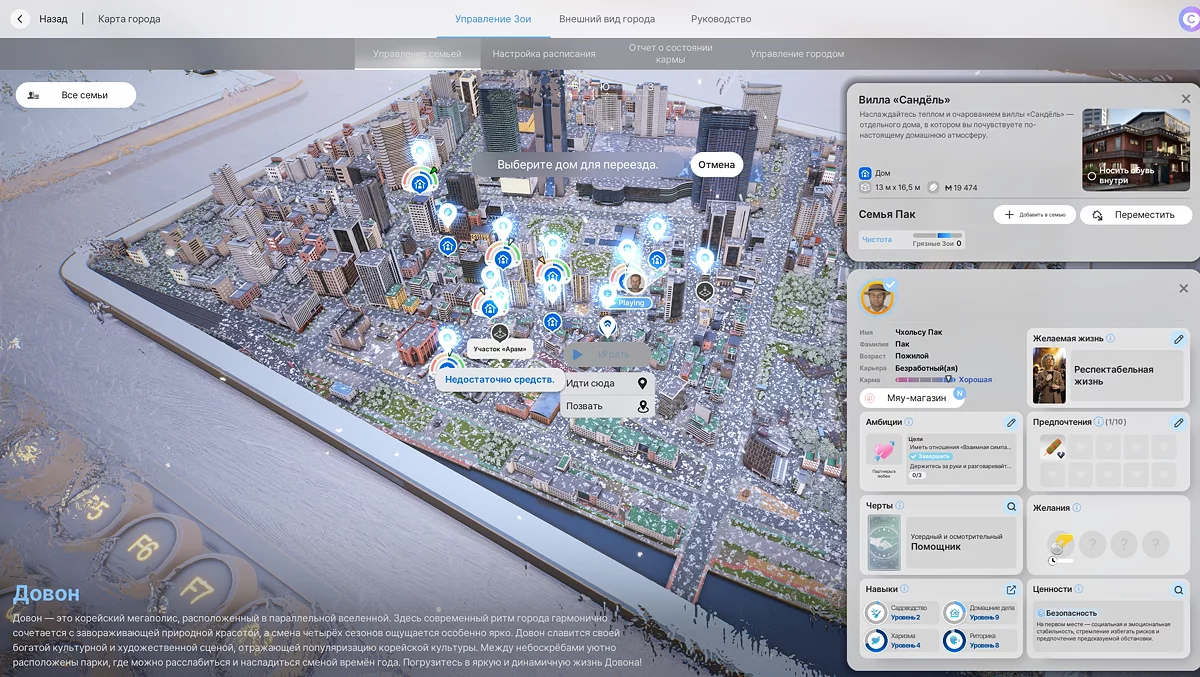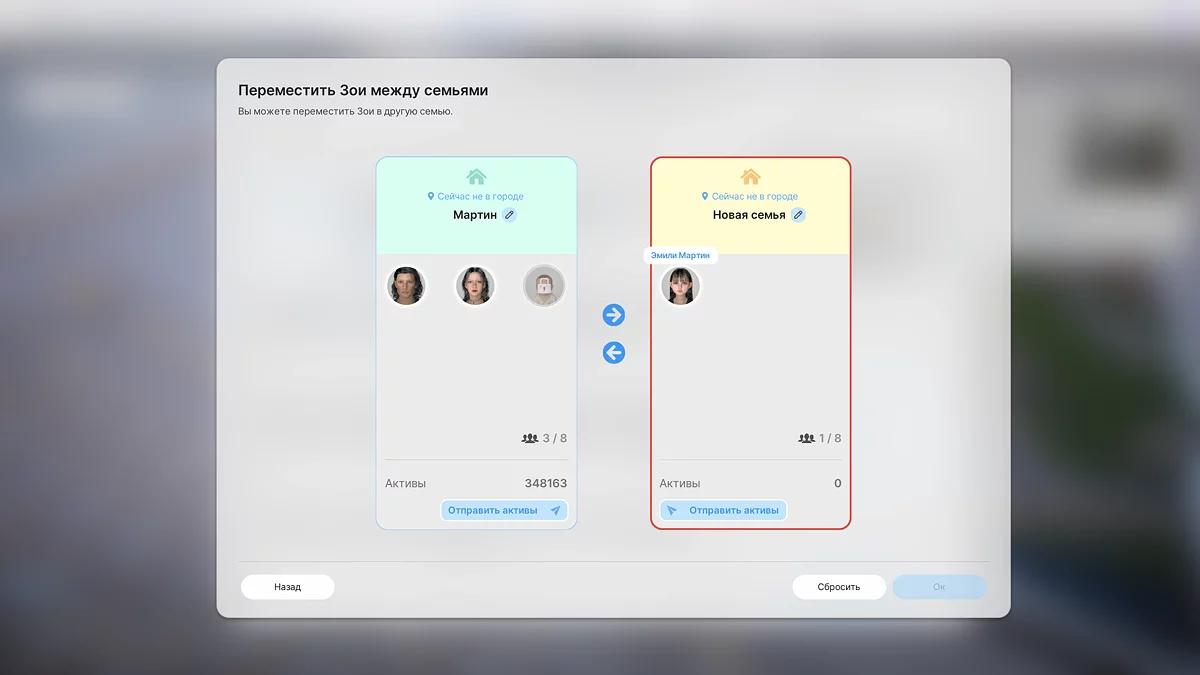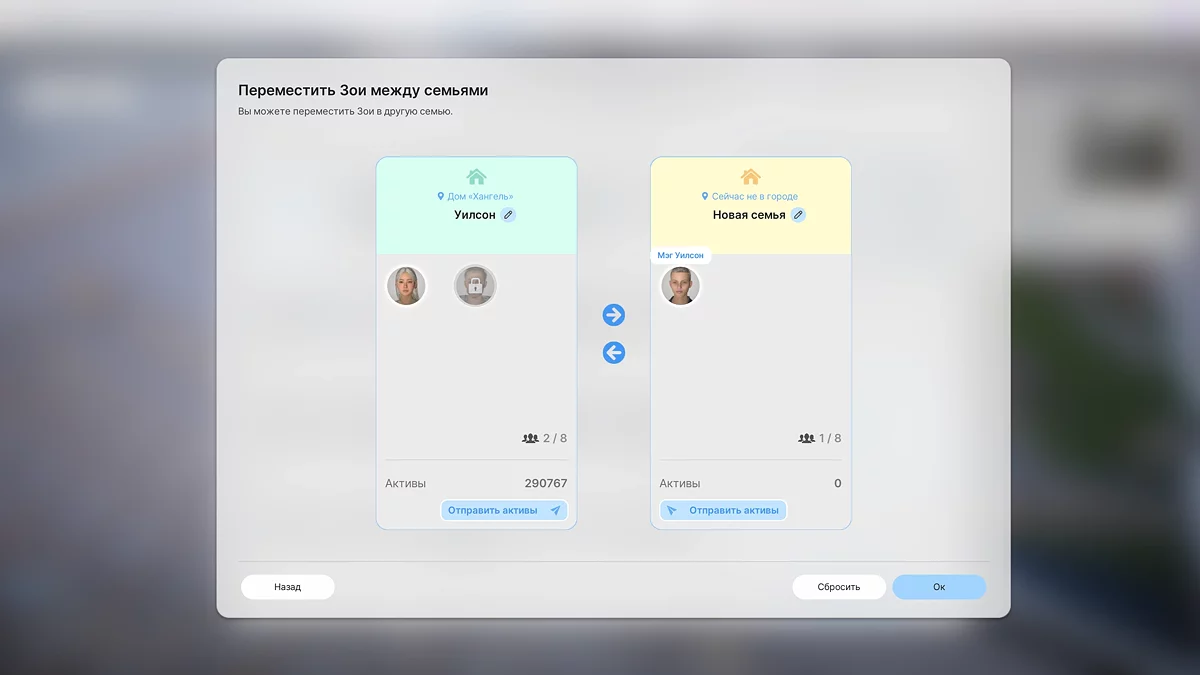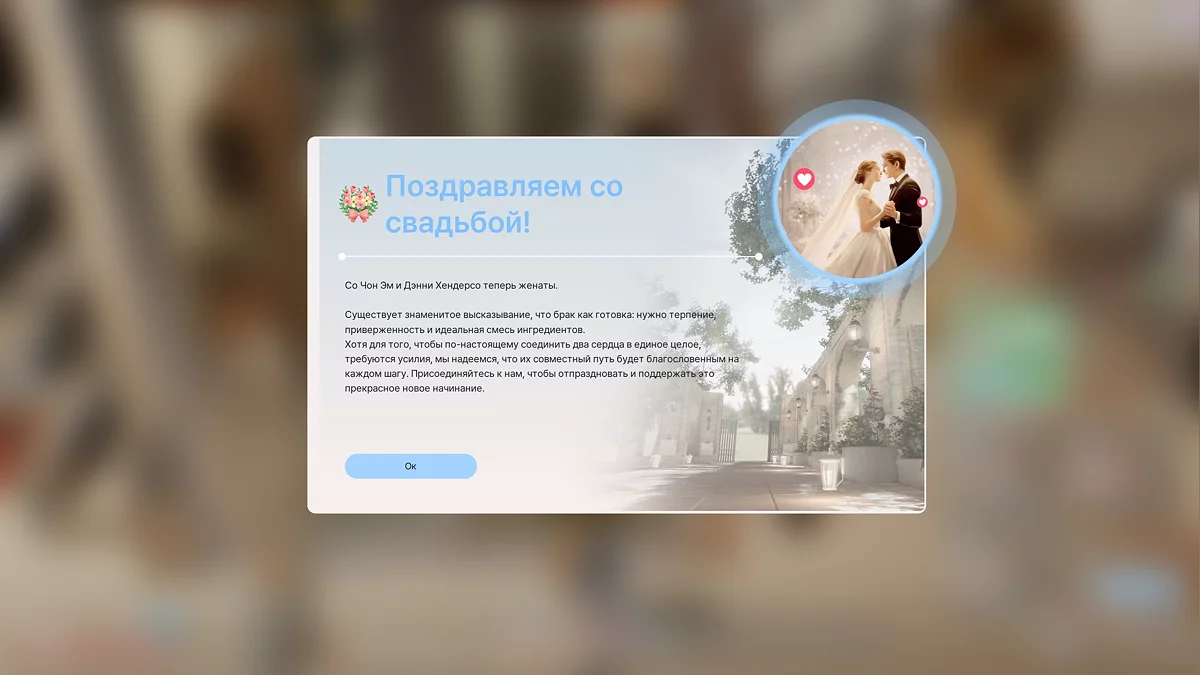inZOI Moving Guide: How to Change Homes & Choose the Perfect Housing

The photorealistic virtual life simulator inZOI offers gamers the opportunity to personalize every corner of their characters' homes. However, the space provided does not always allow for all design solutions. In this guide, we will detail all the ways to relocate.
How to Change Residence
Players have two ways to change their home. Purchase a new house or establish an official relationship and move in with a spouse. There is also the option to relocate a character to another family or have them live independently.
How to Buy Property
Open the map by clicking on the hand icon in the lower-left corner or by pressing the M key on the keyboard. The city plan is displayed on the map, showing all objects, including those suitable for moving in.
Buildings available for occupancy are marked with a house icon. If the icon is gray, it means the property is available for purchase. If the object is occupied by another family, the icon is blue. Therefore, we will discuss what to do in such cases.
How to Relocate Families
In the map menu in the upper-left corner, there is a button "All Families". Click on it. The family management system panel will open. It displays all information about the city's population: places of residence and marital status. Consequently, from this section, you can schedule moves and transfer people between families.
To move, click on any property. Then click the "Move" button. If no one lives in this house and the character has enough funds, you can move in immediately.
If someone already lives in the house, you can simply evict the residents and move in yourself. However, there's a nuance: if you already have relationships with these people, they will reset after they move out. If you bring this family back to the city later, you'll have to rebuild the relationships from scratch.
To move into a desired property and preserve relationships, you need to relocate the residents from one house to another. If the family lacks funds, you can play with them for a bit and earn money to provide them with another home. This way, you can move yourself and maintain connections with people.
People can be moved between families, from one to another. Households can also be relocated to different homes, allowing for the creation of new units. It's important to note that separation is possible from the "Young" age, and minors must live with at least one adult.
This can be useful if, for example, your character has an adult child who needs to be moved out. In this case, you can create a separate family for them, and the relatives will live independently.
Note: We recommend using manual saving before performing any actions related to moving or changing family composition.
Marriage
You can change your home after getting married. To legalize the relationship, you need to achieve the maximum value of the pink love bar — “True Love”. As a result, you can propose to your partner.
How to Move to Another City
Unfortunately, at the moment, this option is not available in the game. Perhaps in the future, the developers will add this feature. Or, some enthusiasts might create a mod that allows this. Therefore, for now, the only option is to start a new game in the city where you begin.
Other guides
- Best inZOI House Presets: Stunning Pre-Built Homes & Mansion Designs
- inZOI Character Import Guide: How to Transfer Custom Characters into the Game
- How to Create Yourself in inZOI: Face Scan & Full Character Customization Guide
- Top 10 Beautiful Girl Presets in inZOI: Best Character Models
- inZOI Romance Guide: Starting and Developing Relationships
- Best inZOI Character Presets: Recreate Movie & Game Characters
- Best Asian Girl Presets in inZOI: Top Anime & K-pop Character Models
- inZOI Beginner's Guide: Character Creation, Home Management, Careers & Relationships
- inZOI: How to Heal Characters
- inZOI Cars Guide: How to Buy, Features & All Available Models
-
inZOI Beginner's Guide: Character Creation, Home Management, Careers & Relationships
-
inZOI Character Import Guide: How to Transfer Custom Characters into the Game
-
Best inZOI House Presets: Stunning Pre-Built Homes & Mansion Designs
-
inZOI Romance Guide: Starting and Developing Relationships
-
Best inZOI Character Presets: Recreate Movie & Game Characters