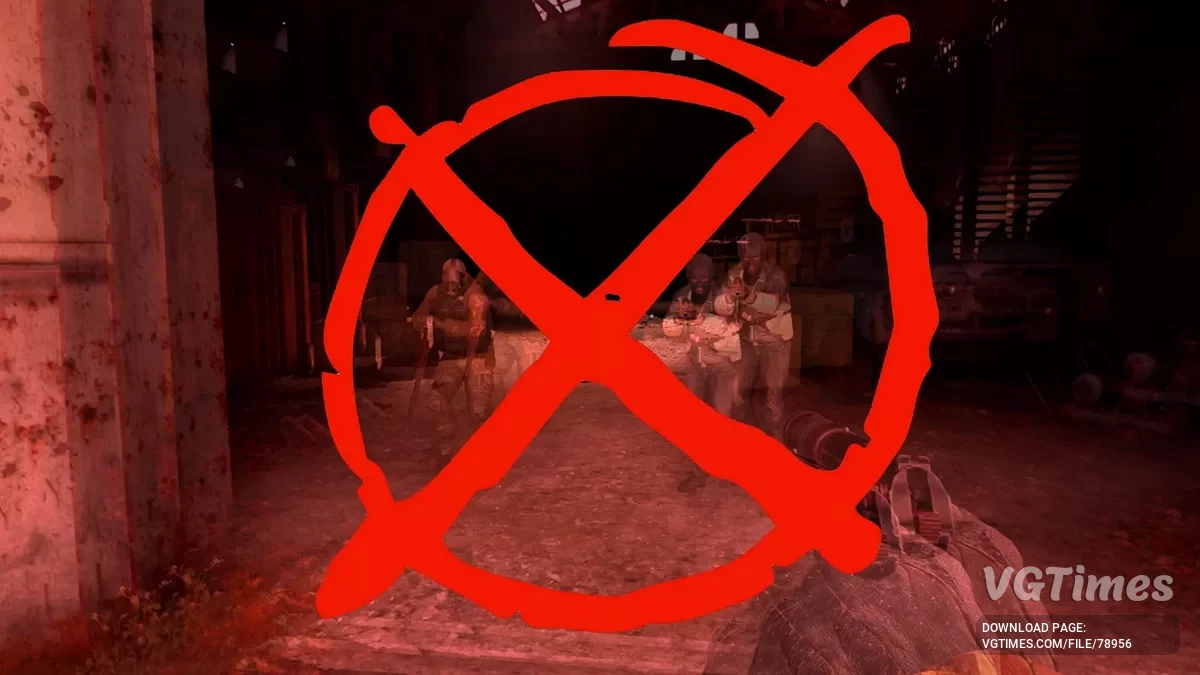S.T.A.L.K.E.R. 2: Heart of Chornobyl
The return to the post-apocalyptic world of Chernobyl. Players can finally wander through a large open seamless world, containing iconic elements of the original... Read more
Preservation after transfer of documents to Professor Dvupalov
-
sokhranenie-posle-peredachi-dokumentov_1732444553_782252.rarDownload 338.33 MBArchive password: vgtimes
Saving after the X-5 laboratory, where many people have a bug with Dvupalov, this save will help you get around the bug. Saving begins in the bar, after handing over the documents to the Professor.
Be sure to save the original save files before replacing files.
And also disable cloud saving in Steam (RMB on the game - Properties - General - Remove the slider in the Steam Cloud column).
Steam installation path:
- C:/Users/Username/AppData/Local/Stalker2/Saved/STEAM/SaveGames.
Xbox Game Pass installation path on PC:
- %LOCALAPPDATA%/Packages/GSCGameWorld.S.T.A.L.K.E.R.2HeartofChernobyl_6fr1t1rwfarwt/SystemAppData/xgs/00090000044B432D_0000000000000000000000007782504A/SaveGames
Сохранение после лаборатории Х-5, где у многих если баг с Двупаловым, это сохранение поможет вам обойти баг. Сохранение начинается в баре, после передачи документов Профессору.
Перед тем как заменить файлы, обязательно сохраните оригинальные файлы сохранения.
А также отключить в Steam облачное сохранение (ПКМ по игре — Свойства — Общие — Убрать ползунок в графе Steam Cloud).
Путь установки Steam:
- C:/Users/Имя пользователя/AppData/Local/Stalker2/Saved/STEAM/SaveGames.
Путь установки Xbox Game Pass на ПК:
- %LOCALAPPDATA%/Packages/GSCGameWorld.S.T.A.L.K.E.R.2HeartofChernobyl_6fr1t1rwfarwt/SystemAppData/xgs/00090000044B432D_0000000000000000000000007782504A/SaveGames
Useful links:

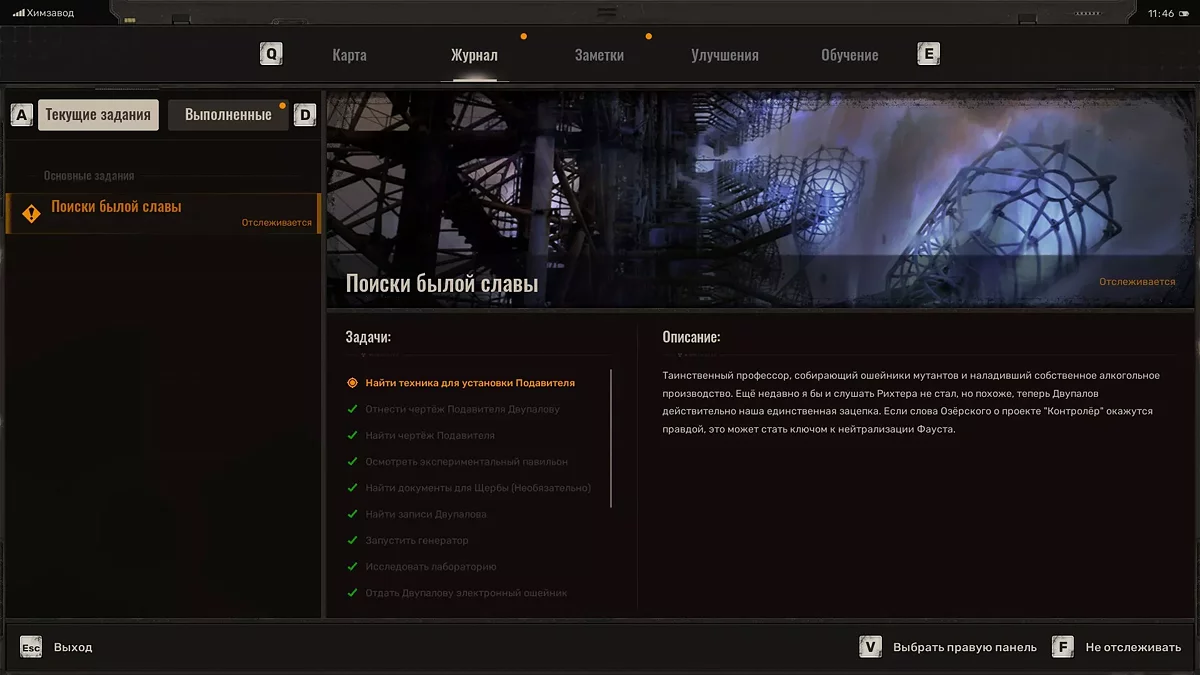

![S.T.A.L.K.E.R. 2: Heart of Chornobyl — Trainer (+18) [Ver 1.1.3 Build 16827543 / Update 01/03/2025]](https://files.vgtimes.com/download/posts/2025-01/thumbs/trejjner-18-ver-1-1-3-build-16827543_1736323671_657418.webp)
![S.T.A.L.K.E.R. 2: Heart of Chornobyl — Trainer (+17) [Game Version: 1.0.3] 09.12.24](https://files.vgtimes.com/download/posts/2024-12/thumbs/trejjner-17-game-version-1-0-3-09-12-24_1733754142_909049.webp)

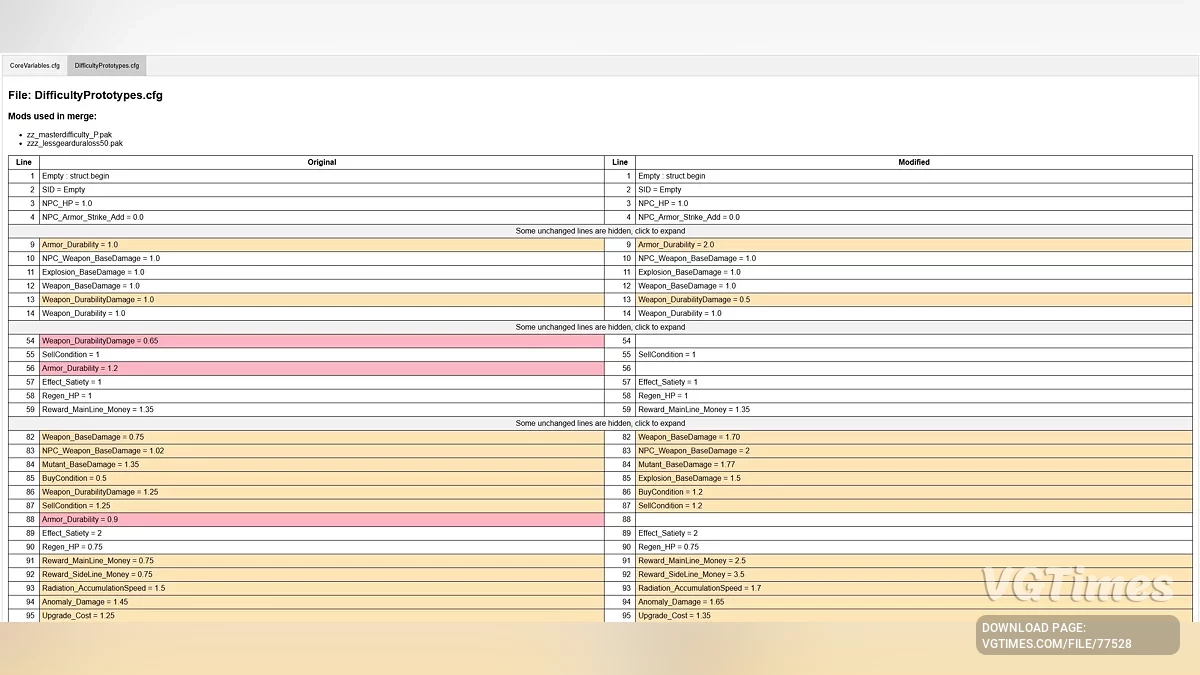

![S.T.A.L.K.E.R. 2: Heart of Chornobyl — Table for Cheat Engine [UPD: 12/03/2024]](https://files.vgtimes.com/download/posts/2024-12/thumbs/tablica-dlja-cheat-engine-upd-03-12-2024_1733217890_487933.webp)
![S.T.A.L.K.E.R. 2: Heart of Chornobyl — Trainer (+29) [1.0]](https://files.vgtimes.com/download/posts/2024-11/thumbs/trejjner-29-1-0_1732184791_606596.webp)