Red Dead Redemption 2
Continuation of the 2008 third-person action-adventure game set in a large open world. Players are once again invited to conquer the Wild West, with a host of... Read more
Dynamic seasons
-
www.nexusmods.comDownloadArchive password: vgtimes
Dynamic Seasons.
A mod that adds all 4 seasons! Each season has its own color palette, temperature, sunrise/sunset times and much more!
Seasons
Seasons last about 10 actual (non-game) hours and will switch between game sessions, so for example if you've played about 10 hours over 3 game sessions, when you start the game again the season will change! (The length of the season can be changed in the ini file.)
When the season changes, you will be notified upon launch!
Winter
During winter, the entire map (except New Austin) is covered in snow and temperatures are very cold. Weather conditions are harsher than ever, snow/blizzard conditions can arrive at any moment; anywhere! Everything is also very gray, for the precise mood. The days are very short, almost 3-4 hours shorter than in summer, the sun rises about 2 hours later and sets about 2 hours earlier.
Autumn
Definitely the second most exciting season is autumn. The temperature conditions here are not as harsh as winter, but obviously there is a high chance of rain or sleet at this time of year! Compared to summer, the days are also much shorter (about 2 hours).
Spring
Visually aiming for a slightly lighter "yellowish" green blend. The weather conditions aren't really too different from the original, it's just that the temperatures are a little cooler and the days aren't at full length yet. Some of the snow from winter hasn't completely dried yet, so you can expect more snow in the mountains!
Installation:
Unzip the archive and place it in the game folder Seasons.asi, Seasons.dat, Seasons.ini and scripthook rdr2. Then place a Seasons folder in your main directory and another Seasons folder (inside the lml folder) in the lml folder in your game folder.
For compatibility with mods that use visual settings (such as Vestigia), simply delete the corresponding file in the lml/Seasons folder and set the value of this file in the ini file to "0".
Dynamic Seasons.
Мод, добавляющий все 4 сезона! Каждый сезон имеет собственную цветовую палитру, температуру, время восхода/захода солнца и многое другое!
Времена года
Сезоны длятся около 10 фактических (не игровых) часов и будут переключаться между игровыми сессиями, поэтому, например, если вы наиграли около 10 часов в течение 3 игровых сессий, когда вы снова запустите игру, сезон изменится! (Продолжительность сезона можно изменить в файле ini.)
Когда сезон изменится, вы получите уведомление при запуске!
Зима
Зимой вся карта (кроме Нью-Остина) покрыта снегом, а температура очень низкая. Погодные условия суровее, чем когда-либо, снег/метель могут прийти в любой момент; в любом месте! Тоже все очень серенько, для точного настроя. Дни очень короткие, почти на 3-4 часа короче, чем летом, солнце встает примерно на 2 часа позже и садится примерно на 2 часа раньше.
Осень
Определенно второй самый захватывающий сезон — осень. Как упоминалось во введении, сезон характеризуется потрясающей оранжево-желтой цветовой палитрой. Здесь не такие суровые температурные условия, как зимой, но, очевидно, в это время года велика вероятность дождя или мокрого снега! По сравнению с летом дни тоже намного короче (около 2 часов).
Весна
Визуально нацелена на немного более светлую «желтоватую» смесь зеленого. Погодные условия на самом деле не слишком отличаются от оригинальных, просто температура немного ниже, а дни еще не на всю длину. Немного снега с зимы еще не полностью высохло, поэтому вы можете ожидать больше снега в горах!
Установка:
Распакуйте архив и поместите в папку с игрой Seasons.asi, Seasons.dat, Seasons.ini и scripthook rdr2. Затем поместите папку Seasons в основной каталог, а другую папку Seasons (внутри папки lml) в папку lml в папке с игрой.
Для совместимости с модами, использующими визуальные настройки (например, Vestigia), просто удалите соответствующий файл в папке lml/Seasons и установите значение этого файла в файле ini на «0».
Related files:
Useful links:




![Red Dead Redemption 2 — Trainer (+9/+11/+12) [1.0 - 1355.18]](https://files.vgtimes.com/download/posts/2020-12/thumbs/1607160940_uupndmvha-psfqultqjlyw.webp)
![Red Dead Redemption 2 — Trainer (+12) [Game Version: v1436.26+][Fix]](https://files.vgtimes.com/download/posts/2022-03/thumbs/1647516945_scr.webp)

![Red Dead Redemption 2 — Trainer (+12) from 12/02/2020 [WeMod] [Steam]](https://files.vgtimes.com/download/posts/2020-12/thumbs/1607077552_2020-12-04_132256.webp)
![Red Dead Redemption 2 — Customization Trainer [0.1]](https://files.vgtimes.com/download/posts/2019-12/thumbs/1575289035_tt_vnzfdbrrcqaurj40ypa.webp)

![Red Dead Redemption 2 — Trainer (+11) [1.0 - 1207.77]](https://files.vgtimes.com/download/posts/2019-11/thumbs/1574943615_1fi4uacua6vk8iqv9ikgia.webp)
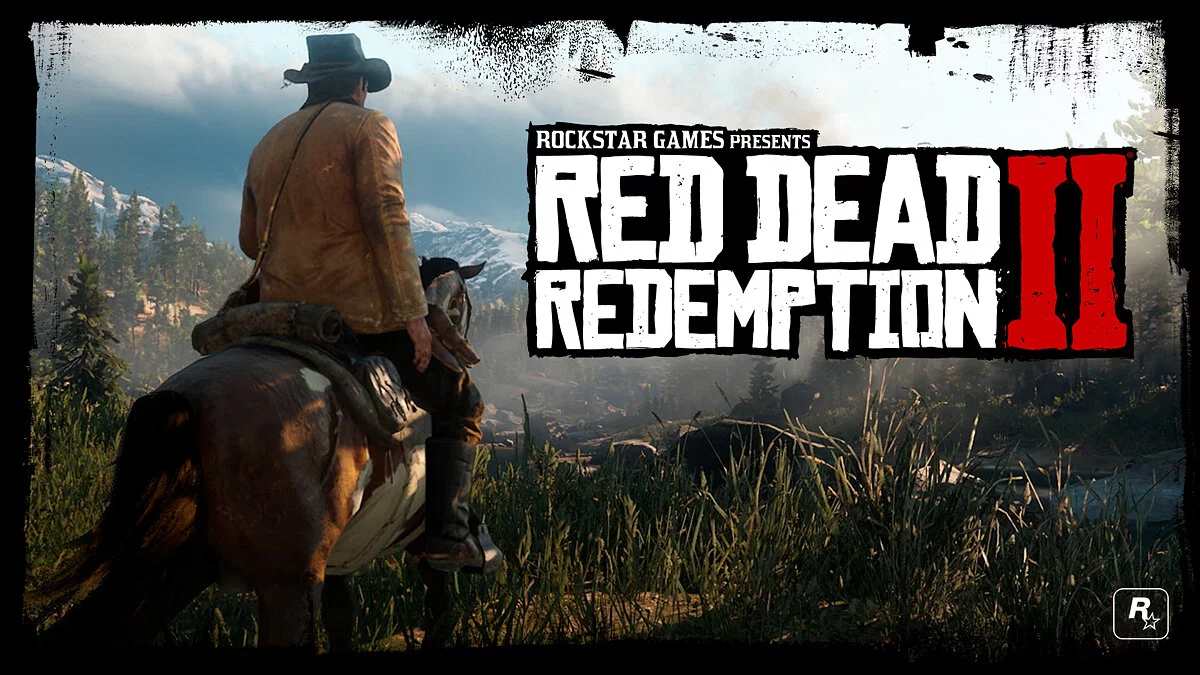
![Red Dead Redemption 2 — Trainer (+12) [from 12.02.2022]](https://files.vgtimes.com/download/posts/2022-02/thumbs/1644706930_scr.webp)