S.T.A.L.K.E.R. 2: Heart of Chornobyl
The return to the post-apocalyptic world of Chernobyl. Players can finally roam through a large open seamless world containing iconic elements from the original... Read more
FPS Boost
-
povyshenie-fps_1733537746_179018.zipDownload 24.27 kBArchive password: vgtimes
This mod significantly increases FPS by reducing the graphics quality to the "Potatoes" mode.
Important: this mod was tested without other optimization mods - if you already have other optimization mods installed, the author recommends removing them from the ~mods folder in case their conflicts will reduce the final FPS.
- If the FPS dropped a lot after a cutscene or something similar, make a quick save and load it (for example: the author had this happen after the end of the prologue of the game - the frame rate dropped to 20FPS, and after a quick save and load it again increased to 100FPS+).
- The flashlight reduces FPS when enabled, so if you need more FPS and do not use the flashlight, in settings/display/gamma: 66%.
How to launch:
- Open the game and set all settings to minimum or disable - save changes, then close the game;
- Download the file and open the archive;
- Place Engine.ini in the folder: for Steam (and others) - AppData\Local\Stalker2\Saved\Config\Windows, for Xbox - AppData\Local\Stalker2\Saved\Config\WinGDK;
- Place zCustomGraphics_P.pak in the ~mods folder in the game folder: \Stalker2\Content\Paks\~mods;
- Play the game with Potato Quality.
How to remove:
- Remove Engine.ini and zCustomGraphics_P.pak from their own folders.
Этот мод значительно повышает FPS, с помощью снижения качества графики до режима "Картошки".
Важно: данный мод тестировался без других модов оптимизации — если у вас уже установлены другие моды оптимизации, автор рекомендует удалить их из папки ~mods, на случай если их конфликты снизят итоговый FPS.
- Если FPS сильно упал после катсцены или чего-то подобного, сделайте быстрое сохранение и загрузите его (например: у автора так было после окончания пролога игры — частота кадров упала до 20FPS, а после быстрого сохранения и загрузки она снова увеличилась до 100FPS+).
- Фонарь снижает FPS, когда включен, поэтому, если нужно больше FPS и не использовать фонарь, в настройках/дисплей/гамма: 66%.
Как запустить:
- Открыть игру и установить все настройки на минимум или отключить — сохранить изменения, затем закрыть игру;
- Скачать файл и открыть архив;
- Поместить Engine.ini в папку: для Steam (и других) — AppData\Local\Stalker2\Saved\Config\Windows, для Xbox — AppData\Local\Stalker2\Saved\Config\WinGDK;
- Поместить zCustomGraphics_P.pak в папку ~mods в папке игры: \Stalker2\Content\Paks\~mods;
- Играть в игру с качеством Potato Quality.
Как удалить:
- Удалить Engine.ini и zCustomGraphics_P.pak из собственных папок.
Useful links:


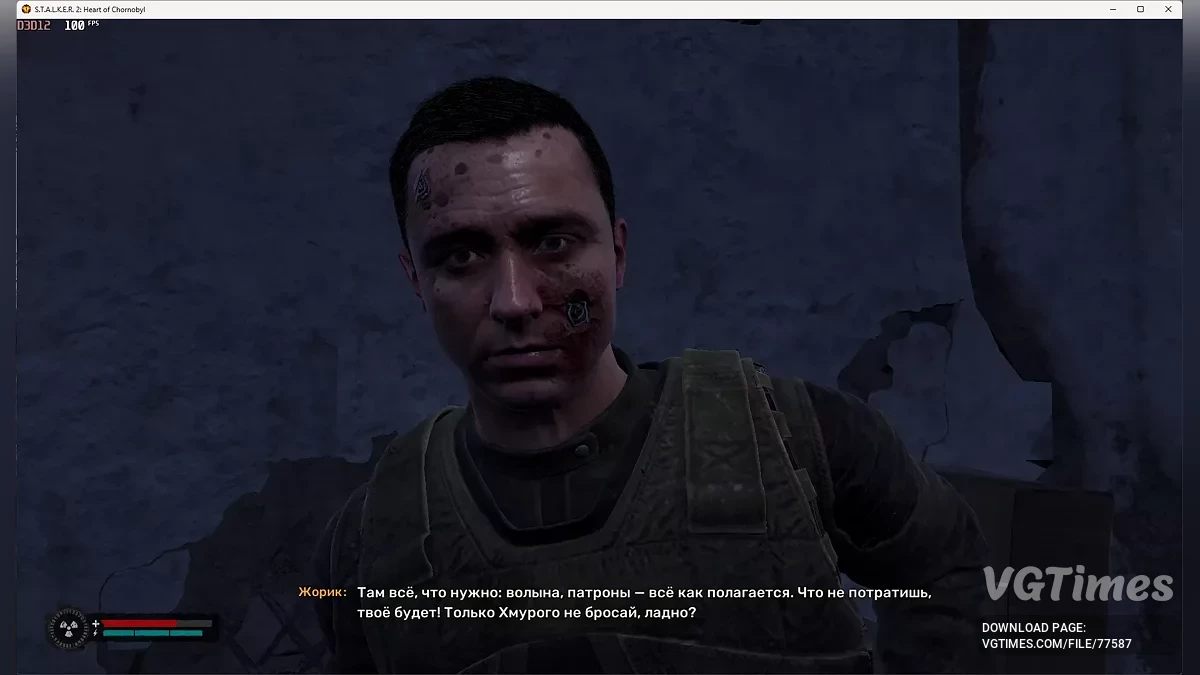









![S.T.A.L.K.E.R. 2: Heart of Chornobyl — Table for Cheat Engine [1.0.542]](https://files.vgtimes.com/download/posts/2024-12/thumbs/tablica-dlja-cheat-engine-1-0-542_1733217438_765347.webp)
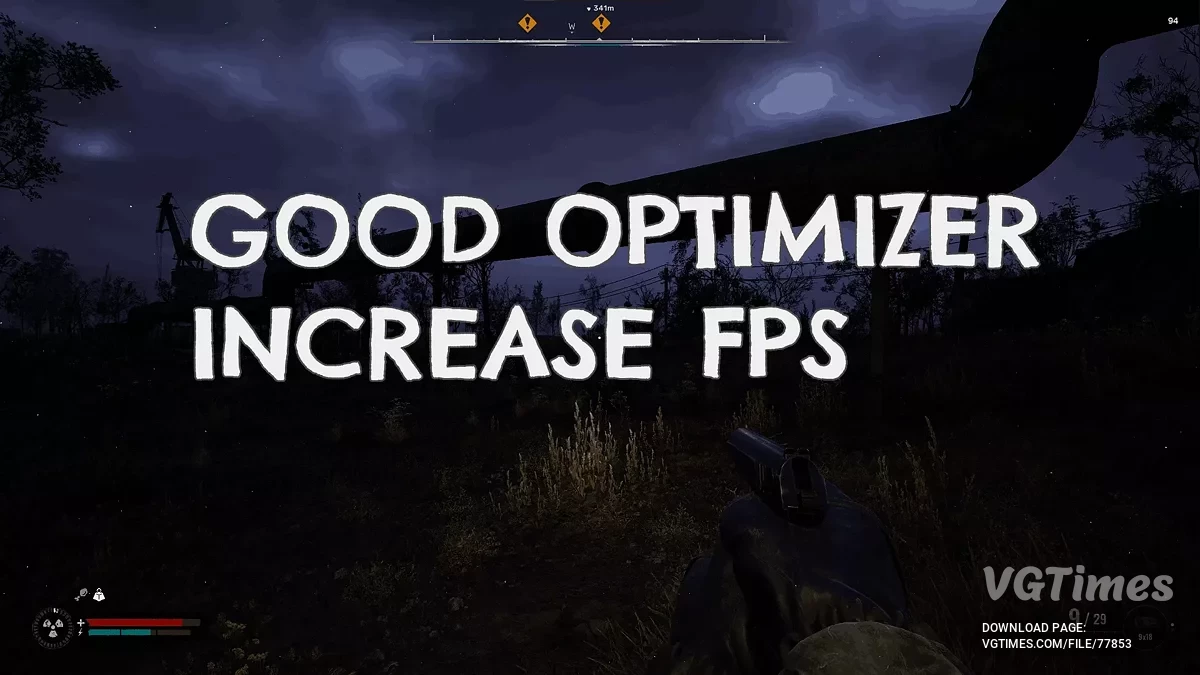
![S.T.A.L.K.E.R. 2: Heart of Chornobyl — Table for Cheat Engine [UPD: 11/30/2024 Fixed]](https://files.vgtimes.com/download/posts/2024-12/thumbs/tablica-dlja-cheat-engine-upd-30-11_1733048443_716772.webp)
