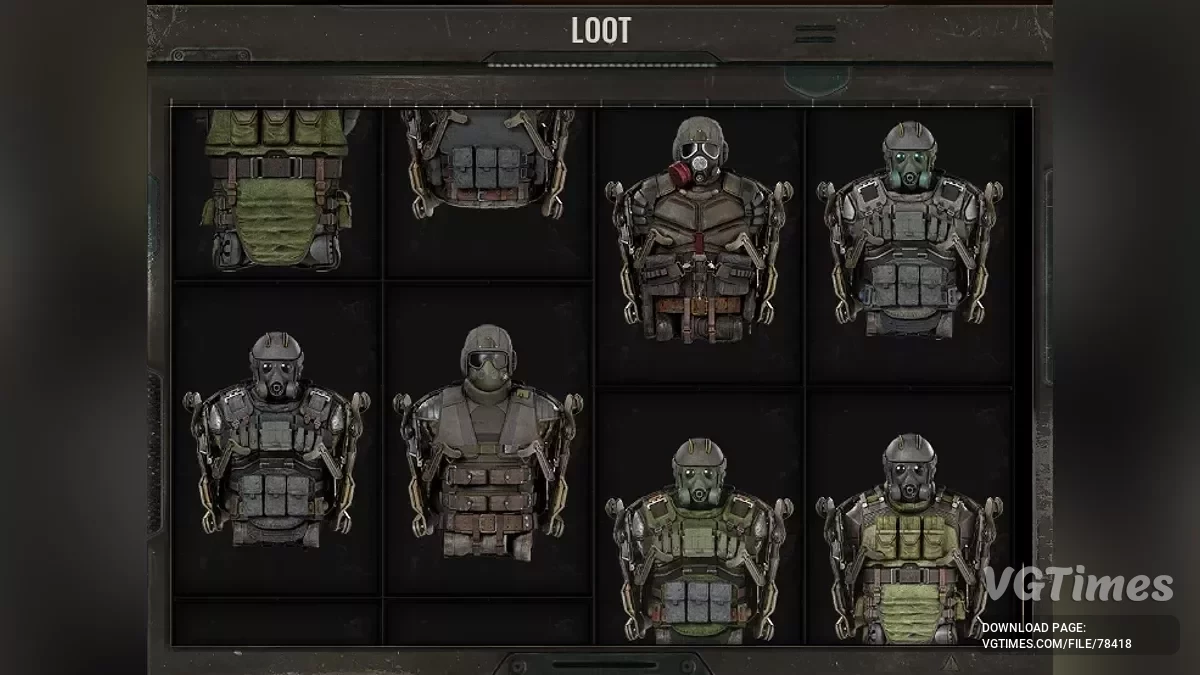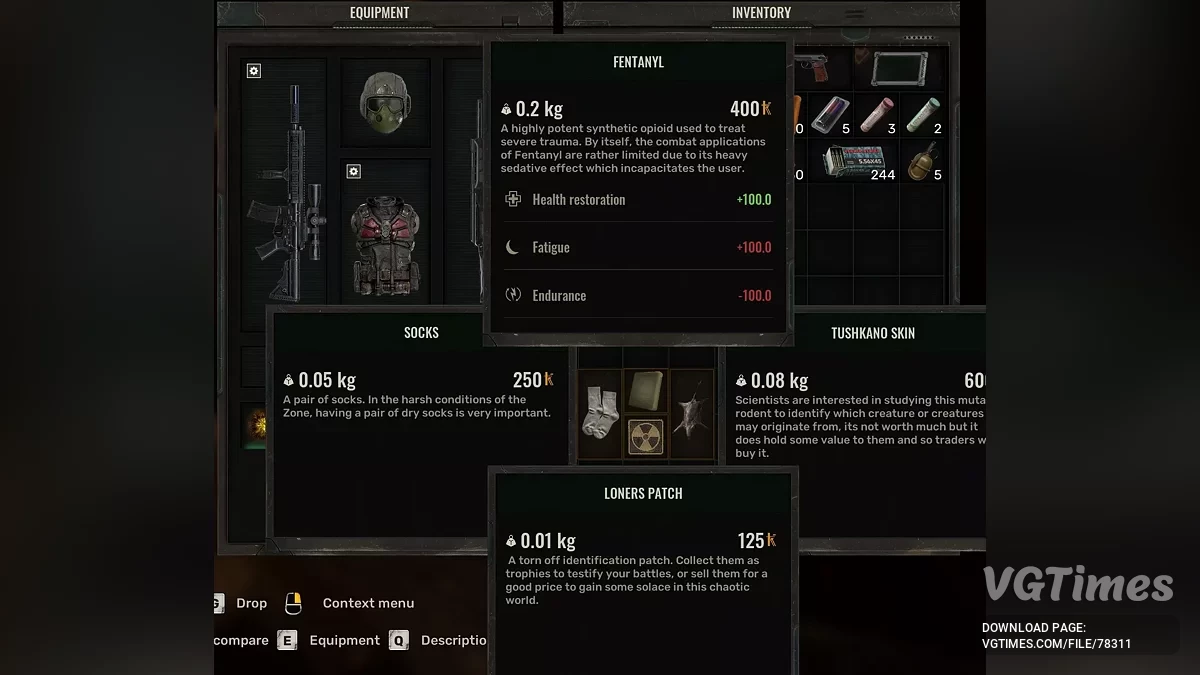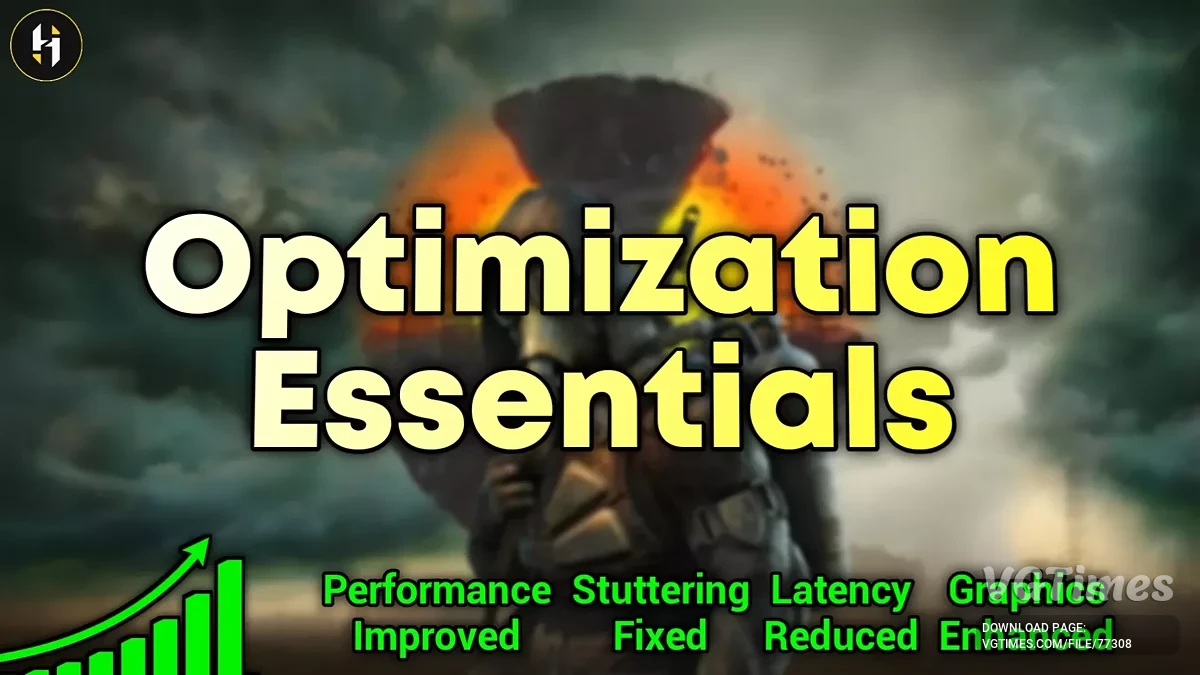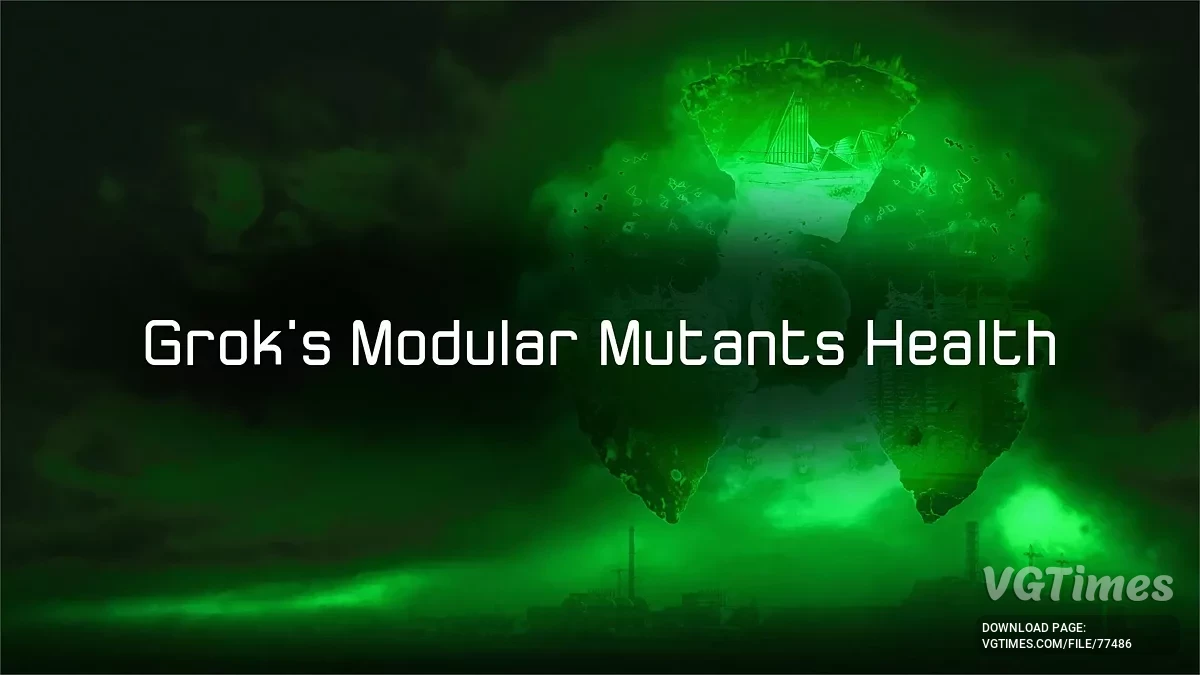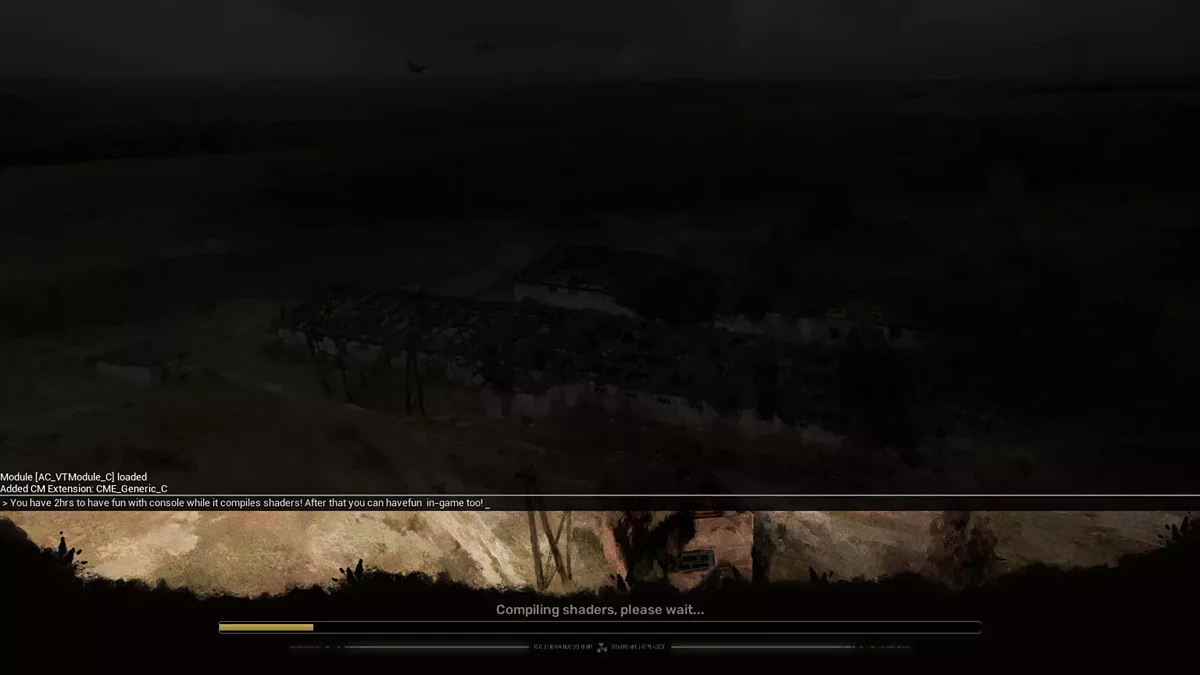Games S.T.A.L.K.E.R. 2: Heart of Chornobyl Files Savegames Saving with all items and blueprints at the beginning of the game
S.T.A.L.K.E.R. 2: Heart of Chornobyl
The return to the post-apocalyptic world of Chernobyl. Players can finally wander through a large open seamless world, containing iconic elements of the original... Read more
Saving with all items and blueprints at the beginning of the game
-
sokhranenie-so-vsemi-predmetami-i_1735242002_471350.zipDownload 15.33 MBArchive password: vgtimes
Save, start the game in Zalesie. The cache contains all the items and pieces of equipment in the game.
Compatible editions:
- Standard, Deluxe and works with Ultimate.
There are 4 versions of save files (Deluxe Edition suitable for Ultimate Edition):
- Deluxe Edition, without artifacts (100 coupons thousand, all other items/drawings are present);
- Deluxe edition, with artifacts (100 thousand coupons, all items/blueprints in stock);
- Standard edition, without artifacts (100 thousand coupons, all other items/drawings are present);
- Standard edition with artifacts (100 thousand coupons, all items/blueprints in stock);
Location of saved files:
- Steam, GOG, Epic Games Launcher:
\Users\UserName\AppData\Local\Stalker2\Saved\; - Gamepass:
\Users\UserName\AppData\Local\Packages\GSCGameWorld.S.T.A.L.K.E.R.2HeartofChernobyl_6fr1t1rwfarwt\SystemAppData\xgs\;
Installation:
- Disable synchronization of Steam Cloud saves for STALKER 2 (in game properties) before loading the installed save in the game;
- Go to the save file folderthat is suitable for the platform on which the game is installed, then create a backup copy of the folder with game saves;
- Delete the existing Save Games folder and paste it into the Save Games folder of your choice from the zip archive. Make sure the folder location has not been mixed up.
The file name and description have been translated Show original
(RU)Show translation
(EN)
Сохранение со всеми предметами и чертежами в начале игры
Cохранение, начало игры в Залесье. В тайнике есть все предметы и части снаряжения в игре.
Совместимые издания:
- Standard, Deluxe и работает с Ultimate.
Существует 4 версии файлов сохранения (Deluxe Edition подходит для Ultimate Edition):
- Deluxe Edition, без артефактов (купоны на 100 тыс., все остальные предметы/чертежи присутствуют);
- Издание Deluxe, с артефактами (купоны на 100 тыс., все предметы/чертежи в наличии);
- Стандартное издание, без артефактов (купоны на 100 тыс., все остальные предметы/чертежи присутствуют);
- Стандартное издание с артефактами (купоны на 100 тыс., все предметы/чертежи в наличии);
Расположение сохраненных файлов:
- Steam, GOG, Epic Games Launcher:
\Users\UserName\AppData\Local\Stalker2\Saved\; - Gamepass:
\Users\UserName\AppData\Local\Packages\GSCGameWorld.S.T.A.L.K.E.R.2HeartofChernobyl_6fr1t1rwfarwt\SystemAppData\xgs\;
Установка:
- Отключить синхронизацию сохранений Steam Cloud для STALKER 2 (в свойствах игры) до загрузки в игре установленного сохранения;
- Перейти в папку с файлами сохранения, которая подходит для платформы, на которой установлена игра, затем создать резервную копию папки с сохранениями игр;
- Удалить существующую папку Save Games и вставить в папку Save Games по вашему выбору из zip-архива. Убедиться, что расположение папки не было перепутано.
Useful links: