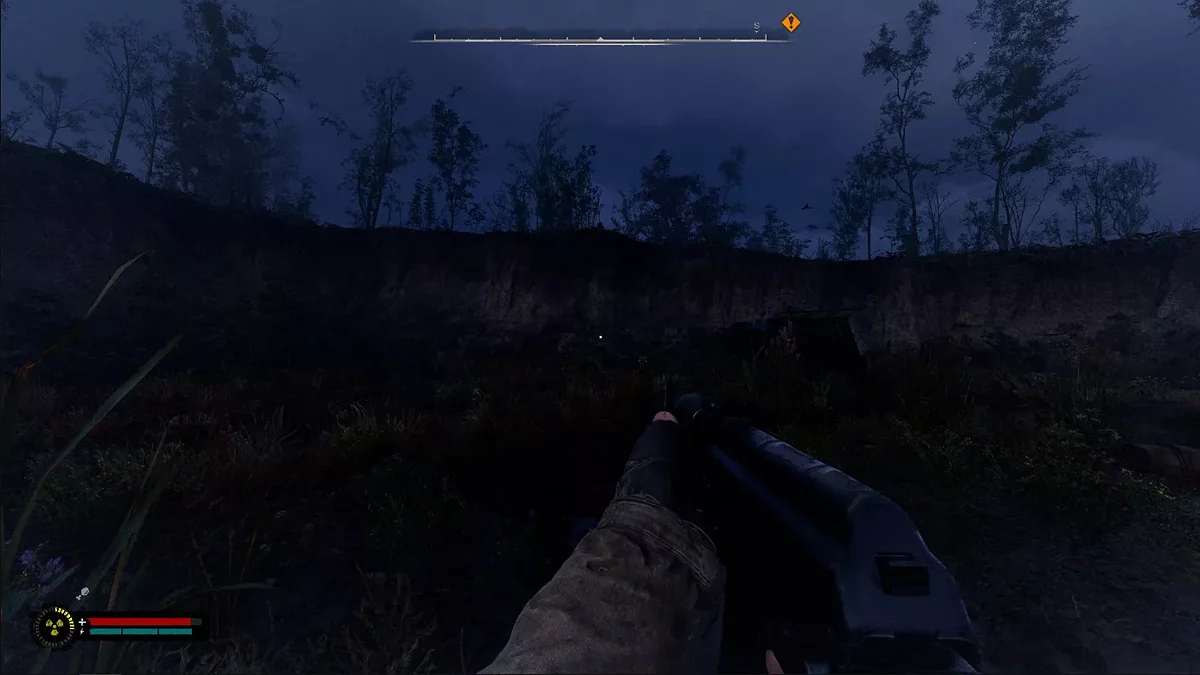S.T.A.L.K.E.R. 2: Heart of Chornobyl
The return to the post-apocalyptic world of Chernobyl. Players can finally wander through a large open seamless world, containing iconic elements of the original... Read more
Table for Cheat Engine [1.0.542]
-
tablica-dlja-cheat-engine-1-0-542_1733217438_153919.rarDownload 7.83 kBArchive password: vgtimes
Functions and commands:
- Money Increase On Spending - money increases when used;
- Multiply Move Speed — movement speed multiplier;
- No Radiation - no radiation;
- Unlimited Weapon Durability - infinite weapon durability;
- Unlimited Armor Durability - infinite armor strength;
- 0 Weight — zero weight;
- God Mode - immortality;
- Unlimited HP - endless health;
- Instant Kill - instant kill;
- Unlimited Stamina - infinite stamina;
- No Reload - no reload;
- Item Increase On Spending - items increase when used;
- Force Pause (Toggle: Pause Break) — pause;
- Speedhack (Ctrl+/Ctrl-) - speedhack.
How to run:
- Open “Cheat Engine”;
- Click “Load” and select the table;
- Click “Select a process to open” and select the desired process;
- Select the desired option and put a cross.
The file name and description have been translated Show original
(RU)Show translation
(EN)
Таблица для Cheat Engine [1.0.542]
Функции и команды:
- Money Increase On Spending — деньги увеличиваются при использовании;
- Multiply Move Speed — множитель скорости перемещения;
- No Radiation — без радиации;
- Unlimited Weapon Durability — бесконечная прочность оружия;
- Unlimited Armor Durability — бесконечная прочность брони;
- 0 Weight — нулевой вес;
- God Mode — бессмертие;
- Unlimited HP — бесконечное здоровье;
- Instant Kill — мгновенное убийство;
- Unlimited Stamina — бесконечная выносливость;
- No Reload — без перезарядки;
- Item Increase On Spending — предметы увеличиваются при использовании;
- Force Pause (Toggle: Pause Break) — пауза;
- Speedhack (Ctrl+/Ctrl-) - спидхак.
Как запустить:
- Открыть «Cheat Engine»;
- Нажать «Load» и выбрать таблицу;
- Нажать «Select a process to open» и выбрать нужный процесс;
- Выбрать нужную опцию, поставить крестик.
Related files:
Useful links:
![S.T.A.L.K.E.R. 2: Heart of Chornobyl — Table for Cheat Engine [1.0.542] / Tables / Cheats S.T.A.L.K.E.R. 2: Heart of Chornobyl — Table for Cheat Engine [1.0.542] / Tables / Cheats](/uploads/games_previews/1243/s.t.a.l.k.e.r.-2-heart-of-chernobyl_vgdb.jpg?1742409850)
![S.T.A.L.K.E.R. 2: Heart of Chornobyl — Table for Cheat Engine [1.0.542]](https://files.vgtimes.com/download/posts/2024-12/thumbs/tablica-dlja-cheat-engine-1-0-542_1733217438_765347.webp)
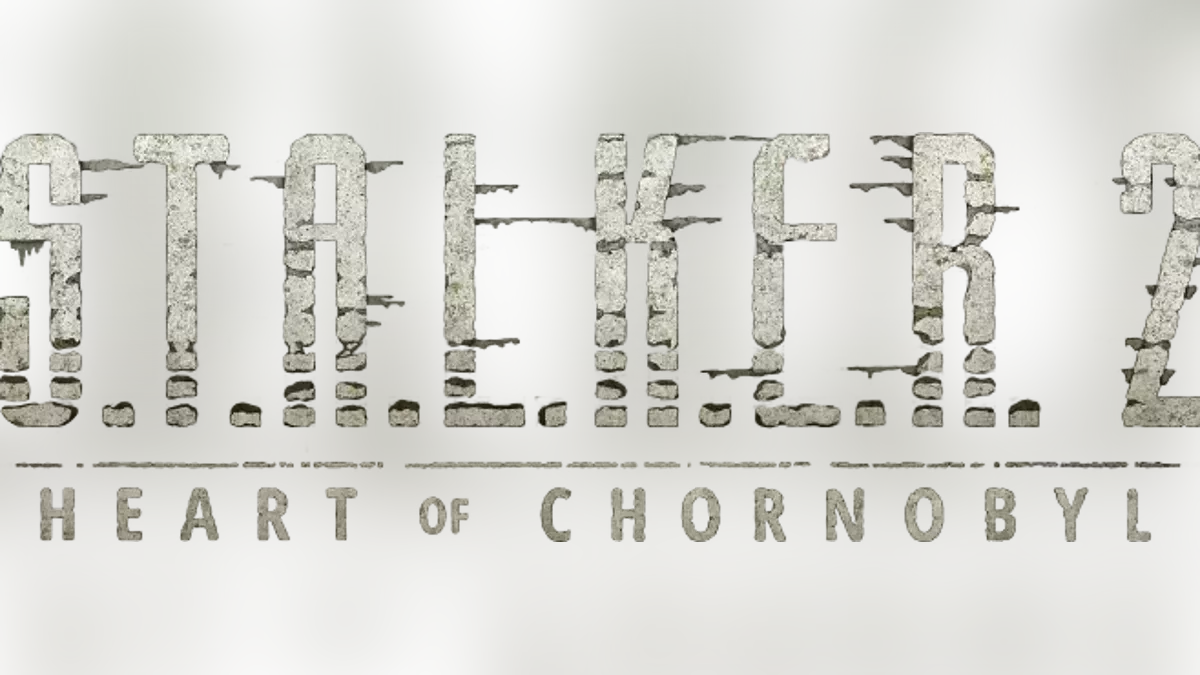
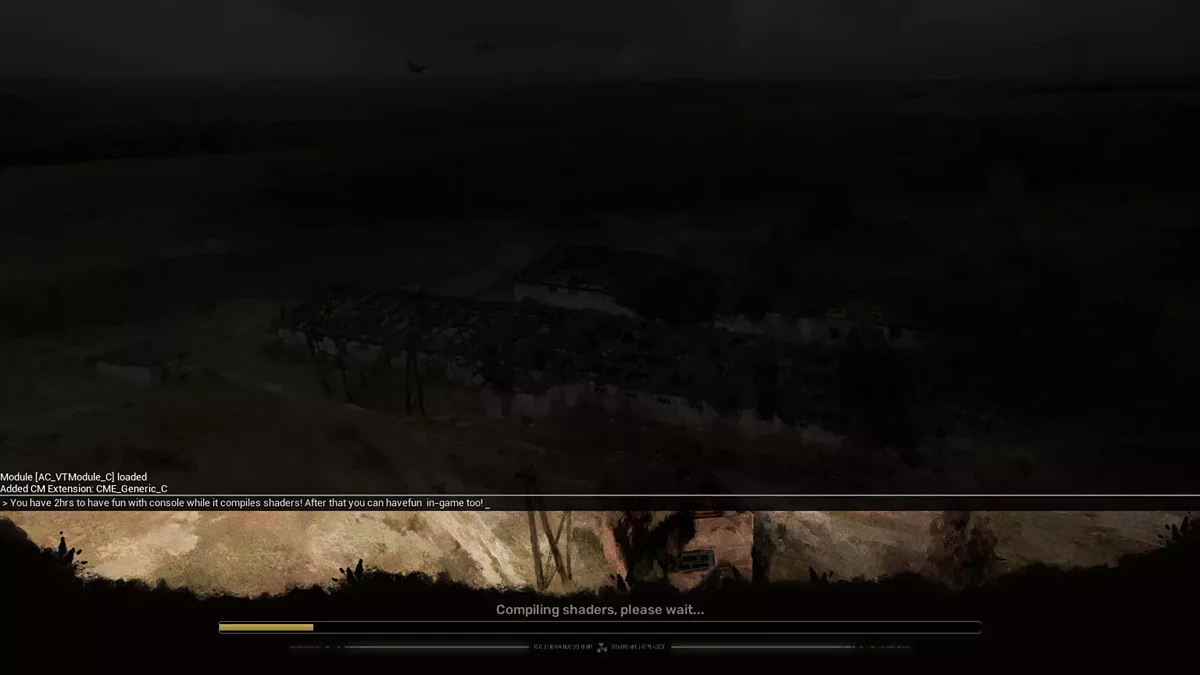
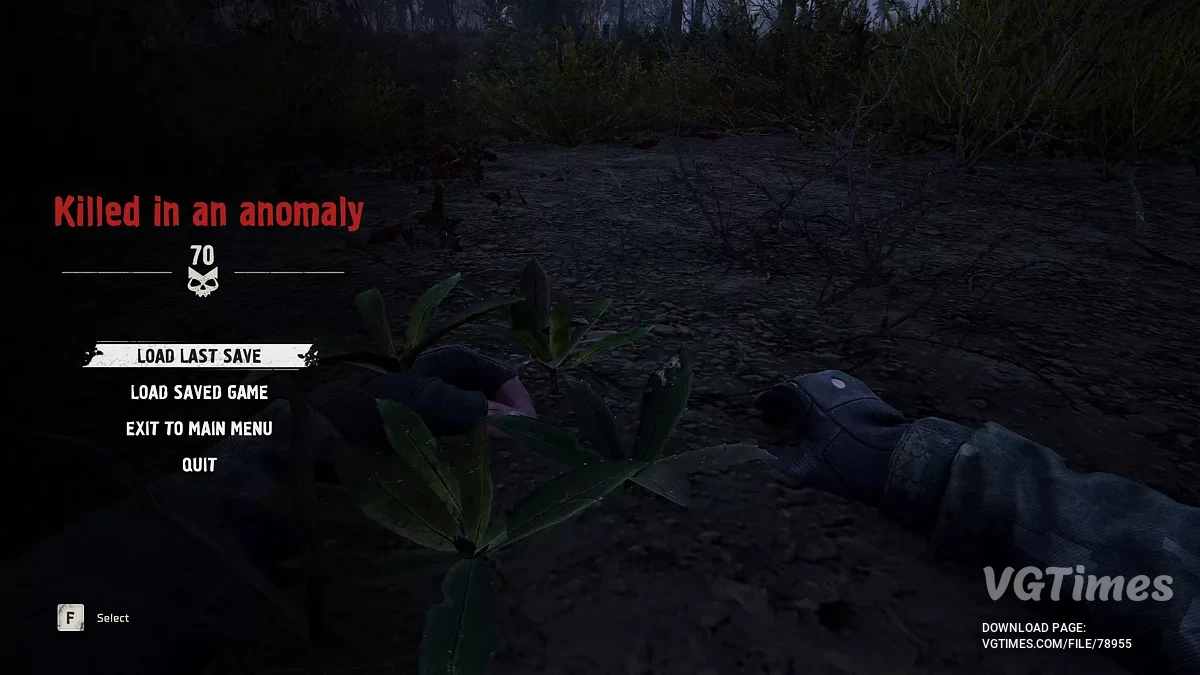

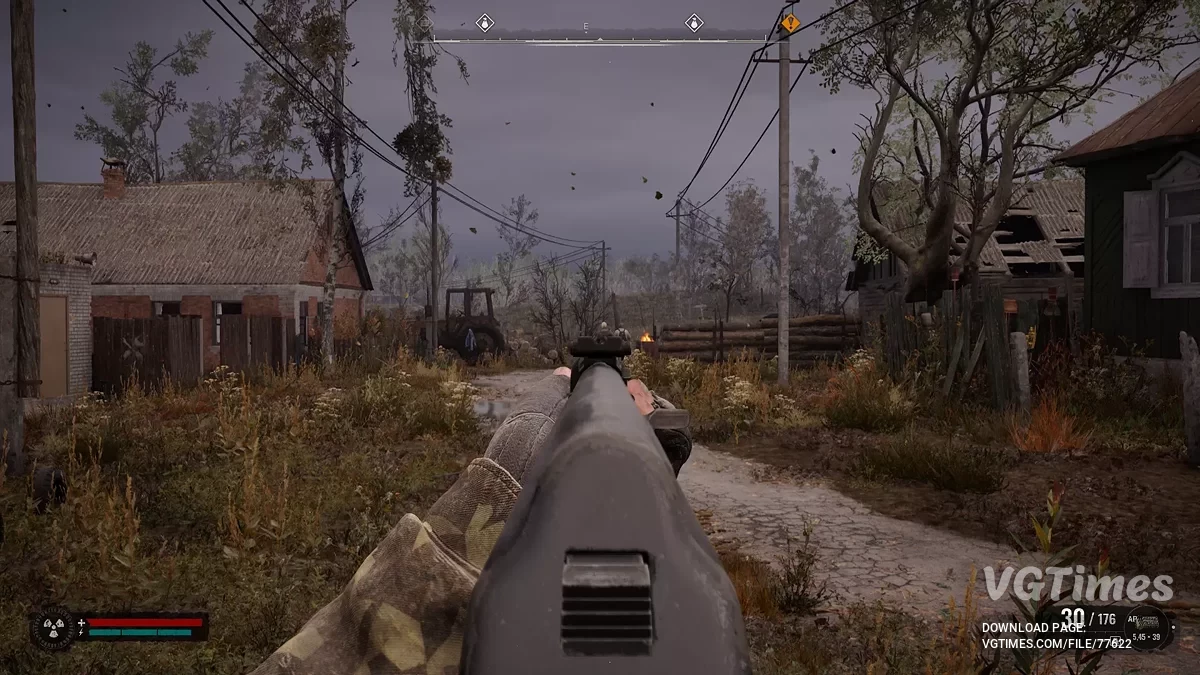


![S.T.A.L.K.E.R. 2: Heart of Chornobyl — Table for Cheat Engine [UPD: 11/25/2024]](https://files.vgtimes.com/download/posts/2024-11/thumbs/tablica-dlja-cheat-engine-upd-25-11-2024_1732616978_608737.webp)