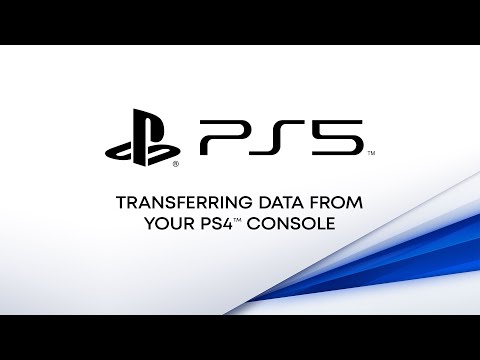Where to Find Save Files in Cyberpunk 2077: How to Transfer Saves
If you're looking for save files for Cyberpunk 2077 but don't know where to find them, this guide is for you. We'll show you where the save files are located and how to transfer them from old-gen consoles to the new ones.
Cyberpunk 2077 Guides
- Where to Find All Tarot Graffiti in Cyberpunk 2077
- Where to Find the Samurai Jacket in Cyberpunk 2077
- Where to find a cat in Cyberpunk 2077 and how to adopt it in V's apartment
- How to Upgrade Weapons in Cyberpunk 2077
- How to Level Up Quickly to Maximum Level in Cyberpunk 2077
- Best Builds in Cyberpunk 2077: Gunslinger, Netrunner and Silent Assassin
- Where to find iconic and legendary assault rifles in Cyberpunk 2077
- Where to find iconic and legendary revolvers in Cyberpunk 2077
- Where to find iconic and legendary knives and katanas in Cyberpunk 2077
- Where to Find Legendary Quickhacks in Cyberpunk 2077
- Where to find skill and ability chips in Cyberpunk 2077
- Where to Find Legendary Cyberware Mods in Cyberpunk 2077
- All Endings of Cyberpunk 2077: Phantom Liberty — How to Get Them
- Where to Find All Iconic and Legendary Weapons in Cyberpunk 2077: Phantom Liberty
- All Phone Numbers in Cyberpunk 2077: Phantom Liberty
- How to Beat All Bosses in the Blood and Bone Quest in Cyberpunk 2077
- Which Implants to Choose in Cyberpunk 2077 2.0 and Phantom Liberty: Best and Iconic Implants
- How to Defeat a Cyberpsycho in Cyberpunk 2077 Without Killing Them
- Where to Find Save Files in Cyberpunk 2077: How to Transfer Saves
- Where to Find Iconic and Legendary Sniper Rifles in Cyberpunk 2077
- How to Unlock All Endings in Cyberpunk 2077
- Where to Find Iconic and Legendary Shotguns in Cyberpunk 2077
- All Romances and Sex in Cyberpunk 2077 — Guide
- Cars in Cyberpunk 2077: Where to Find the Best and Fastest Cars in the Game
- How to Get Johnny Silverhand's Pistol, Car, and Clothes in Cyberpunk 2077
- Where to Find Legendary and Iconic Clothing in Cyberpunk 2077
- How to Increase Your Relationship with Johnny Silverhand to 70% in Cyberpunk 2077
- Where to Find and Buy Sandevistan in Cyberpunk 2077: The Best Build for David Martinez
- Where to Find the Mantis Blades in Cyberpunk 2077
- How to Create a Beautiful Female Character in Cyberpunk 2077
- How to Upgrade Attributes, Skills, and Abilities in Cyberpunk 2077 2.0
Where to Find Cyberpunk 2077 Save Files on Windows
To use someone else's save files or share your own, you'll need to locate the folder where they're stored. In the Windows operating system, Cyberpunk 2077 save files are by default located in the user's profile on the main drive of the computer. The game also supports Steam Cloud and GOG Galaxy cloud saves. You can find the Cyberpunk 2077 save files in Windows at the following address:
- C:UsersusernameSaved GamesCD Projekt RedCyberpunk 2077 — address for manual search;
- %USERPROFILE%Saved GamesCD Projekt RedCyberpunk 2077 — address for the search bar (enter without quotes).
Where to Find Cyberpunk 2077 Save Files on Linux
In the Linux operating system, Cyberpunk 2077 save files are located in the [steamapps] folder, which can be found in the folder with the installed STEAM Play Proton game client.
- Steam folder/steamapps/compatdata/1091500/pfx/ — inside the folder where Steam is installed, find the save folder at this path;
- ~/.steam/steam/userdata/user ID/1091500/ — fixed command for the search bar (enter without quotes).
Where to Download Save Files for Cyberpunk 2077
In the files section for Cyberpunk 2077, you can find not only the latest trainers but also a large number of save files that meet your requirements. Here you can find leveled-up characters or saves before important game moments.
How to Transfer Save Files for Cyberpunk 2077
Xbox. To transfer saves from Xbox One to Xbox Series X/S, you'll need to use the Smart Delivery service. Saves will automatically be sent to the cloud and downloaded to the new-gen consoles. You can only transfer your own saves.
PlayStation. To transfer saves from PS4 to PS5, you can use a USB flash drive. You can also connect both consoles to the same network (Ethernet or Wi-Fi) and select in the PS5 menu Settings / System / System Software / Data Transfer / Continue. If you have an active PlayStation Plus subscription, you can upload saves to the cloud and then download them to PS5. You can only transfer your own saves.
Other guides
- How to Create a Beautiful Female Character in Cyberpunk 2077
- All Romances and Sex in Cyberpunk 2077 — Guide
- Which Implants to Choose in Cyberpunk 2077 2.0 and Phantom Liberty: Best and Iconic Implants
- Where to Find All Iconic and Legendary Weapons in Cyberpunk 2077: Phantom Liberty
- Where to Find and Buy Sandevistan in Cyberpunk 2077: The Best Build for David Martinez
- How to Level Up Quickly to Maximum Level in Cyberpunk 2077
- Where to find iconic and legendary knives and katanas in Cyberpunk 2077
- Where to find skill and ability chips in Cyberpunk 2077
- How to Increase Your Relationship with Johnny Silverhand to 70% in Cyberpunk 2077
- Where to Find Iconic and Legendary Sniper Rifles in Cyberpunk 2077
- Der Quest-Designer von Cyberpunk 2077 hat angedeutet, wo man nach neuen Easter Eggs im Spiel suchen kann
- Cheats (Codes, Konsolenbefehle) für Cyberpunk 2077
- Wie man alle Bosse in der Blut- und Knochenquest in Cyberpunk 2077 besiegt