S.T.A.L.K.E.R. 2: Heart of Chornobyl
The return to the post-apocalyptic world of Chernobyl. Players can finally wander through a large open seamless world, containing iconic elements of the original... Read more
Fix for ultrawide monitors and more
-
Download 632.06 kBSteam/GOG/EGSispravlenie-dlja-sverkhshirokikh_1733910993_672755.zipArchive password: vgtimes
-
Download 632.07 kBXboxispravlenie-dlja-sverkhshirokikh_1733910993_428161.zipArchive password: vgtimes
Size: 632.06 kB
Uploaded by: Flixx
Date: November 29, 2024, 01:04 PM
Updated: December 11, 2024, 12:56 PM
Downloads: 83
ASI plugin that fixes issues with ultrawide monitors, enables console and more. STALKER2Tweak.ini is used to edit configurations.
Features:
- Includes developer console;
- Skips introductory logos;
- Disables mouse smoothing and corrects X/Y sensitivity mismatch;
- FOV setting;
- Wide/narrow screen;
- Disables pillarboxing/letterboxing in cutscenes;
- Corrects vertical FOV when playing on an ultra-wide screen.
How to launch:
- Extract to the game folder steamapps/common/S.T.A.L.K.E.R. 2 Heart of Chornobyl.
Additional instructions for Steam Deck/Linux:
- Open the game properties on Steam and add WINEDLLOVERRIDES=dsound=n,b %command% to the launch options.
The file name and description have been translated Show original
(RU)Show translation
(EN)
Исправление для сверхшироких мониторов и многое другое
ASI-плагин, который исправляет проблемы со сверхширокими мониторами, включает консоль и многое другое. Для редактирования конфигураций используется STALKER2Tweak.ini.
Особенности:
- Включает консоль разработчика;
- Пропускает вступительные логотипы;
- Отключает сглаживание мыши и исправляет несоответствие чувствительности по осям X/Y;
- Настройка FOV;
- Широкий/узкий экран;
- Отключает pillarboxing/letterboxing в катсценах;
- Исправляет вертикальный FOV при игре на ультрашироком экране.
Как запустить:
- Распаковать в папку с игрой steamapps/common/S.T.A.L.K.E.R. 2 Heart of Chornobyl.
Дополнительные инструкции для Steam Deck/Linux:
- Открыть свойства игры в Steam и добавить WINEDLLOVERRIDES=dsound=n,b %command% в параметры запуска.
Useful links:


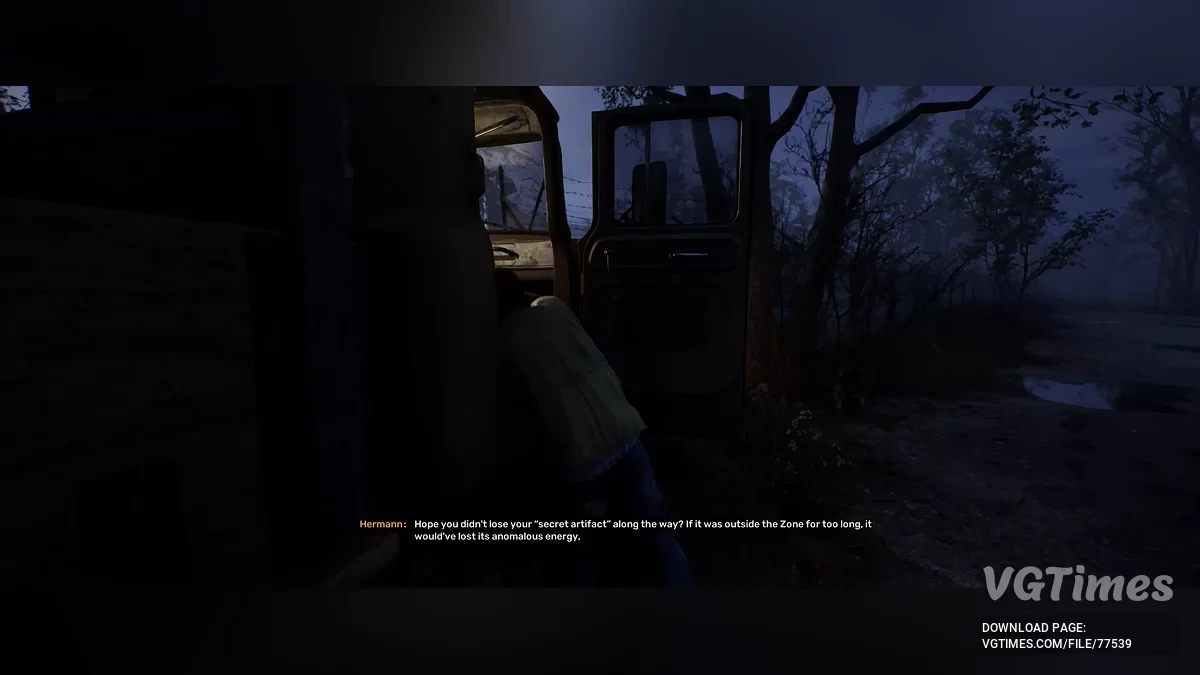

![S.T.A.L.K.E.R. 2: Heart of Chornobyl — Trainer (+17) [v 1.0.3 Build 16611355 / Update 12/09/2024]](https://files.vgtimes.com/download/posts/2024-12/thumbs/trejjner-17-v-1-0-3-build-16611355_1733916082_286628.webp)


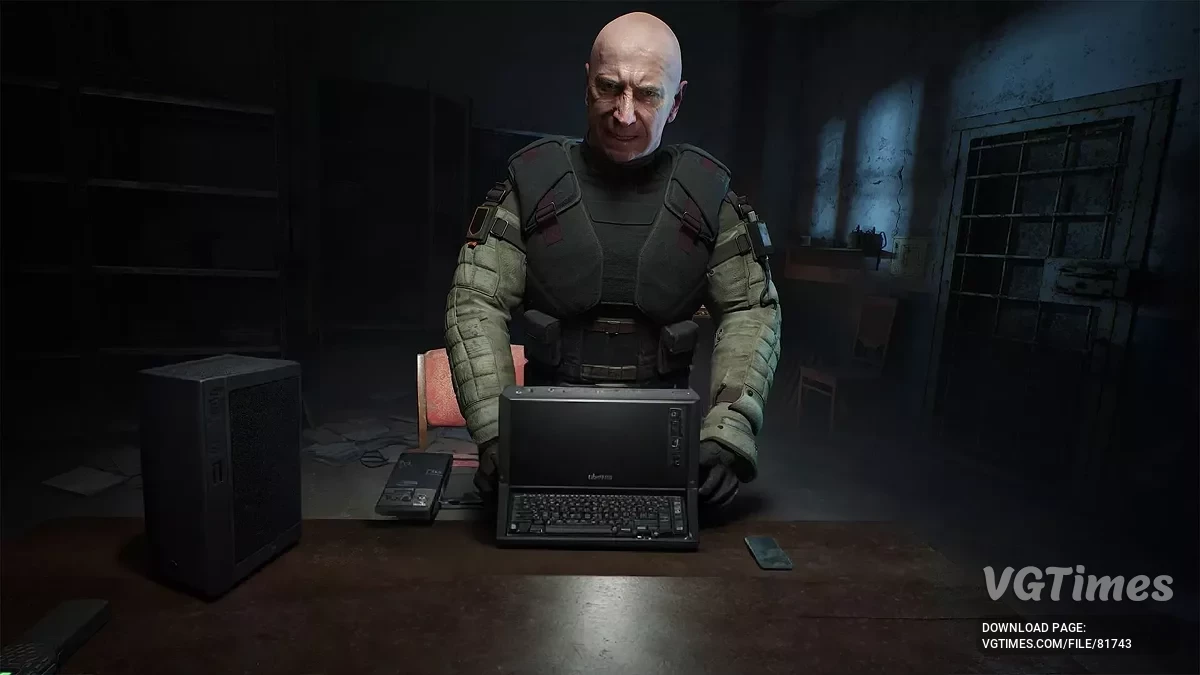
![S.T.A.L.K.E.R. 2: Heart of Chornobyl — Table for Cheat Engine [UPD: 11/30/2024]](https://files.vgtimes.com/download/posts/2024-12/thumbs/tablica-dlja-cheat-engine-upd-30-11-2024_1733048339_858229.webp)


![S.T.A.L.K.E.R. 2: Heart of Chornobyl — Trainer (+15) [Ver 1.0.2 Build 16586218 / Update 12/02/2024]](https://files.vgtimes.com/download/posts/2024-12/thumbs/trejjner-15-ver-1-0-2-build-16586218_1733135422_234143.webp)
