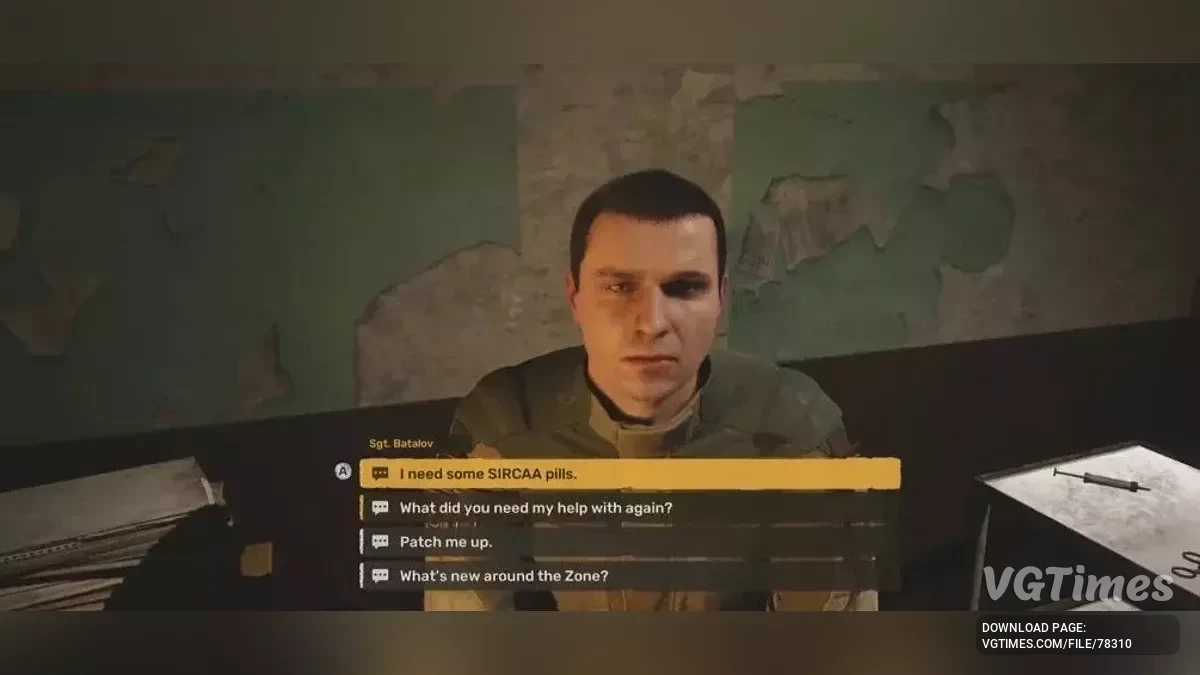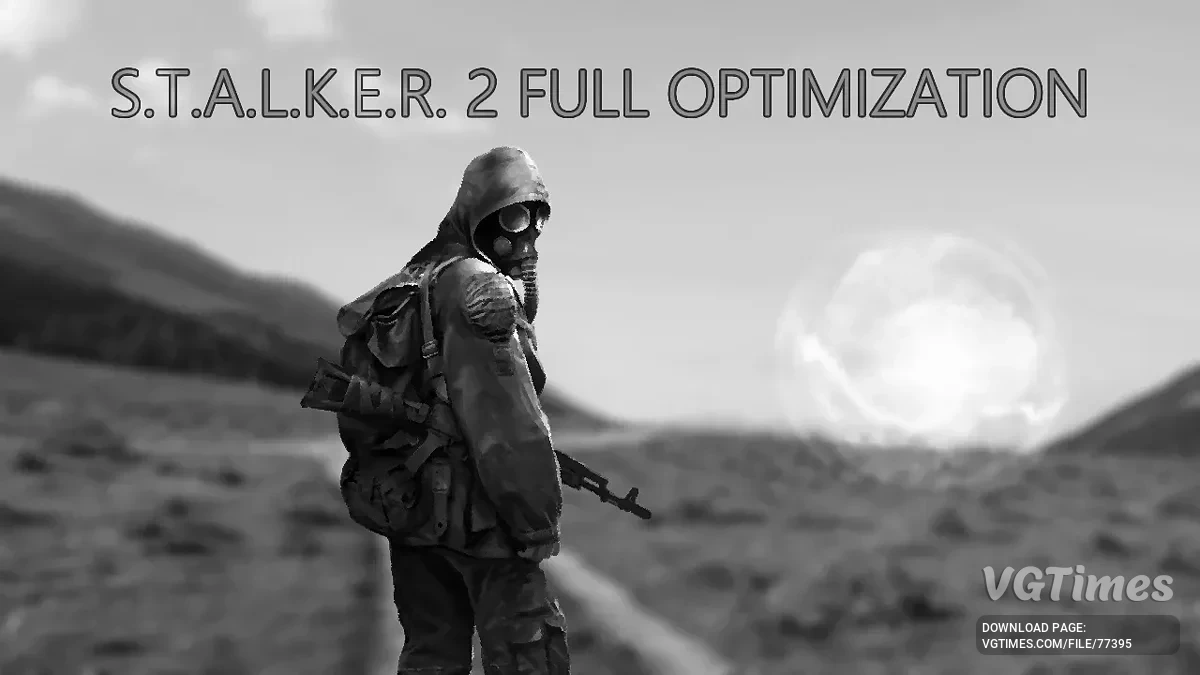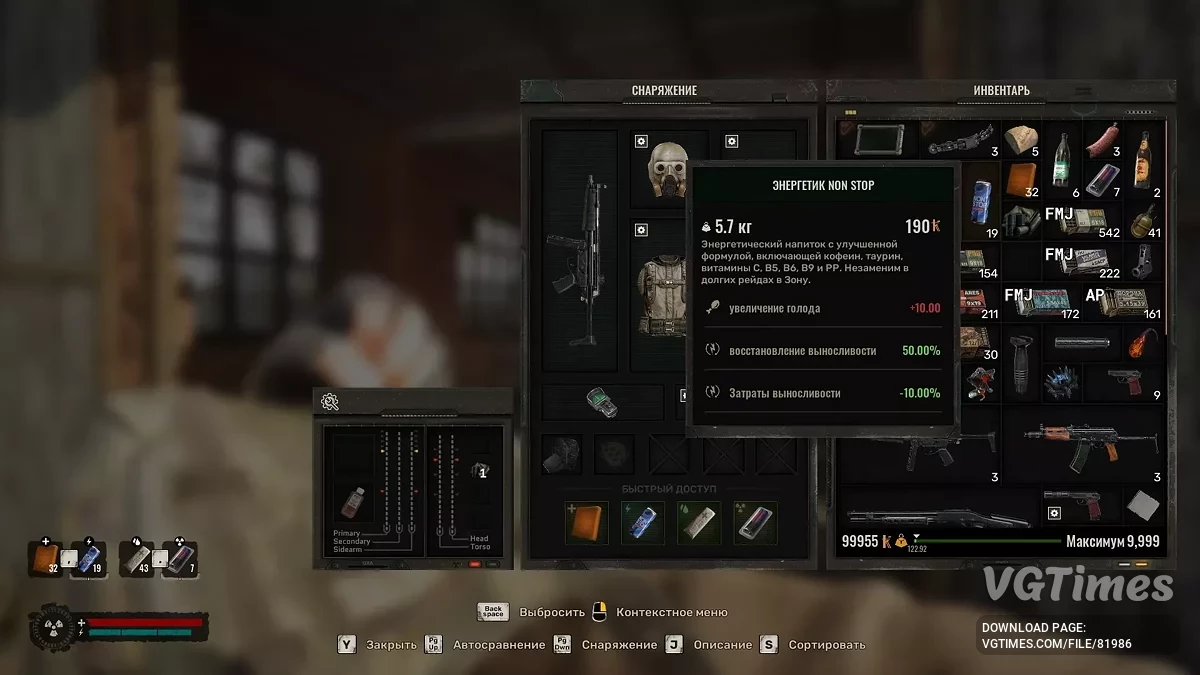Games S.T.A.L.K.E.R. 2: Heart of Chornobyl Files Gameplay Statistics of objects and “artifacts” in numbers
S.T.A.L.K.E.R. 2: Heart of Chornobyl
The return to the post-apocalyptic world of Chernobyl. Players can finally wander through a large open seamless world, containing iconic elements of the original... Read more
Statistics of objects and “artifacts” in numbers
-
statistika-predmetov-v-cifrakh_1733104995_842057.zipDownload 43.33 kBArchive password: vgtimes
A mod that changes the system of item statistics in the game, making it displayed in numbers (0.5/1.0/1.5).
Note:
- Some values can be very low, so if the game shows something like: 0.0. This is not a bug, the game just rounds the numbers, it doesn't work well with low numbers.
Several versions are available:
- ShowItemsValuesArtifactsOnly - applies only to artifact statistics;
- ShowItemsValuesItemsOnly - applies only to item statistics;
- ShowItemsValuesAll - applies to all statistics.
Installation:
- Select one file from the archive and unpack along the path S.T.A.L.K.E.R. 2 Heart of Chornobyl/Stalker2/Content/Paks/~mods (if there is no ~mods folder, create it).
Removal:
- Delete the previously unpacked file from the ~mods folder.
The file name and description have been translated Show original
(RU)Show translation
(EN)
Статистика предметов и «артефактов» в цифрах
Мод который, изменяет систему статистик предметов в игре, делая её отображение в цифрах (0,5/1,0/1,5).
Примечание:
- Некоторые значения могут быть очень низкими, поэтому если, игра покажет что-то вроде: 0,0. Это не ошибка, игра просто округляет числа, это работает плохо с низкими числами.
Доступно несколько версий:
- ShowItemsValuesArtifactsOnly — распространяется только на статистики артефактов;
- ShowItemsValuesItemsOnly — распространяется только на статистики предметов;
- ShowItemsValuesAll — распространяется на всю статистику.
Установка:
- Выбрать один файл из архива и распаковать по пути S.T.A.L.K.E.R. 2 Heart of Chornobyl/Stalker2/Content/Paks/~mods (если нет папки ~mods, создать её).
Удаление:
- Удалить ранее распакованный файл из папки ~mods.
Useful links:


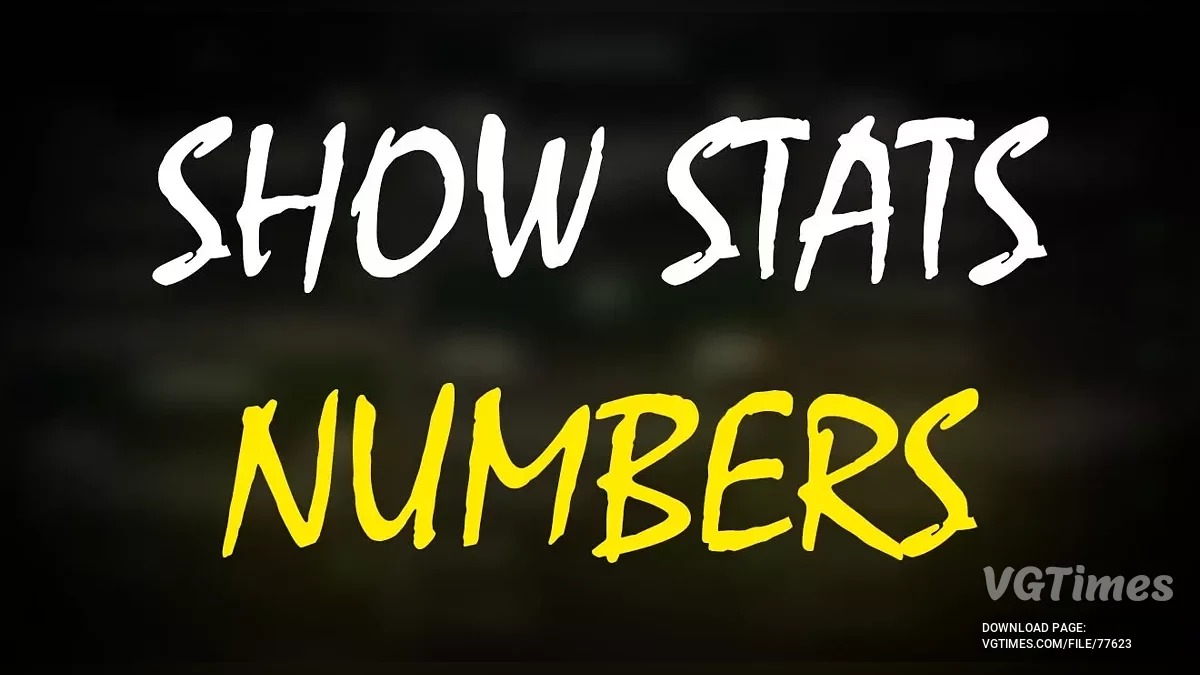
![S.T.A.L.K.E.R. 2: Heart of Chornobyl — Trainer (+32) [1.0 - 1.1.1]](https://files.vgtimes.com/download/posts/2024-12/thumbs/trejjner-32-1-0-1-1-1_1734763478_475410.webp)