S.T.A.L.K.E.R. 2: Heart of Chornobyl
The return to the post-apocalyptic world of Chernobyl. Players can finally wander through a large open seamless world, containing iconic elements of the original... Read more
Files for S.T.A.L.K.E.R. 2: Heart of Chornobyl / Page 16
Increase FPS on weak PCs

Download
This mod is designed to increase performance on weak video cards and systems with 3 GB of RAM. How to run: unpack the Engine.ini file to this path C:\Users\\AppData\Local\Stalker2\Saved\Config\WinGDK.
Saving before departure at the time of conversation with the “Tramp”

Download
Save until the Monolith returns to the base and the Faust speech. Note: Make a backup copy of your main saves before installation; Saving difficulty - Veteran. Installation: Move files from the archive along the path; Steam version: ...
Saving from "Junkyard" to Professor "Boat"
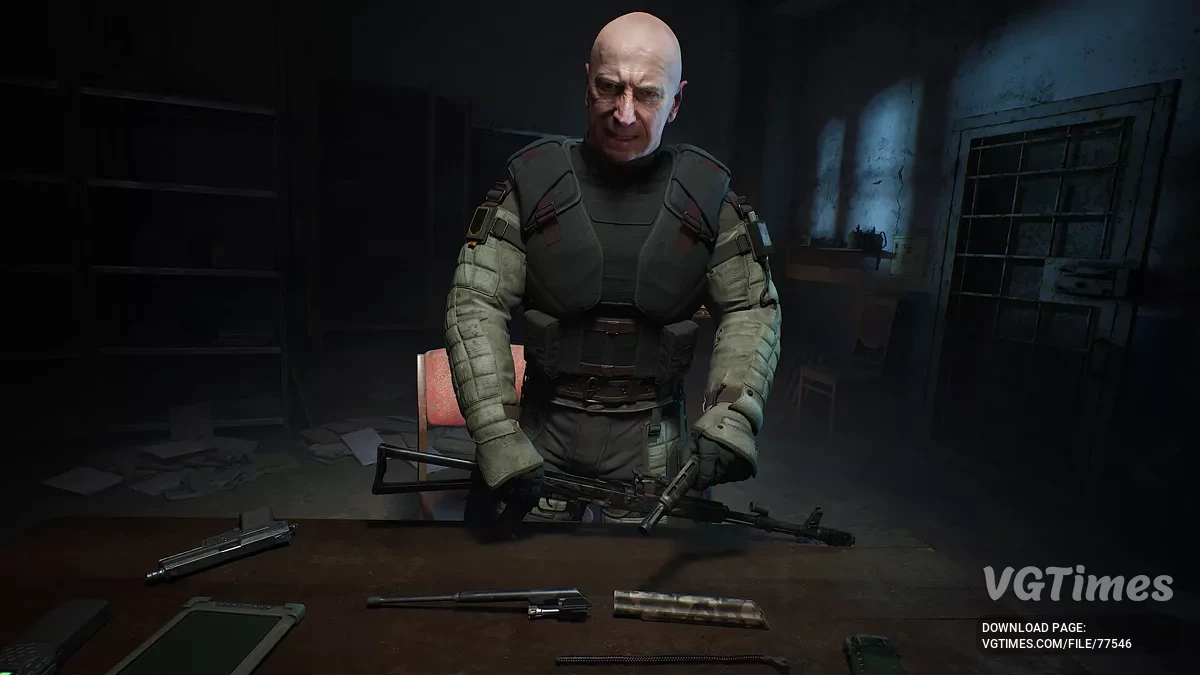
Download
This set of game saves covers the main path of the game: from the beginning at the "Junkyard", through the "Swamps", "Backwater" and "Wild Island" to "Nichaz", as well as the final point at the "Boat" on the "Wild Island". Suitable for those who ha ...
Saving after Professor “Boat” and the first attack in “Zalesye”
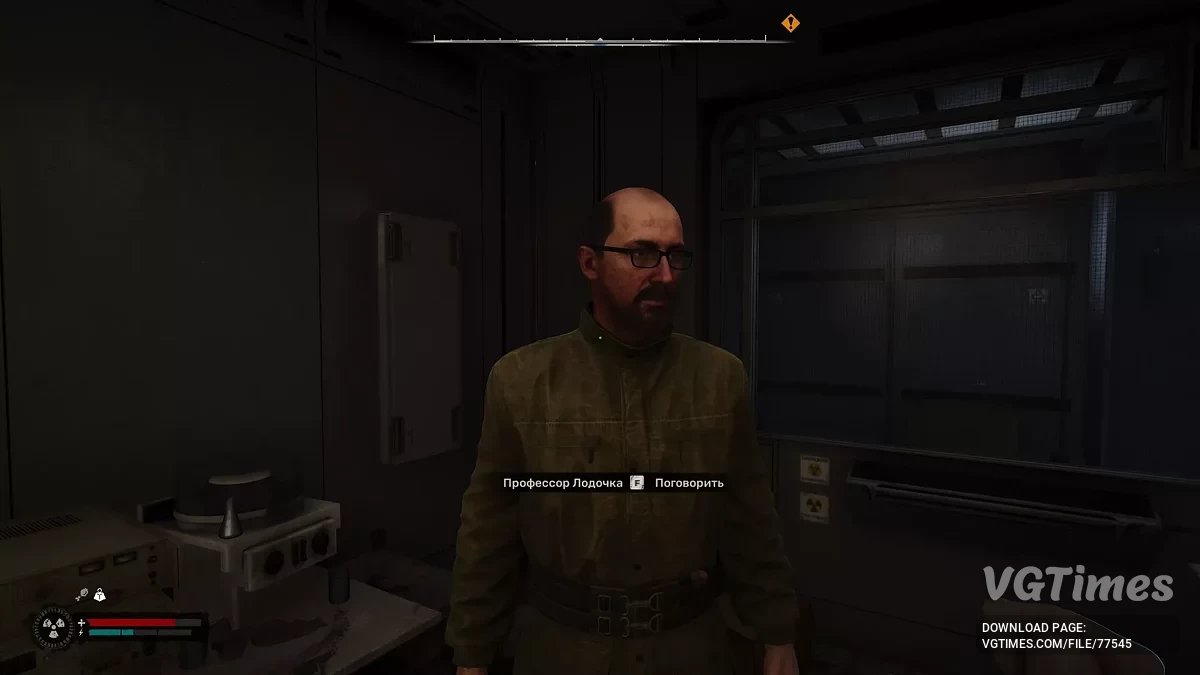
Download
A save made immediately after the mission “The Hornet’s Nest” and the first attack on “Zalesye”. Installation: Move files from the archive along the path; Steam version: AppData\Local\Stalker2\Saved\Steam\SaveGames; Gamepass version: AppData ...
Faster in-game loading times
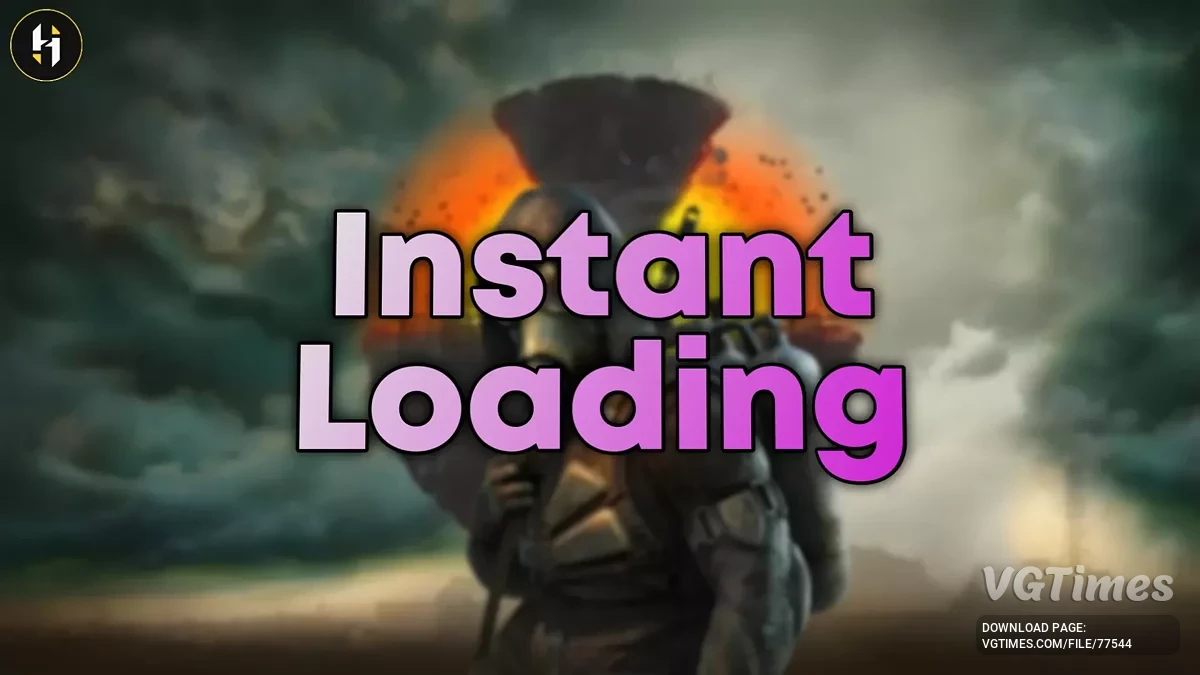
Download
This configuration allows for significantly faster boot/launch times, making them almost instantaneous, and allows you to skip game videos (if desired). Note Engine.ini - Removes shader compilation on boot; Game.ini - Skips all introductory ...
Graphics Settings Editor
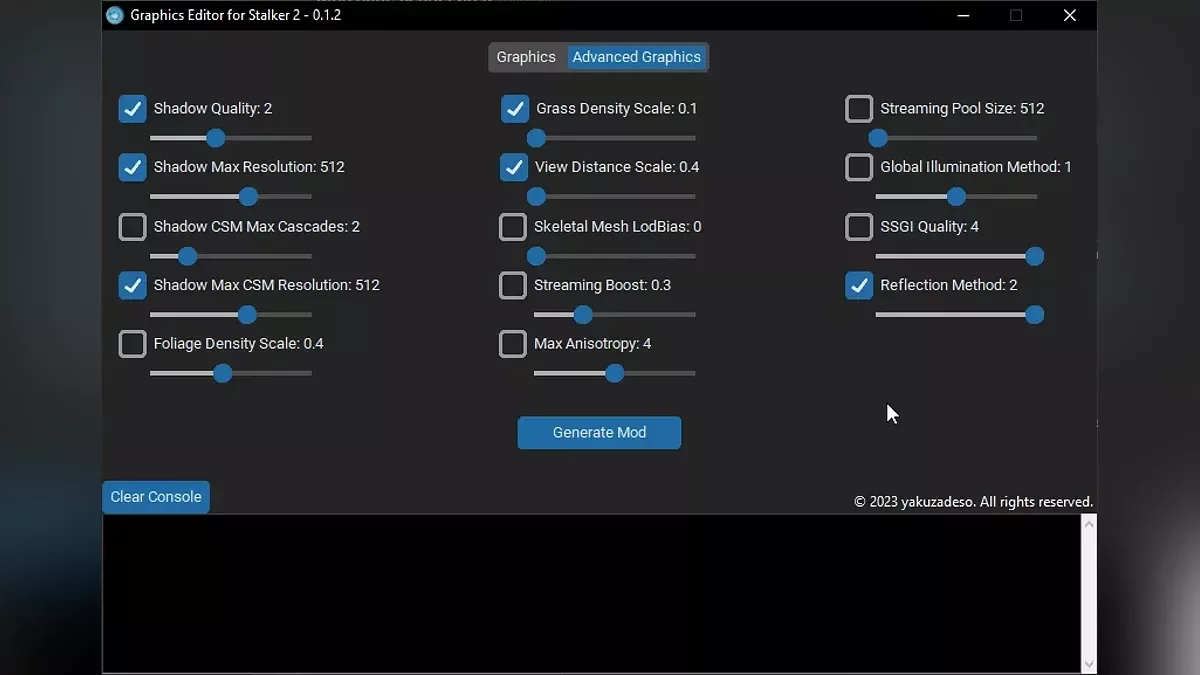
Download
A simple tool to create mod files to customize several graphical parameters such as shadows, reflections, fog, post-processing, etc. Now with the ability to export settings to files, which can then be imported back into the tool. Notes: Hoveri ...
Improved draw distance for grass and trees

Download
This tweak aims to improve the appearance of trees and grass by increasing the render distance. The mod does not completely eliminate the problem of objects appearing, but it significantly improves the situation. It also aims to eliminate the effect ...
Readable weapon ammunition
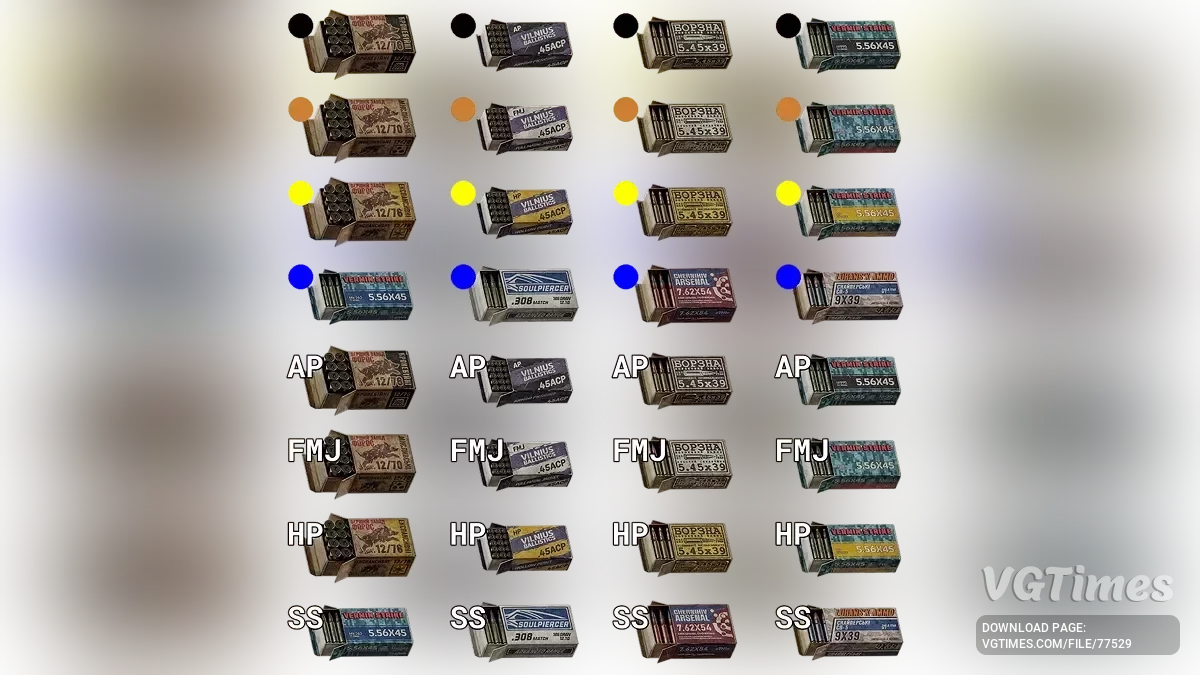
Download
A simple mod that makes the identification of different types of ammunition more recognizable. There are two versions: Colors - correspond to the color coding of the game, clearly seen in image 3; Names - the type of cartridges corresponds to ...
A-Life — Simulation of the behavior of AI in the game

Download
A mod aimed at improving the mechanics of the behavior of AI, since this function leaves much to be desired by default in the game. The changes that the mod brings to the gameplay: Increasing the range of the appearance of AI from 50-60m to 80-1 ...
Improved stealth

Download
This mod aims to improve the detection system in the game so that NPCs cannot instantly spot you from a distance of 20 meters or more, as this breaks the immersion of the game. Features: Improves NPC detection depending on the weather (for exam ...
Complete game rebalance

Download
This mod is designed for those who are tired of the monotony of traveling around the Zone without being able to use their favorite weapon. If you feel like you're missing a sense of progression and the enemies are using grenades too often or are too ...
Currency converter - we change coupons to ruble, dollar, hryvnia, euro

Download
Thanks to this mod, it became possible to change the in-game currency coupons into rubles, dollars, euros, hryvnia. Several presets are presented: Coupons -> rubles; Coupons -> dollars; Coupons -> hryvnia; Coupons -> euros. ...
Legendary "artifacts" do not have radiation
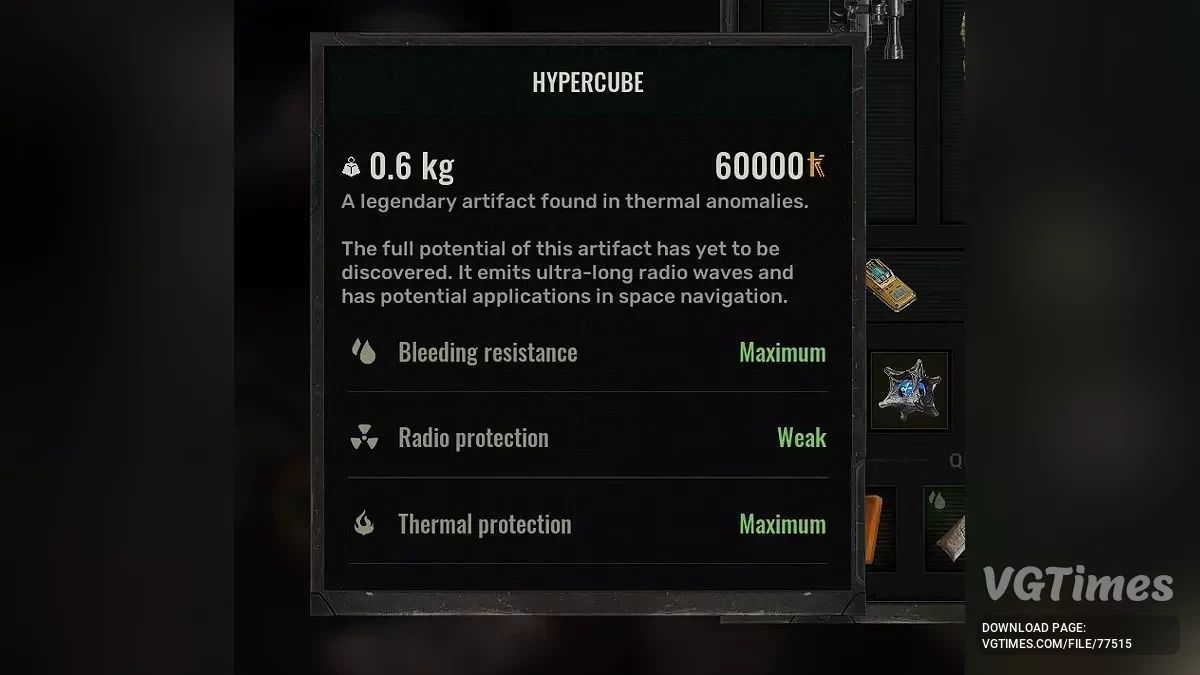
Download
A simple mod that allows you to remove/reduce to a minimum radiation from all legendary “artifacts” in the game. Available presets: Regular version - two files, one file reduces radiation to a minimum, and the other completely removes it from al ...
Removing restrictions on weapon/equipment upgrades

Download
Classic mod from the “Call of Pripyat” part. The upgrade system in this part is similar in that sometimes you have to choose one setting or the other. Now with it you can install all improvements on any part of the weapon/equipment being upgraded. ...
Changing the coloring of knife steel

Download
A simple mod that allows you to replace the texture of a regular knife with another of the presented metal colors. Several presets are available: Matte black; Metallic black; Matte black without inscriptions on the knife; Black metallic wi ...
