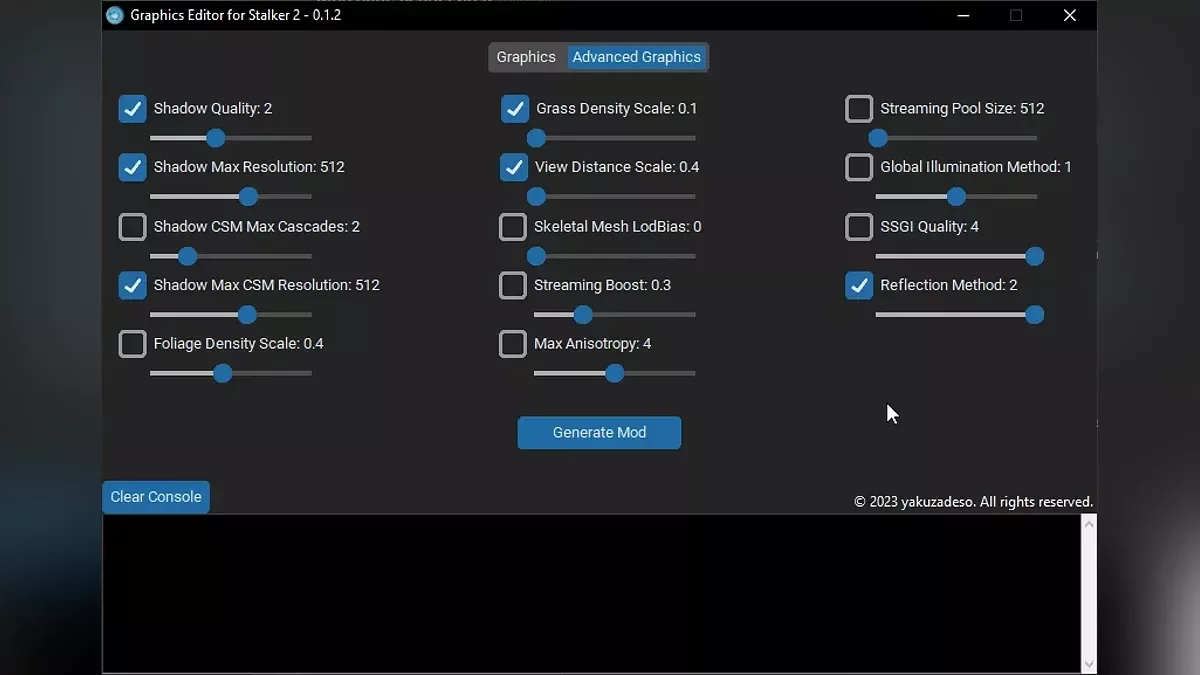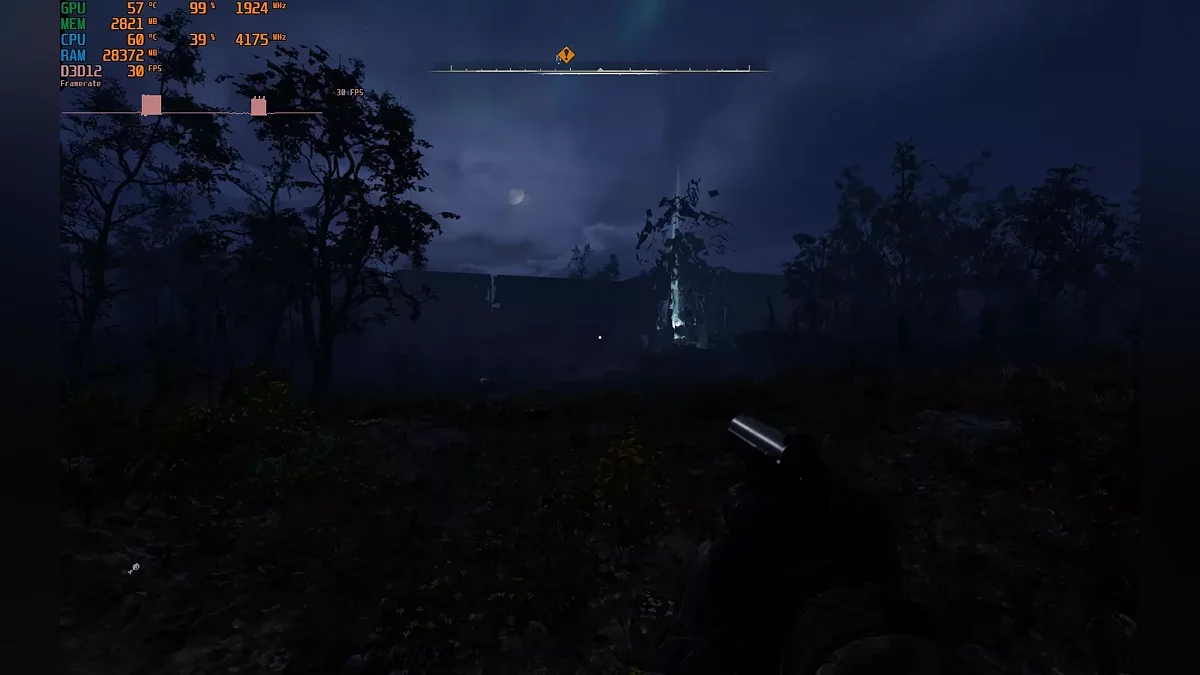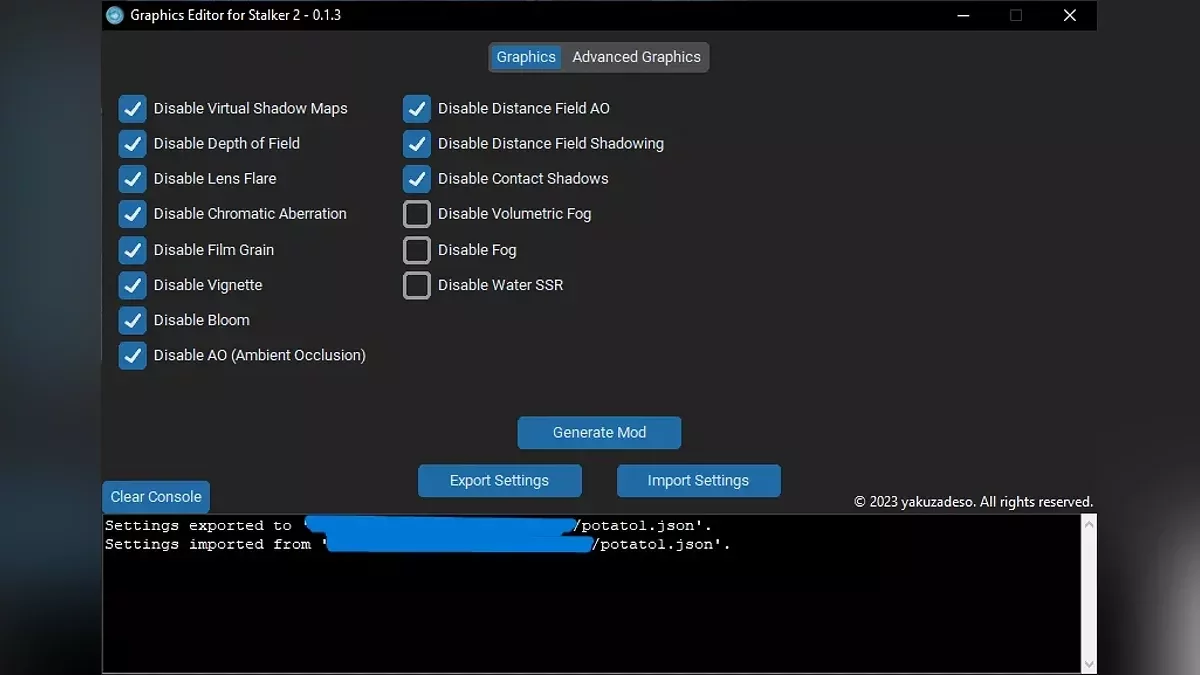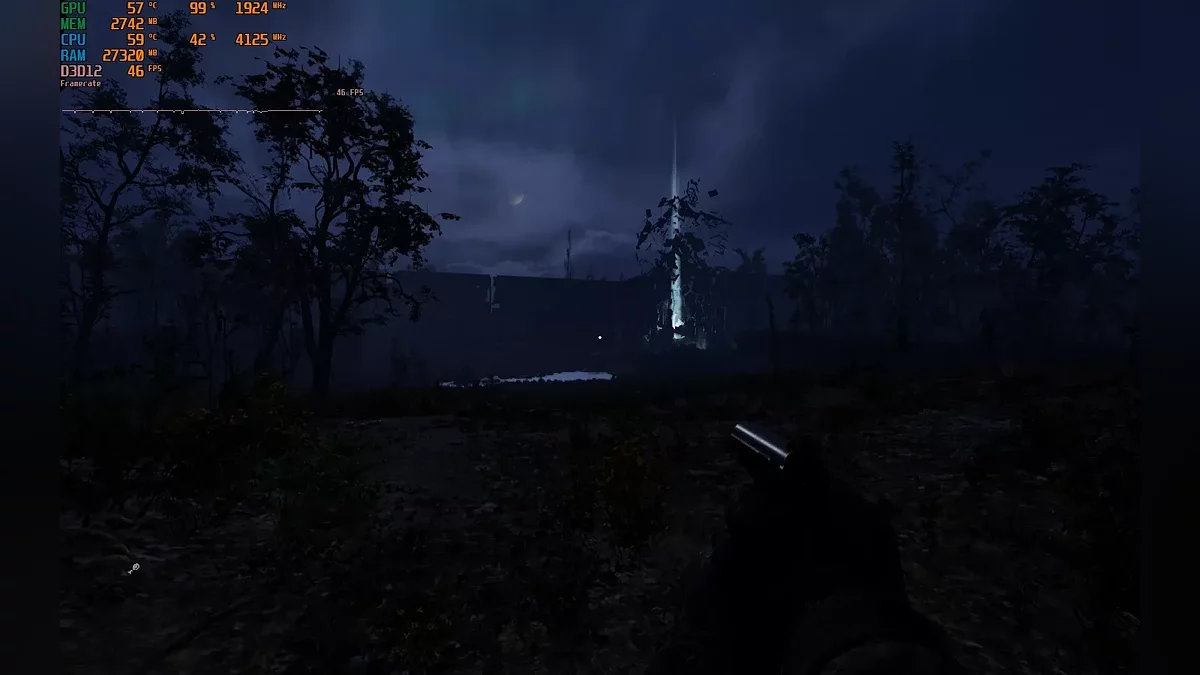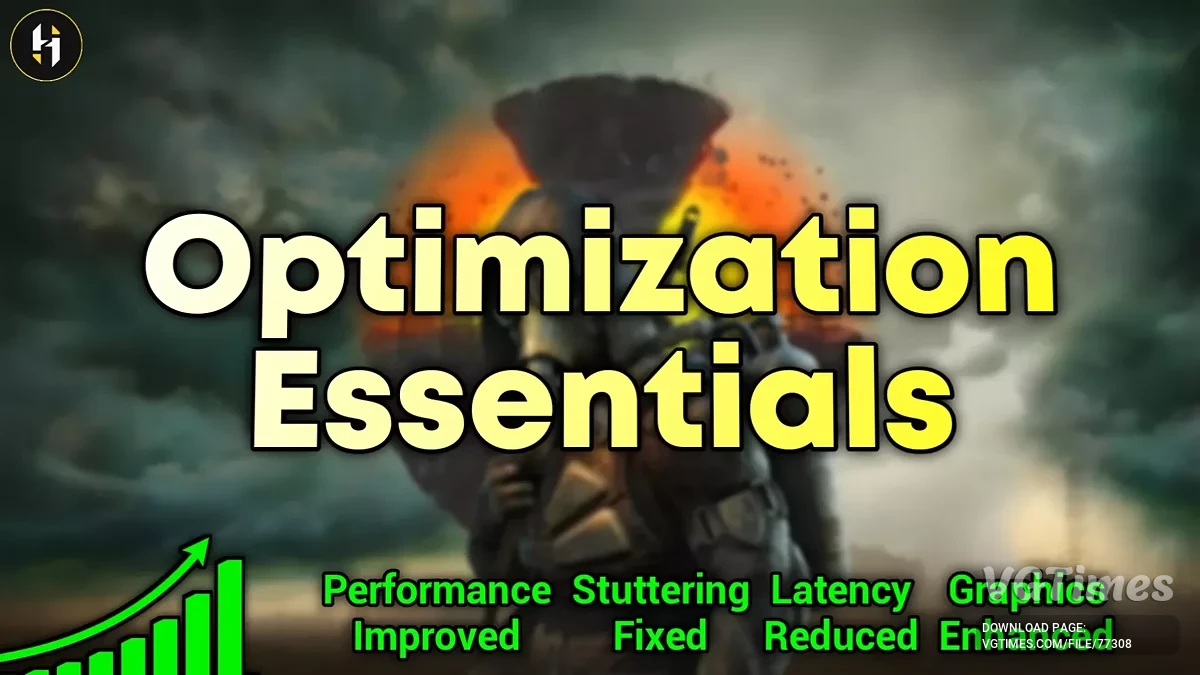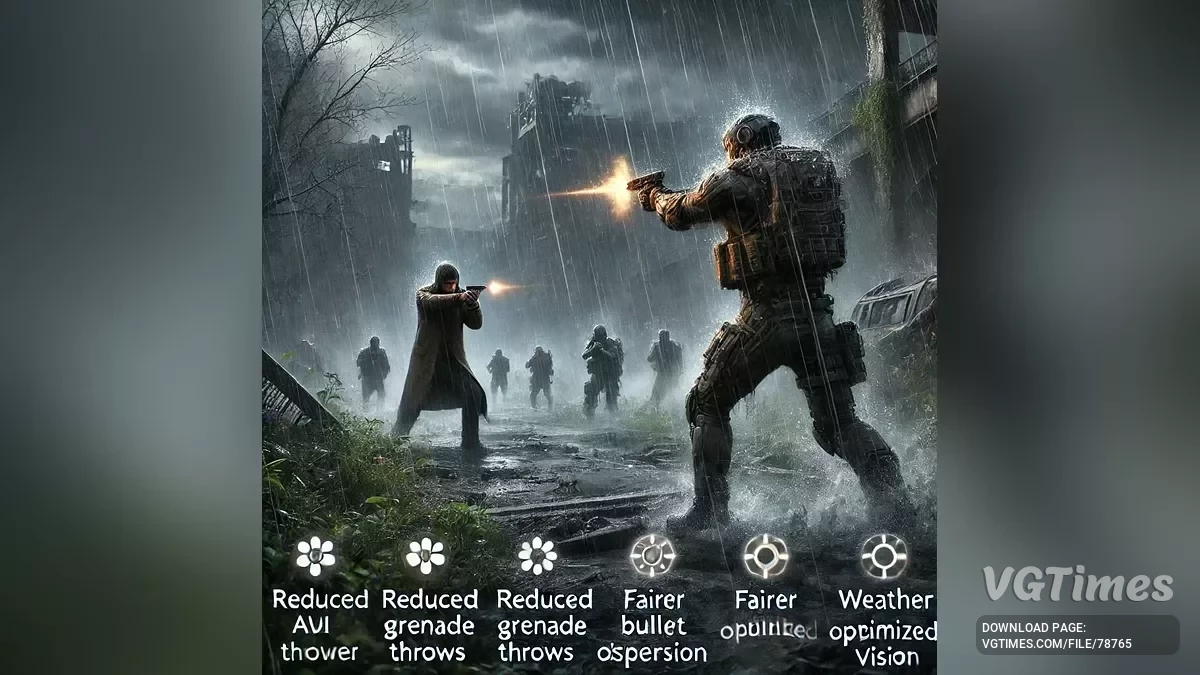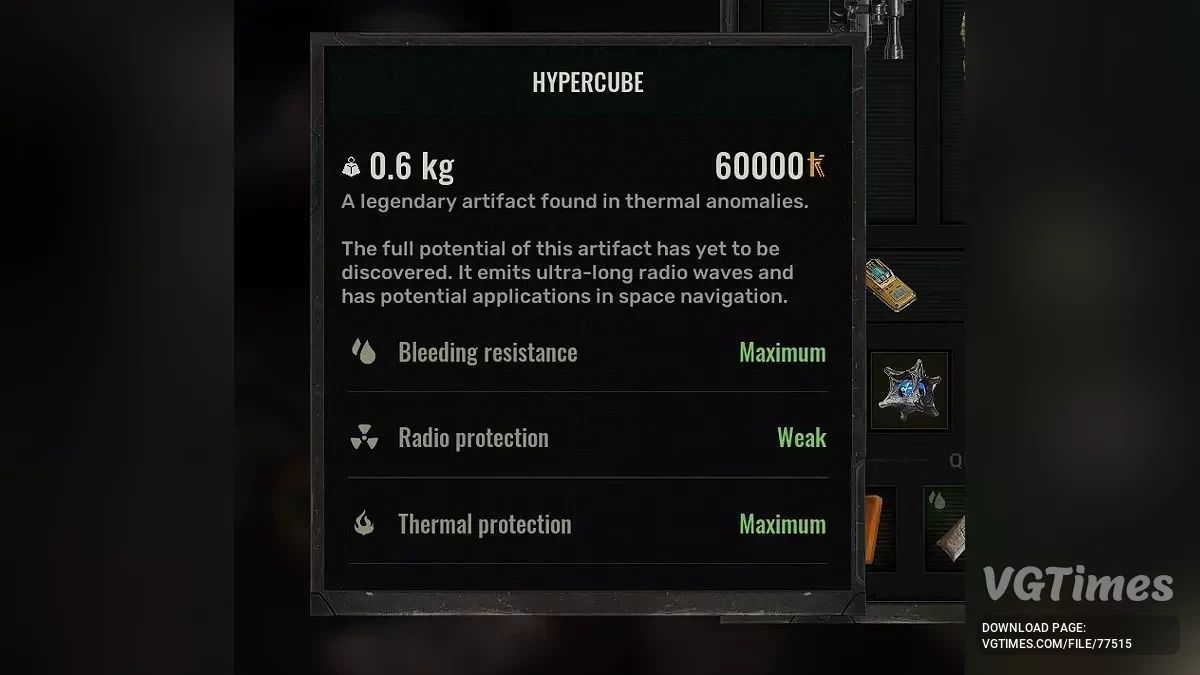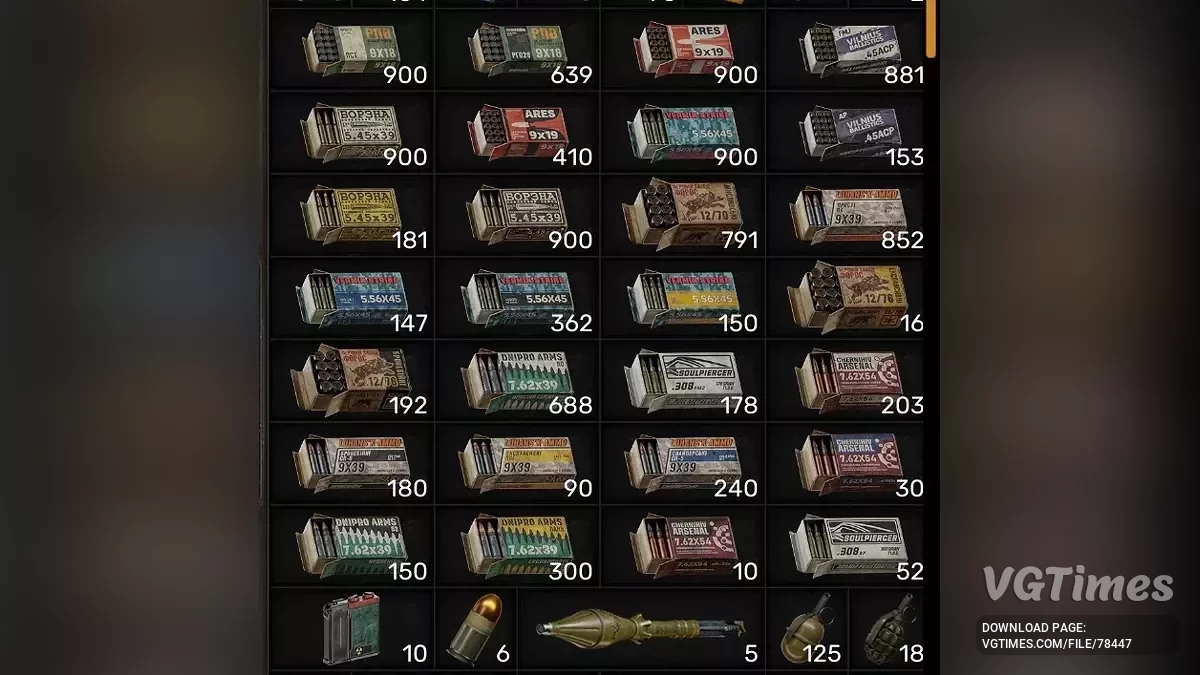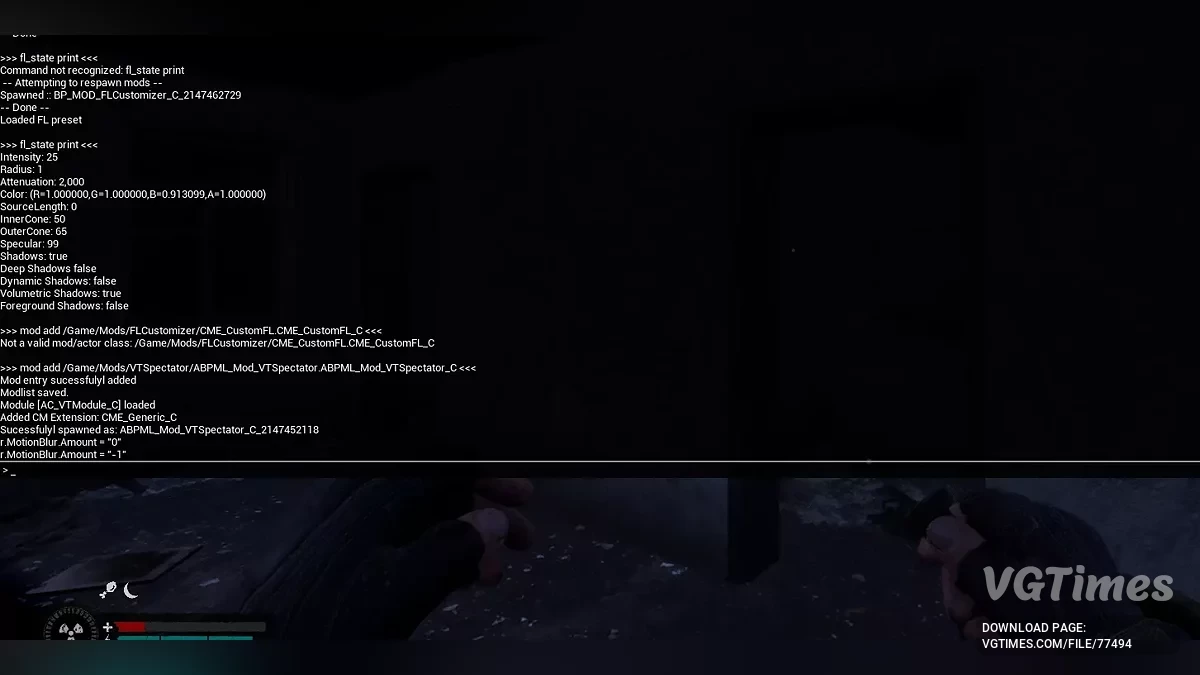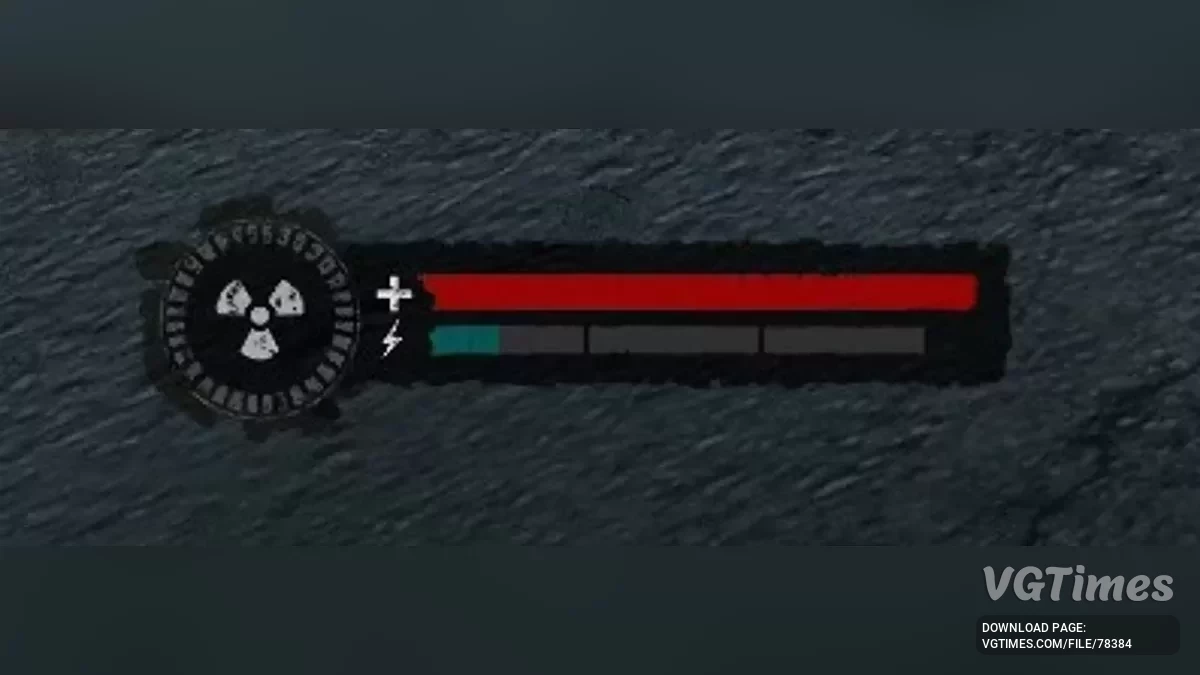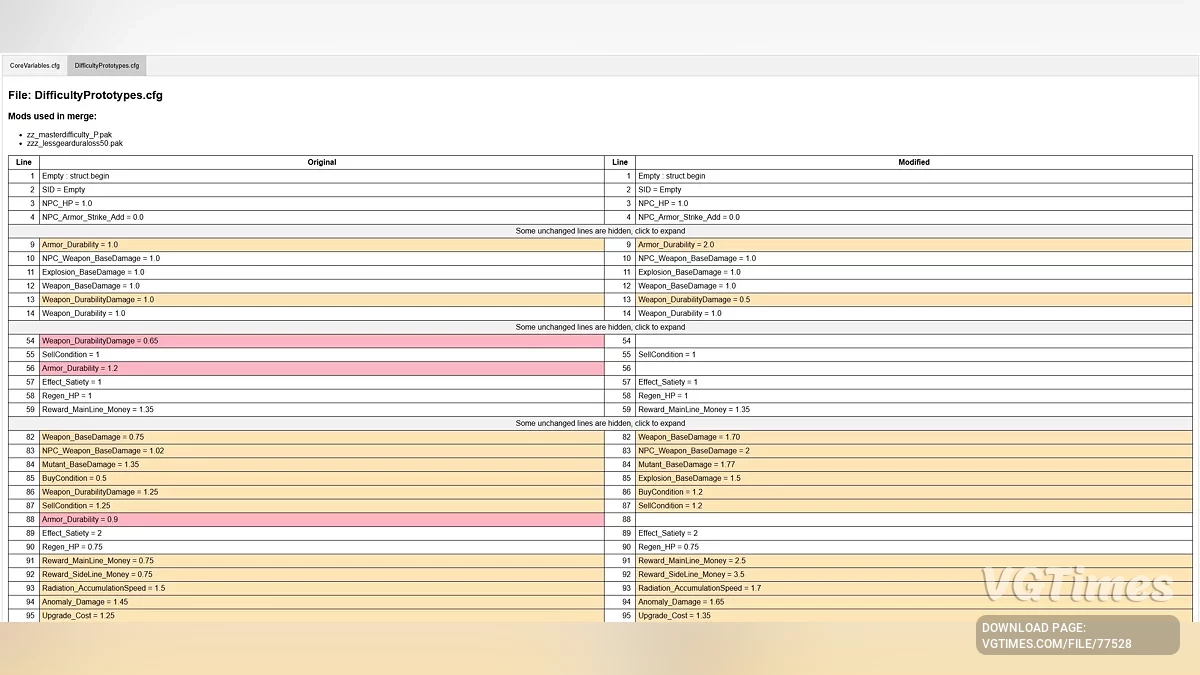S.T.A.L.K.E.R. 2: Heart of Chornobyl
The return to the post-apocalyptic world of Chernobyl. Players can finally wander through a large open seamless world, containing iconic elements of the original... Read more
Graphics Settings Editor
-
Download 2.66 kBПресет оптимизации для карты 1060 3 гбredaktor-nastroek-grafiki_1733397982_988634.zipArchive password: vgtimes
-
Download 57.43 MBПрограммаredaktor-nastroek-grafiki_1733397982_80586.zipArchive password: vgtimes
A simple tool to create mod files to customize several graphical parameters such as shadows, reflections, fog, post-processing, etc. Now with the ability to export settings to files, which can then be imported back into the tool.
Notes:
- Hovering over settings turns on tooltips containing information about the settings and their default values for each quality. If a setting only has one value, it means the game uses that value regardless of quality;
- The sliders will return to their original values when disabled;
- Values for Skeletal Mesh Lod Bias are lower for higher levels and higher for lower levels (ie 0 is best quality, 2 is low quality);
- The created mod is incompatible with any other mod that changes the Stalker2/Config/DefaultEngine.ini file;
- Depth of field and vignette disabled by the mod are different from the effects present when crouching and aiming. To disable these effects, you can use Remove Depth of Field while aiming and Remove Crouch Vignette;
- Foliage density is a temporary placeholder for now.
Performance tweaks:
- Virtual shadow cards are very expensive;
- Lumen Global Illumination is also very expensive. You can either disable global illumination completely or set it to SSGI;
- Lumen reflections are also expensive. You can either disable reflections completely or set them to SSR. To fix broken water reflections with SSR, you need to enable the Disable Water SSR setting;
- If you set the global illumination to anything other than Lumen, the reflections will change to SSR in game even if you didn't change them with the tool, so be sure to enable the Disable Water SSR setting to fix broken water reflections with using SSR;
- If you still want to use Lumen, you can turn on the Enable Lumen Fast Camera Mode setting to squeeze some performance out of it.
- You can combine all of these settings to find a balance between performance and quality. For example, set Shadow CSM Max Cascades to 0, disable contact shadows, disable Lumen and virtual shadow maps to leave some shadows enabled but improve performance.
How to launch:
- Download the program;
- Place it anywhere, preferably in a separate folder;
- Select what you want to disable by checking the appropriate box. You can use the sliders after checking the checkbox;
- Click the Generate mod button. A file named zCustomGraphics_P.pak will be created where the exe file of the program is located;
- Place zCustomGraphics_P.pak in the Stalker2/Content/Paks/~mods folder. If the ~mods folder is missing, create it.
Простой инструмент для создания мод-файлов, чтобы настроить несколько графических параметров, таких как тени, отражения, туман, постобработка и т.д. Теперь с возможностью экспортировать настройки в файлы, которые затем можно импортировать обратно в инструмент.
Примечания:
- Наведение курсора на настройки включает всплывающие подсказки, содержащие информацию о настройке и их значениях по умолчанию для каждого качества. Если у настройки есть только одно значение, это означает, что игра использует это значение независимо от качества;
- Ползунки вернутся к своим исходным значениям при отключении;
- Значения для Skeletal Mesh Lod Bias ниже для более высоких и выше для более низких уровней (т.е. 0 — лучшее качество, 2 — низкое качество);
- Созданный мод несовместим с любым другим модом, который изменяет файл Stalker2/Config/DefaultEngine.ini;
- Глубина резкости и виньетка, отключенные модом, отличаются от эффектов, присутствующих при приседании и прицеливании. Чтобы отключить эти эффекты, можно использовать Remove Depth of Field while aiming и Remove Crouch Vignette;
- Плотность листвы пока является временной заглушкой.
Настройки для повышения производительности:
- Виртуальные теневые карты очень затратны;
- Lumen Global Illumination тоже очень затратна. Можно либо полностью отключить глобальное освещение, либо установить его на SSGI;
- Отражения Lumen также затратны. Можно либо полностью отключить отражения, либо установить их на SSR. Чтобы исправить сломанные отражения воды с помощью SSR, вам нужно включить настройку Disable Water SSR;
- Если установить глобальное освещение на что-либо, кроме Lumen, то отражения изменятся на SSR в игре, даже если вы не изменяли их с помощью инструмента, поэтому обязательно включите настройку Disable Water SSR, чтобы исправить сломанные отражения воды с помощью SSR;
- Если вы все еще хотите использовать Lumen, можно включить настройку Enable Lumen Fast Camera Mode, чтобы выжать из него немного производительности.
- Можно комбинировать все эти настройки, чтобы найти баланс между производительностью и качеством. Например, установить Shadow CSM Max Cascades на 0, отключить контактные тени, отключить Lumen и виртуальные теневые карты, чтобы оставить некоторые тени включенными, но повысить производительность.
Как запустить:
- Скачать программу;
- Поместить ее куда угодно, желательно в отдельную папку;
- Выбрать, что вы хотите отключить, установив соответствующий флажок. Можно использовать ползунки после установки флажка;
- Нажать кнопку Generate mod. Файл с именем zCustomGraphics_P.pak будет создан там, где находится exe файл программы;
- Поместить zCustomGraphics_P.pak в папку Stalker2/Content/Paks/~mods. Если папка ~mods отсутствует, создать ее.
Useful links: