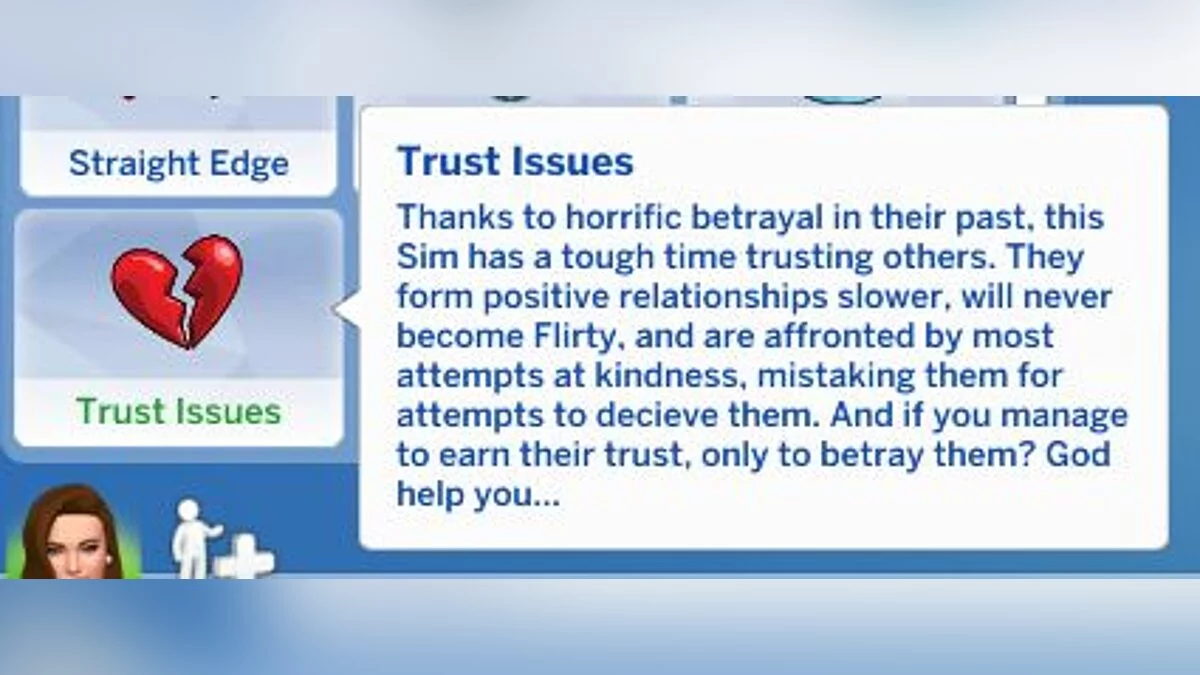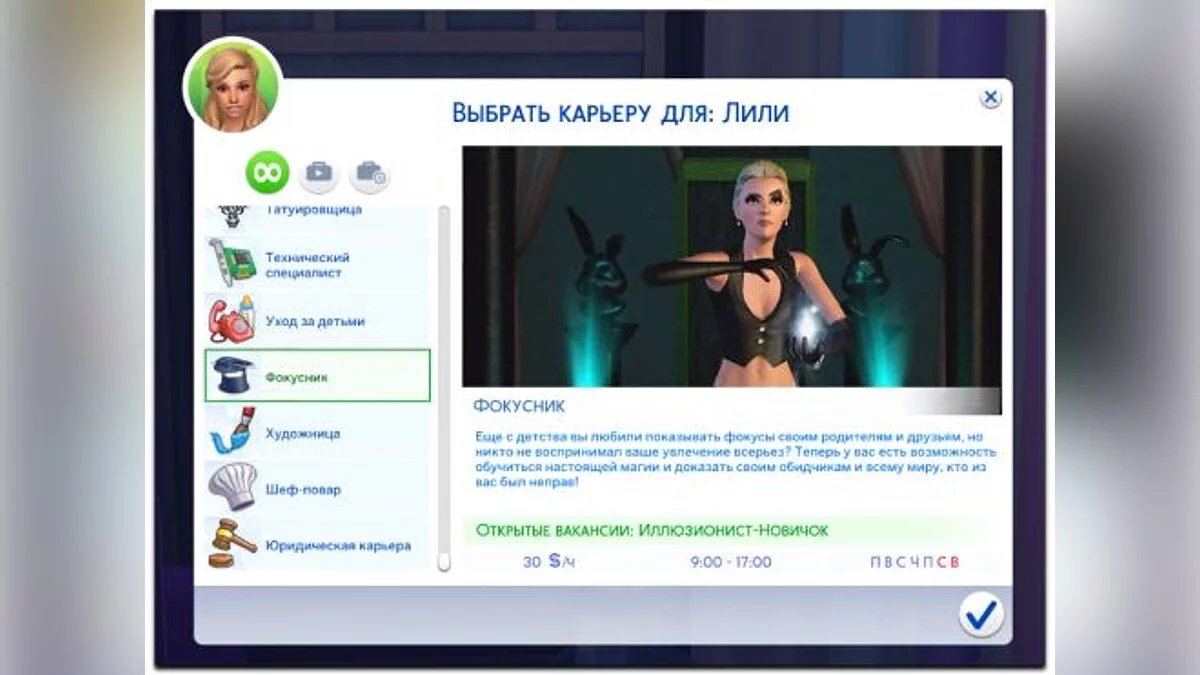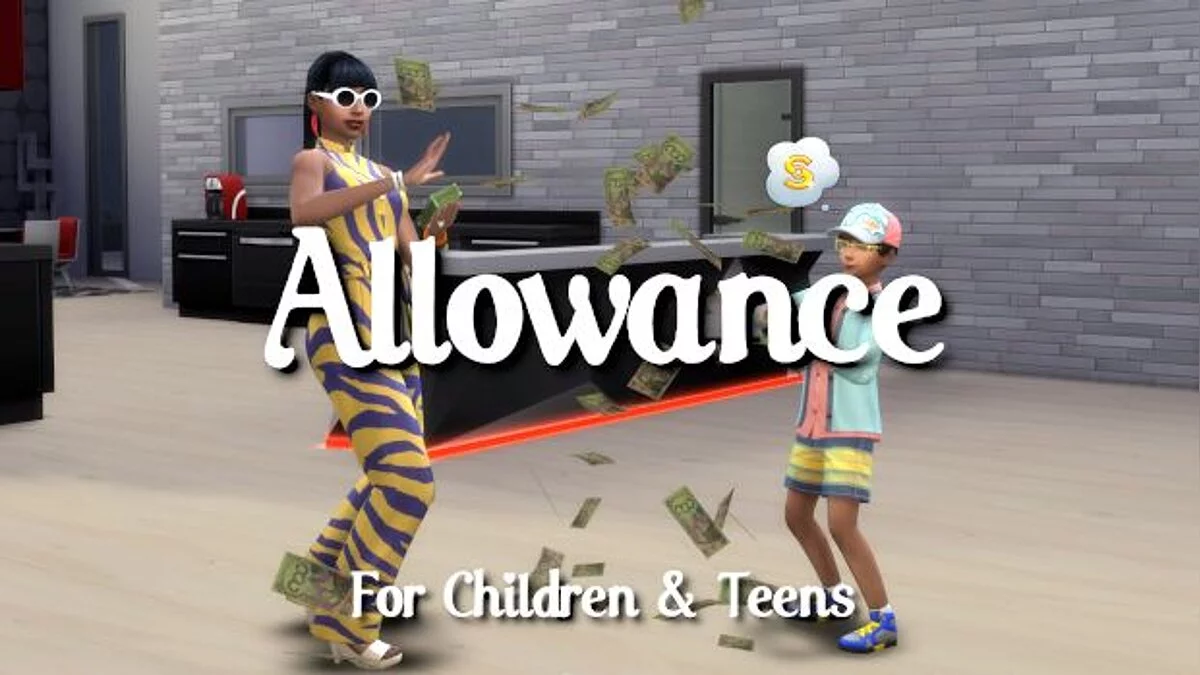The Sims 4
A simulator of social and public life, a continuation of the popular game series The Sims. The character builder will open new facets of creativity thanks to an... Read more
Choker Accessory - Detailed (2020)
-
1578485386_good_orlov_accessories_1.zipDownload 0 байтArchive password: vgtimes
Relevant for any version of the game.
This modification contains Choker. Has its own icon and 3 colors. Choker is optimized, there should be no problems with performance.
Choker is a short necklace that fits tightly to the neck and is equipped with size regulators. This decoration has many varieties. Chokers are made of wood, bone, precious metals, precious and semi-precious stones, leather, plastic, velvet, satin and the like. This subtype of necklace first appeared in the 2nd century BC and remains popular to this day
Required patch: Script to optimize the game (in linked files)
Installation order:
1) Open the archive
2) Go here: C:\Documents\Electronic Arts\The Sims 4
3) Place the file from the archive into the Mods folder
4) If there is no Mods folder, go to step 5, otherwise, if everything is ok, then go to 6
5) Create a Mods folder, go back to step 4
6) Everything is ready
Актуально для любой версии игры.
Данная модификация содержит Чокер. Имеет свою иконку и 3 цвета. Чокер оптимизирован, проблем с производительность быть не должно.
Чокер — короткое ожерелье, которое плотно прилегает к шее, оснащено регуляторами размера. Такое украшение имеет множество разновидностей. Чокеры изготавливаются из дерева, кости, драгоценных металлов, драгоценных и полудрагоценных камней, кожи, пластмассы, бархата, атласа и тому подобное. Этот подвид ожерелья впервые появился в ІІ веке до нашей эры и до ныне сохраняет свою популярность
Необходимый патч: Скрипт для оптимизации игры (в связанных файлах)
Порядок установки:
1) Открываем архив
2) Переходим сюда: C:\Документы\Electronic Arts\The Sims 4
3) Файл из архива кидаем в папку Mods
4) Если папки Mods нет — переходи к 5 пункту, иначе, если все ок, то переходи к 6
5) Создай папку Mods, вернись к 4 пункту
6) Все готово
Related files:
Useful links: