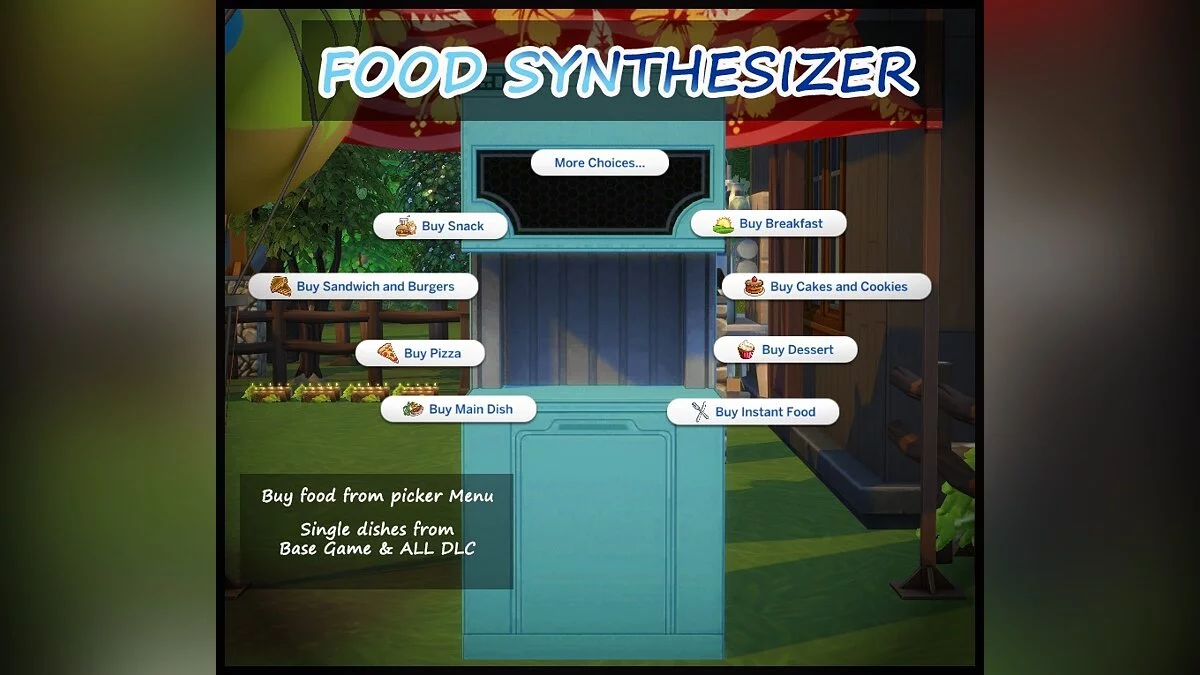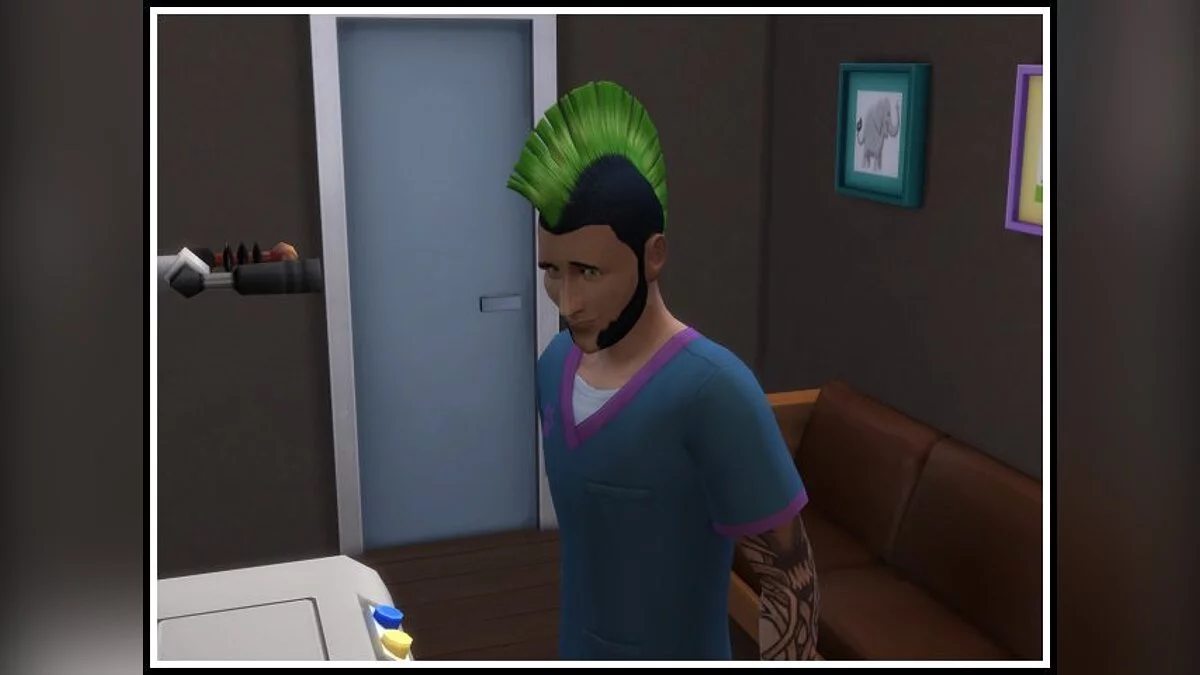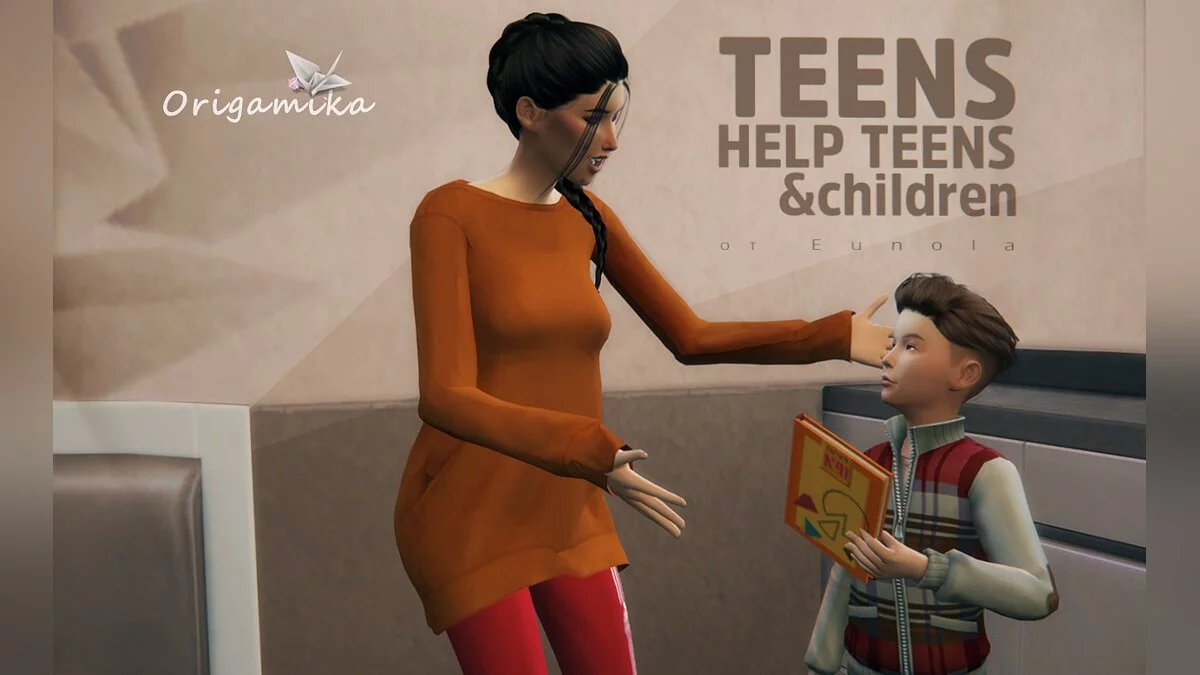The Sims 4
A simulator of social and public life, a continuation of the popular game series The Sims. The character builder will open new facets of creativity thanks to an... Read more
Saving / SaveGame (Budget - $1,000,000)
-
1511816818_sohranenie.rarDownload 3.56 MBArchive password: vgtimes
1. Open the archive
2. Go to C:\Users\COMPUTER_NAME\Documents\Electronic Arts\The Sims 4
3. Delete saves
from your computer. 4. Move the saves folder from the archive to our transferred location
5. Done! Have a good game!
The file name and description have been translated Show original
(RU)Show translation
(EN)
Сохранение / SaveGame (Бюджет - 1000000$)
1. Открываем архив
2. Переходим в C:\Users\ИМЯ_КОМПЬЮТЕРА\Documents\Electronic Arts\The Sims 4
3. Удаляем в вашем компьютере saves
4. Из архива перемещаем папку saves в наше перейдённое место
5. Готово! Приятной игры!
Useful links: