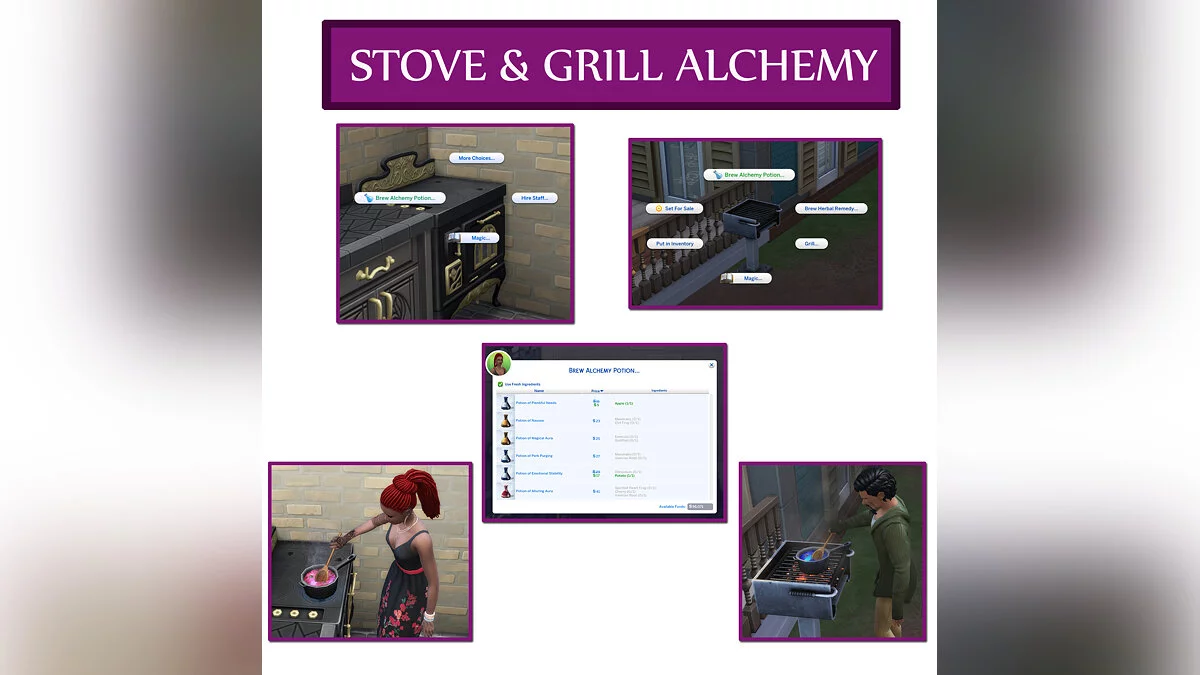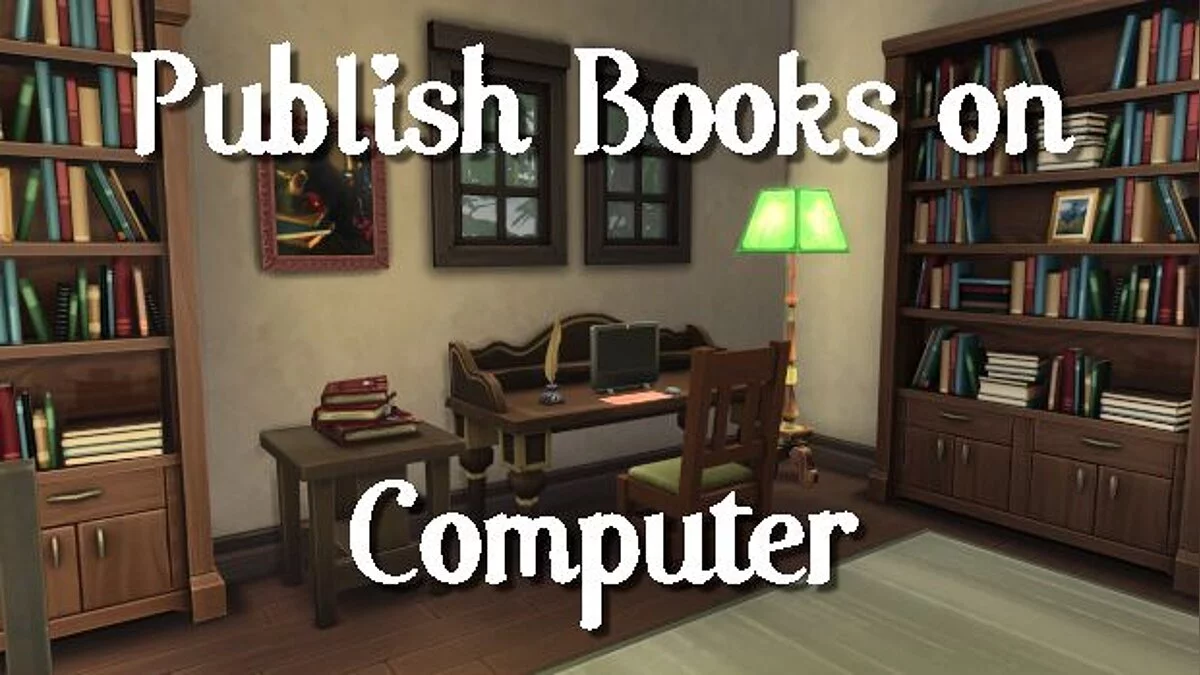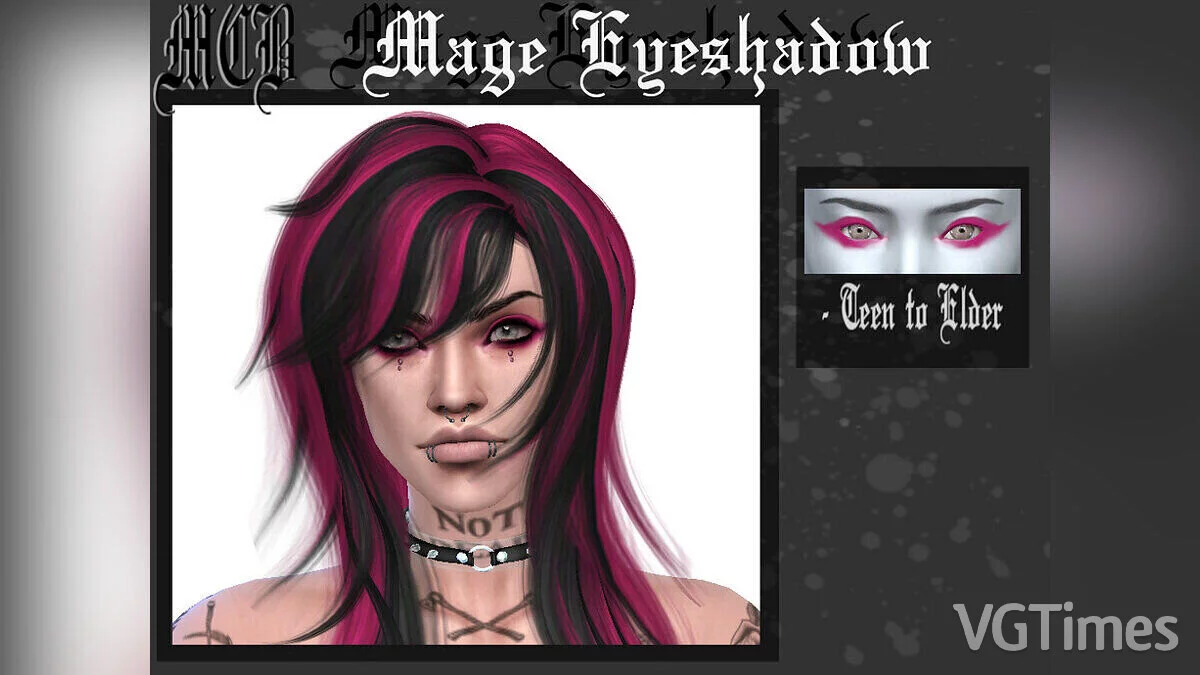The Sims 4
A simulator of social and public life, a continuation of the popular game series The Sims. The character builder will open new facets of creativity thanks to an... Read more
Collection of mods for adults. Build version 11.6
This assembly is aimed at people over 18 years of age.
From 04/23/2020. Build version 11.6 (Constantly updated).
Build for version 1.62.67.1020 (x64) (64 bit version of the game. 32 bit errors and crashes are possible)
(if the game version is lower, mods may not work).
The assembly includes mods:
WickedWhims
MC Command
MC Woohoo
Lots of animations for adults
Ero fashion
UI_Cheats_Extension
EnableDebugCheats
Basemental Drugs (drug mod)
Time acceleration
Drawing erotic paintings (abstract)
"Become a Sorcerer"
Armageddon -MOD
T.O.O.L
Zombie mod
RedAppleNet
Excessive cruelty
Automatic beards
THE ROYALTY MOD
100 different careers
and more
Installation:
Unpack the downloaded archive.
Transfer the Mods folder
to the folder Documents/Electronic Arts/The Sims 4
Don't forget to enable mods in the game settings.
Don't forget to clear the cache (the localthumbcache.package file, the contents of the cache folder (except for the FileCache.cfg file), the contents of the cachestr and lotcacheddata folders.
Attention: !
IMPORTANT
You need to unpack it not with WinRar, but with the 7z archiver, otherwise you will lose some of the files and there will be errors.
All folders in the Mods folder should be there.
If you have errors, crashes, etc., then your version of the game does not meet the build requirements (Read carefully at the top)
Either you installed the assembly not for a pure game (with other mods)
Before installing the assembly, delete the Mods folder to avoid problems.
If you add other mods not included in the assembly:
Create a folder called MY in the MODS folder and add your mods there, to avoid conflicts and so as not to delete the entire MODS folder, but only the assembly files when updating
Эта сборка ориентированна на людей старше 18 лет.
От 23.04.2020. Версия сборки 11.6 (Постоянно обновляем).
Сборка на версию 1.62.67.1020 (х64) (64 битная версия игры. На 32 битной возможны ошибки и вылеты)
(если версия игры ниже, моды могут не работать).
В сборку вошли моды:
WickedWhims
MC Command
MC Woohoo
Куча анимаций для взрослых
Эро моды
UI_Cheats_Extension
EnableDebugCheats
Basemental Drugs (мод наркотиков)
Ускорение времени
Рисование эротических картин (абстрактные)
"Become a Sorcerer (Стань колдуном)"
Armageddon -MOD
T.O.O.L
Зомби мод
RedAppleNet
Чрезмерная жестокость
Автоматические бороды
THE ROYALTY MOD
100 различных карьер
и другое
Установка:
Распакуйте скачанный архив.
Перекиньте папку Mods
в папку Documents/Electronic Arts/The Sims 4
Не забудьте включить моды в настройках игры.
Не забывайте чистить кэш (файл localthumbcache.package, содержимое папки cache (кроме файла FileCache.cfg), содержимое папок cachestr и lotcacheddata.
Внимание:
Большинство модов конфликтуют со сборкой, во избежание конфликтов, сборку рекомендуется ставить на чистую игру (без модов).
ВАЖНО
Распаковывать нужно не WinRar, а архиватором 7z, иначе потеряете часть файлов и будут ошибки.
Все папки в папке Mods так и должны находится там.
Если у вас ошибки, вылеты и тд, значит ваша версия игры не соответствует требованием сборки (Читайте внимательно вверху)
Либо вы установили сборку не на чистую игру (с другими модами)
Перед установкой сборки удалить папку Mods во избежание проблем.
Если вы добавляете другие моды не вошедшие в сборку:
Создайте папку с названием MY в папке MODS и добавляйте туда уже свои моды, во избежание конфликтов и для того что бы не удалять всю папку MODS, а только файлы сборки при обновлении
Useful links: