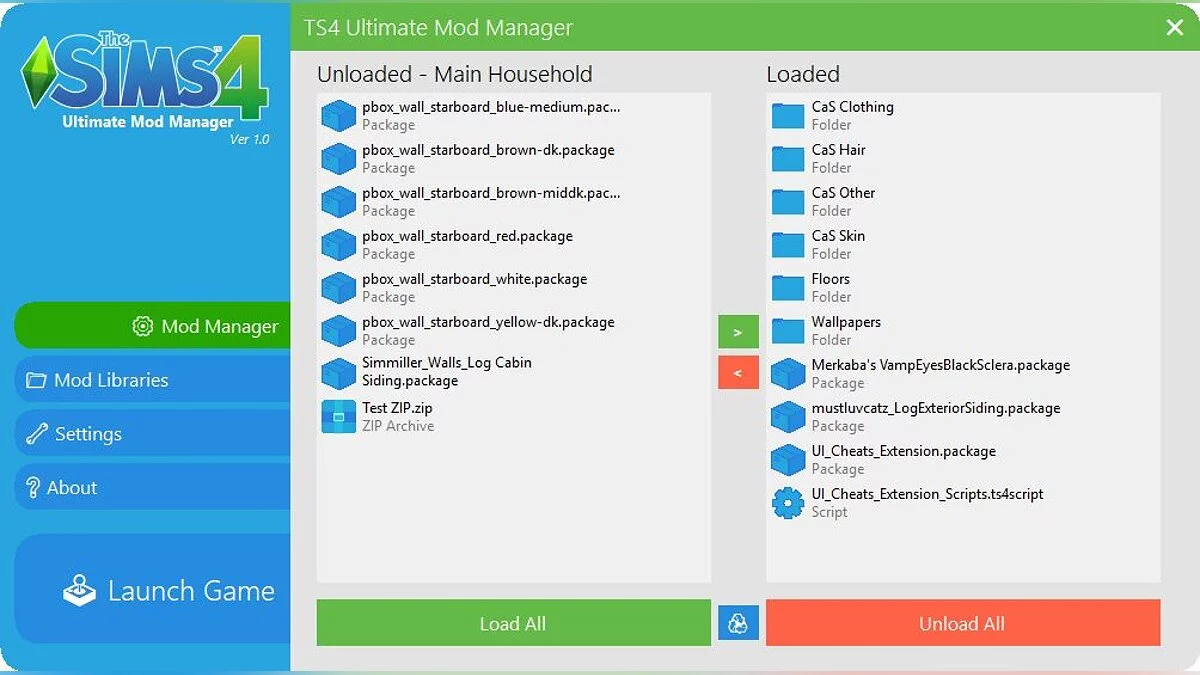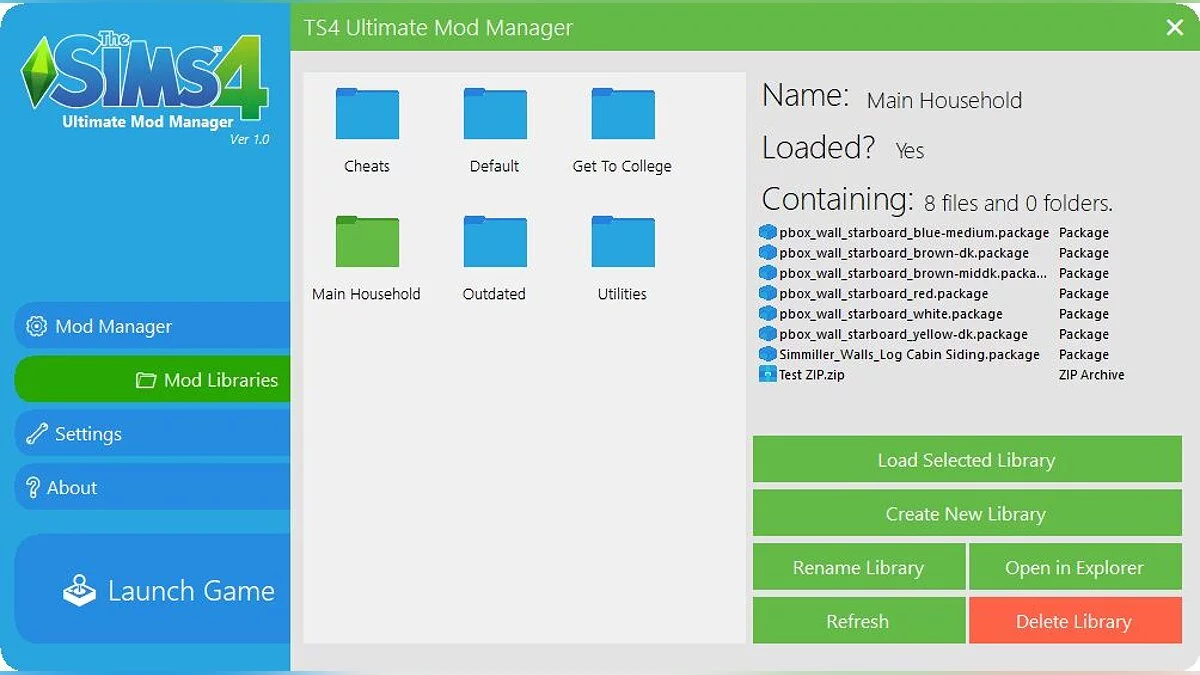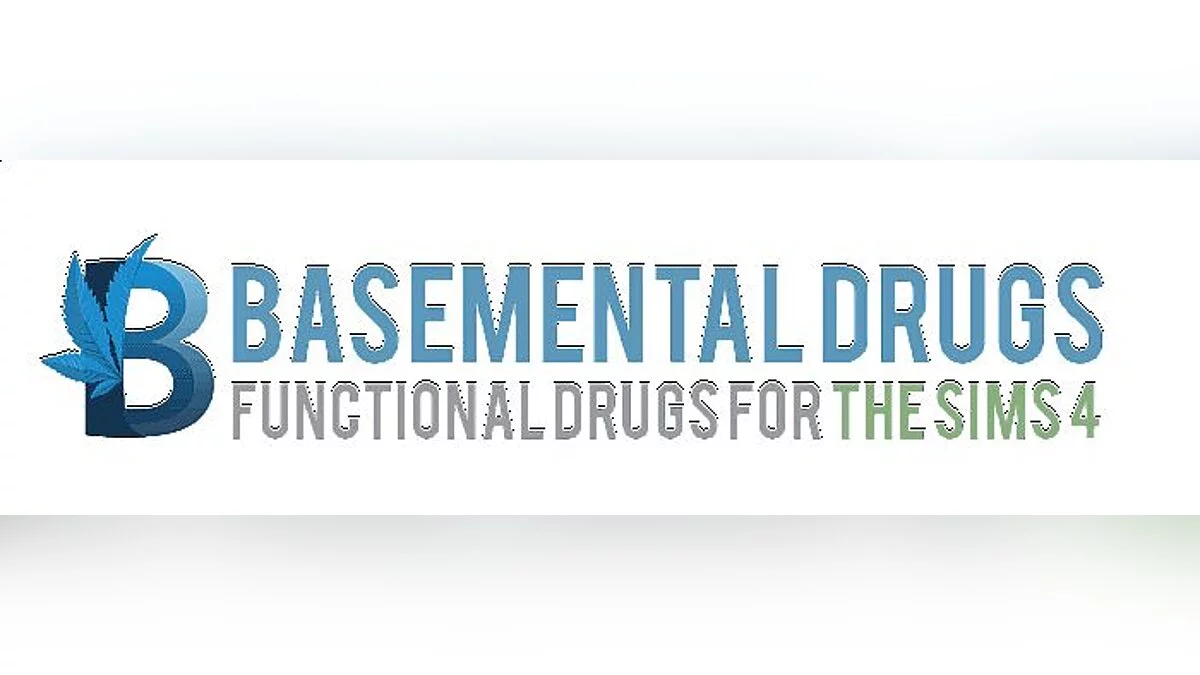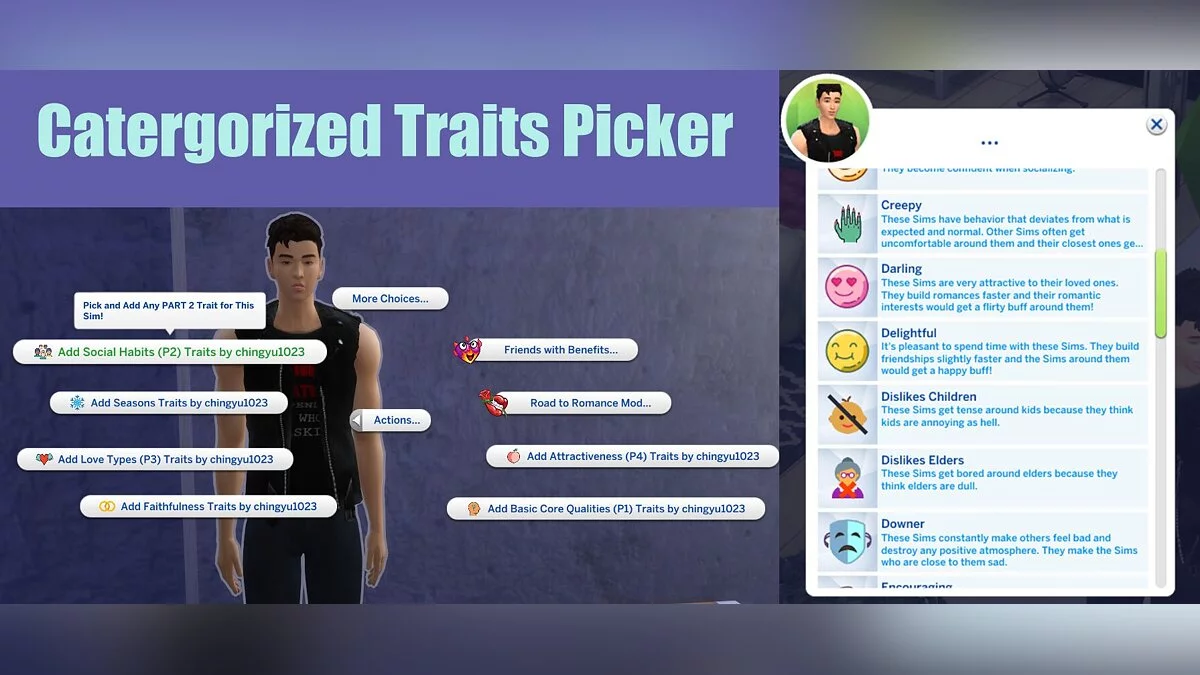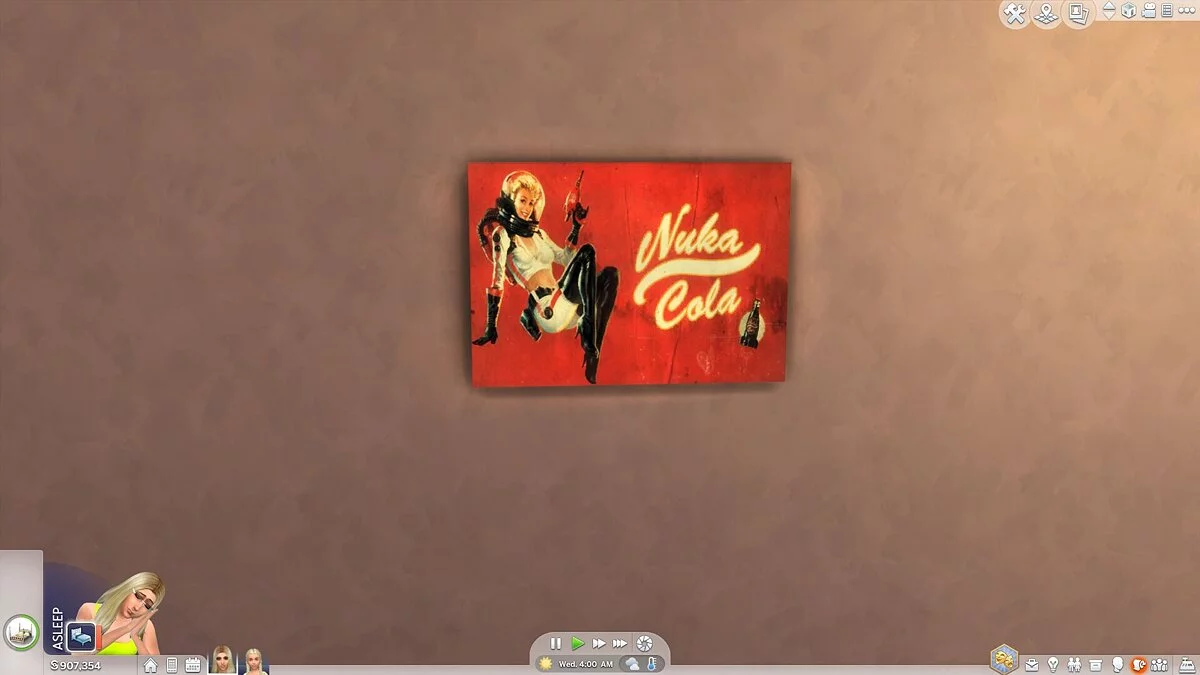The Sims 4
A simulator of social and public life, a continuation of the popular game series The Sims. The character builder will open new facets of creativity thanks to an... Read more
Ultimate Mod Manager V1.2 — mod management
-
1593533744_mts_jibby_1857037_thesims4ultimatemodmanagerv1.zipDownload 1.98 MBArchive password: vgtimes
The Sims 4 Ultimate Mod Manager is a full-featured application for managing mods and custom content for The Sims 4.
Please note that the application is still under development. You may encounter some bugs or things that just aren't quite right. If you do, please let me know and I'll do my best to release a fix as soon as possible!
Features:
- Switch between multiple libraries and manage them on the fly
- Creating, renaming and deleting libraries inside the application
- User-friendly design
- Load/unload several mods simultaneously using multi select
- Drag and drop files into the download/upload list to send them to their respective directories (even works from WinRAR)
- Automatic detection and identification of various types of CC
- Ability to automatically unload mods when exiting the game
- Multiple viewing styles for your mod lists
When you launch the application, it will drop a folder into your documents folder called "TS4Libraries" (this will be configurable in the future).
Any subfolder within this folder will be treated as a library and appear in the "libraries" section of the application.
When you select a library, all CCs in the library populate the "Unloaded" list where you can download it to your mods folder.
Unloading the mod will move it back to the currently selected library.
The Sims 4 Ultimate Mod Manager — это полнофункциональное приложение для управления модами и пользовательским контентом для The Sims 4.
Обратите внимание, что приложение все еще находится в стадии разработки. Вы можете столкнуться с некоторыми ошибками или вещами, которые просто не совсем правильны. Если вы это сделаете, пожалуйста, дайте мне знать, и я сделаю все возможное, чтобы как можно скорее выпустить исправление!
Особенности:
- Переключение между несколькими библиотеками и управление ими на лету
- Создание, переименование и удаление библиотек внутри приложения
- Удобный дизайн
- Загрузка/выгрузка нескольких модов одновременно с помощью multi select
- Перетащите файлы в список загрузки / выгрузки, чтобы отправить их в соответствующие каталоги (даже работает из WinRAR)
- Автоматическое обнаружение и идентификация различных видов CC
- Возможность автоматической выгрузки модов при выходе из игры
- Несколько стилей просмотра для ваших списков модов
Как пользоваться:
При запуске приложения он опустит папку в вашу папку документов под названием "TS4Libraries" (это будет настраиваться в будущем).
Любая подпапка в этой папке будет рассматриваться как библиотека и отображаться в разделе "библиотеки" приложения.
Когда вы выбираете библиотеку, все CC в библиотеке заполняют список "Unloaded", где вы можете загрузить его в свою папку mods.
Выгрузка мода переместит его обратно в выбранную в данный момент библиотеку.
Useful links: