S.T.A.L.K.E.R. 2: Heart of Chornobyl
The return to the post-apocalyptic world of Chernobyl. Players can finally wander through a large open seamless world, containing iconic elements of the original... Read more
Optimization in CS 1.6 style
-
optimizacija-v-stile-cs-1-6_1734066330_722186.rarDownload 24.43 kBArchive password: vgtimes
This mod is the perfect solution to improve performance and eliminate stuttering, with improved upscaling and reduced latency.
Test builds:
- GTX 960 16Gb DDR3 i7-2600 — 8/38 FPS (low settings);
- GTX 1080 48Gb DDR4 E5-2690v3 — 27/66 FPS (low settings).
How to run:
- Replace Engine.ini in the AppData\Local\Stalker2\Saved\Config\Windows folder;
- Unpack zCustomGraphics_P.pak into the S.T.A.L.K.E.R. folder. 2 Heart of Chornobyl\Stalker2\Content\Paks~mods (for GamePass this should be S.T.A.L.K.E.R. 2- Heart of Chornobyl (Windows)\Content\Stalker2\Content\Paks~mods);
- Remove SII_BONFIRE_MENU_V1_4K_60fps and SII_BONFIRE_MENU_V2_4K_60fps from the S.T.A.L.K.E.R game folder. 2 Heart of Chornobyl\Stalker2\Content\Movies\MainMenuVideo (for GamePass this should be S.T.A.L.K.E.R. 2 Heart of Chornobyl (Windows)\Stalker2\Content\Movies\MainMenuVideo).
How to remove:
- Delete the pak file from the ~mods folder and the engine.ini file from the AppData\Local\Stalker2\Saved\Config\Windows folder.
Compatibility:
- Other pak files or Engine.ini files should not be used to improve performance etc.
The file name and description have been translated Show original
(RU)Show translation
(EN)
Оптимизация в стиле CS 1.6
Этот мод — идеальное решение для повышения производительности и устранения заикания, с улучшенным апскейлингом и уменьшенной задержкой.
Тестовые сборки:
- GTX 960 16Gb DDR3 i7-2600 — 8/38 FPS (низкие настройки);
- GTX 1080 48Gb DDR4 E5-2690v3 — 27/66 FPS (низкие настройки).
Как запустить:
- Заменить Engine.ini в папке AppData\Local\Stalker2\Saved\Config\Windows;
- Распаковать zCustomGraphics_P.pak в папку S.T.A.L.K.E.R. 2 Heart of Chornobyl\Stalker2\Content\Paks~mods (для GamePass это должно быть S.T.A.L.K.E.R. 2- Heart of Chornobyl (Windows)\Content\Stalker2\Content\Paks~mods);
- Удалить SII_BONFIRE_MENU_V1_4K_60fps и SII_BONFIRE_MENU_V2_4K_60fps из папки игры S.T.A.L.K.E.R. 2 Heart of Chornobyl\Stalker2\Content\Movies\MainMenuVideo (для GamePass это должно быть S.T.A.L.K.E.R. 2 Heart of Chornobyl (Windows)\Stalker2\Content\Movies\MainMenuVideo).
Как удалить:
- Удалить файл pak из папки ~mods и файл engine.ini из папки AppData\Local\Stalker2\Saved\Config\Windows.
Совместимость:
- Не следует использовать другие pak файлы или файлы Engine.ini для улучшения производительности и т.д.
Useful links:

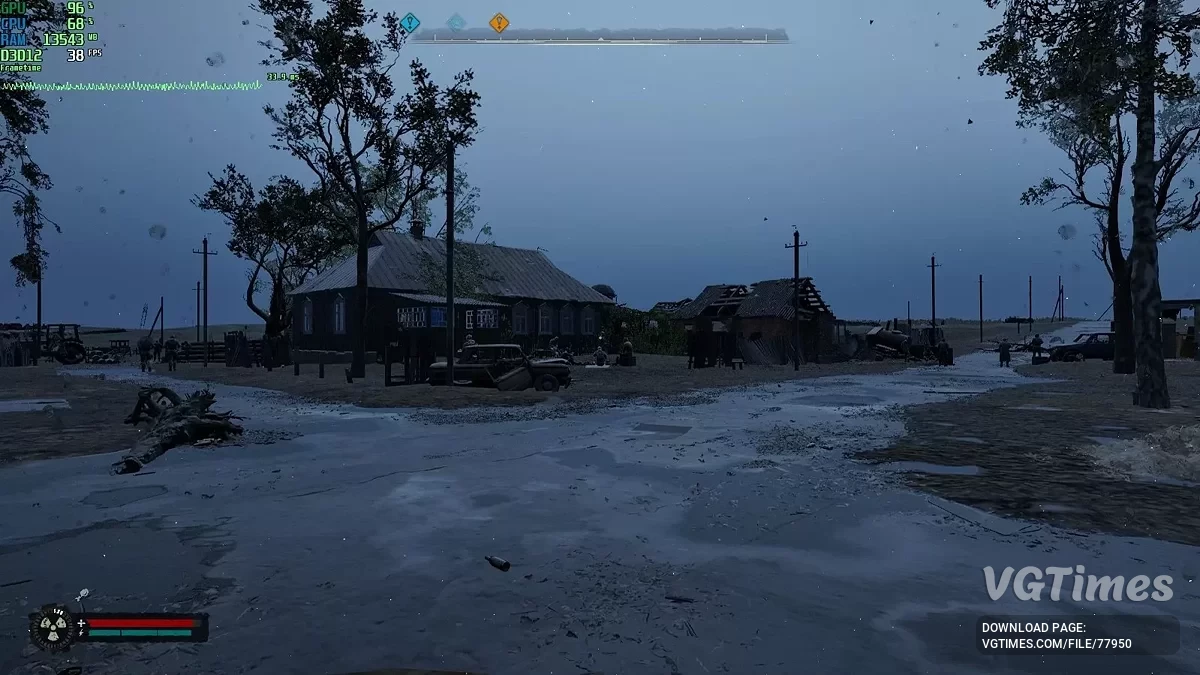
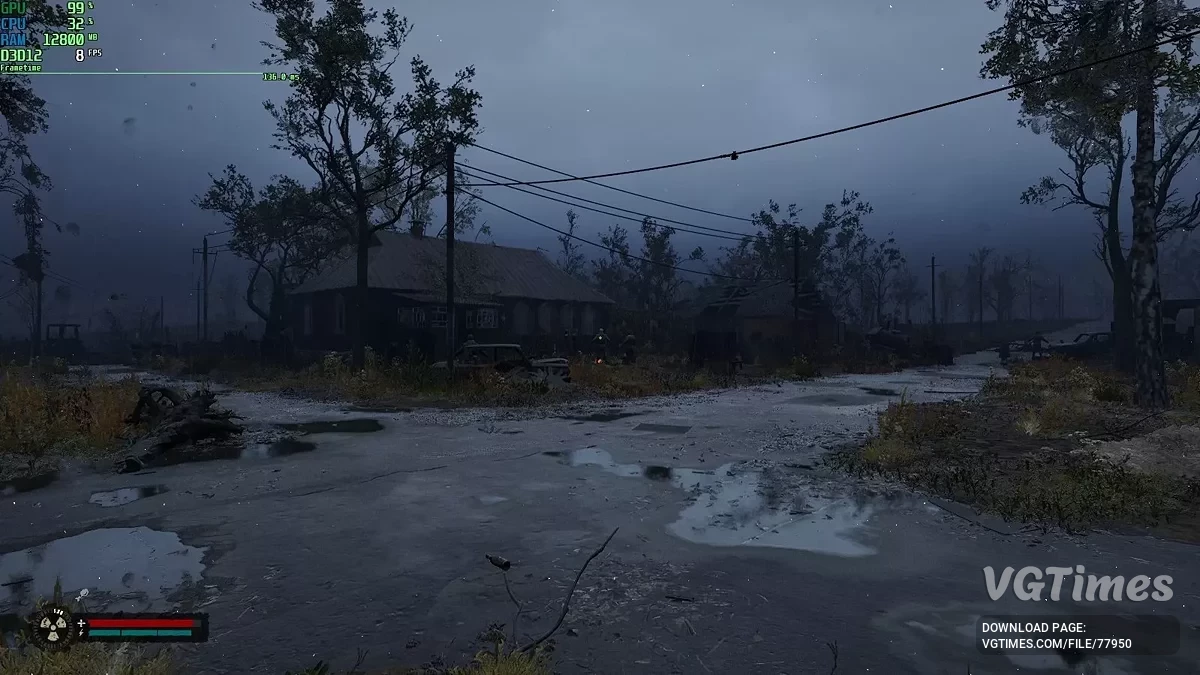
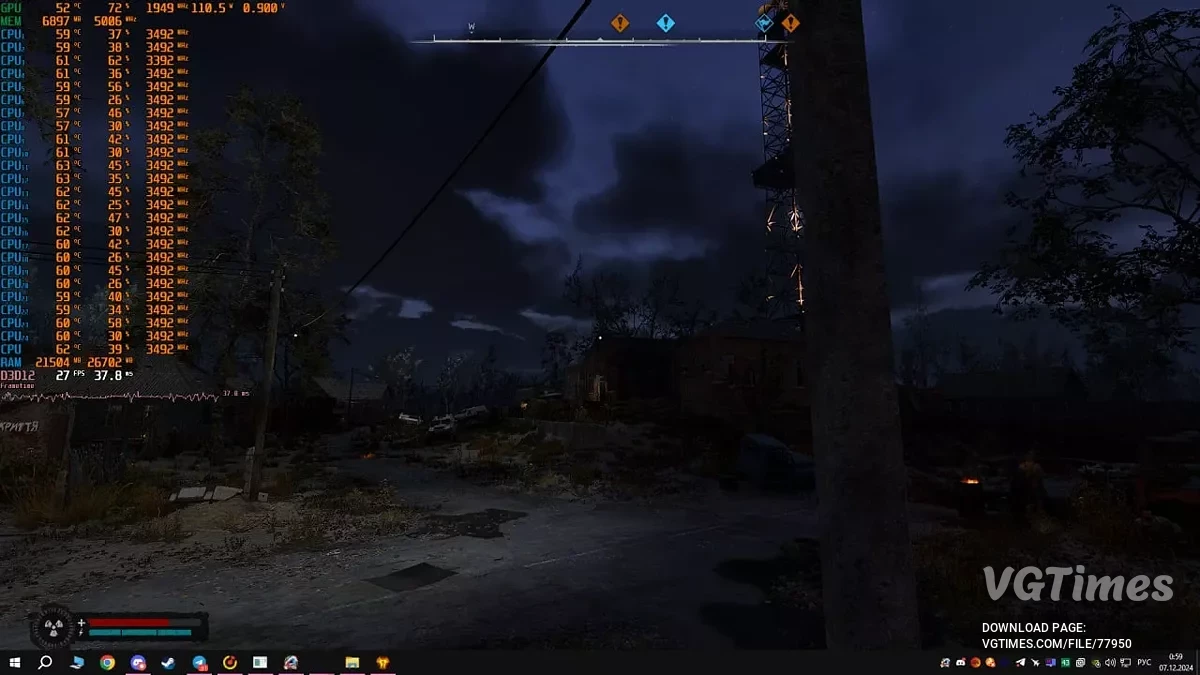

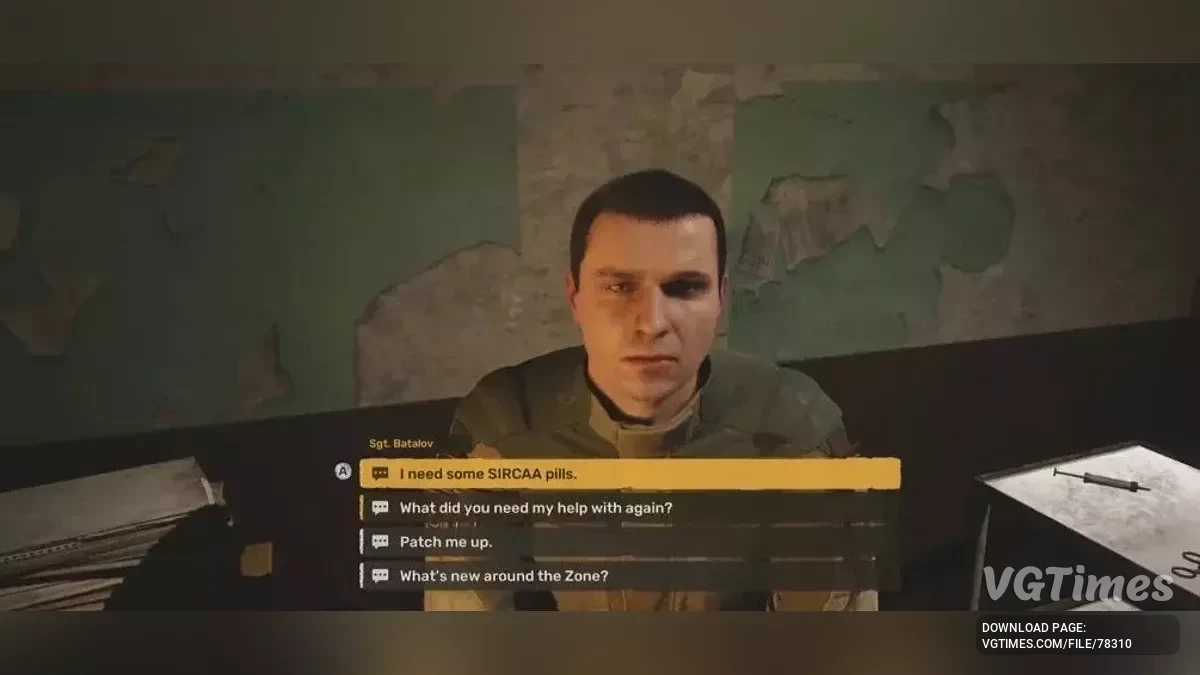
![S.T.A.L.K.E.R. 2: Heart of Chornobyl — Table for Cheat Engine [UPD: 11/22/2024]](https://files.vgtimes.com/download/posts/2024-11/thumbs/tablica-dlja-cheat-engine-upd-22-11-2024_1732363115_453374.webp)

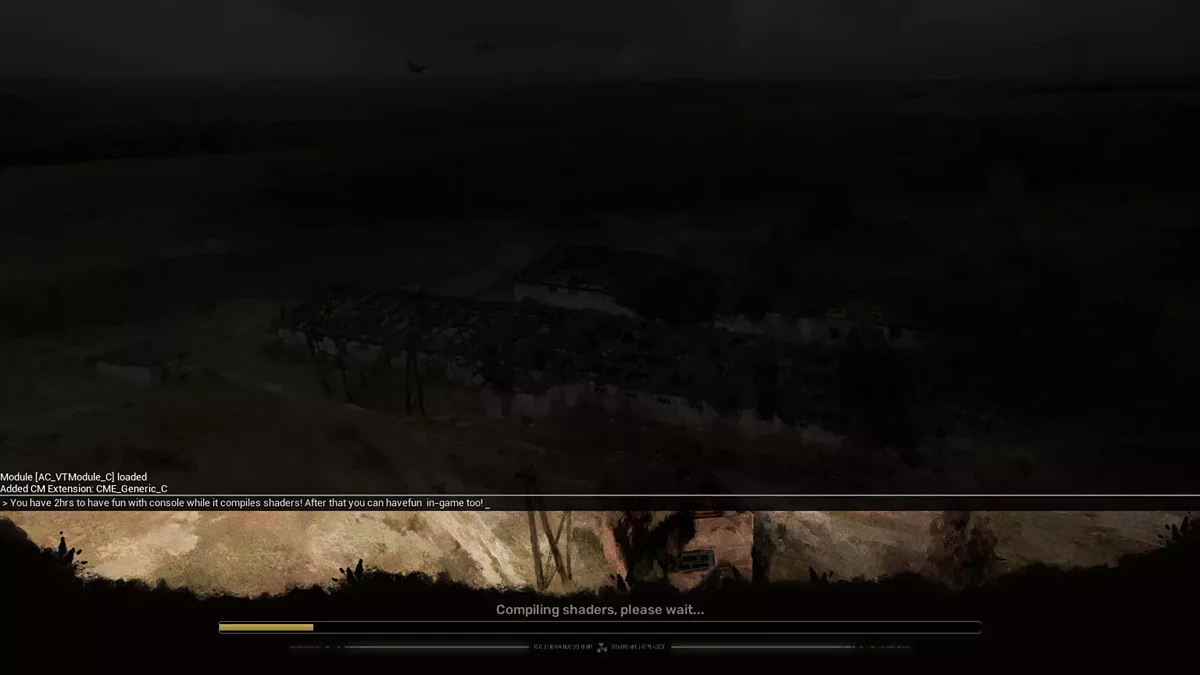


![S.T.A.L.K.E.R. 2: Heart of Chornobyl — Trainer (+32) [12/20/2024]](https://files.vgtimes.com/download/posts/2024-12/thumbs/trejjner-32-20-12-2024_1735110450_253251.webp)
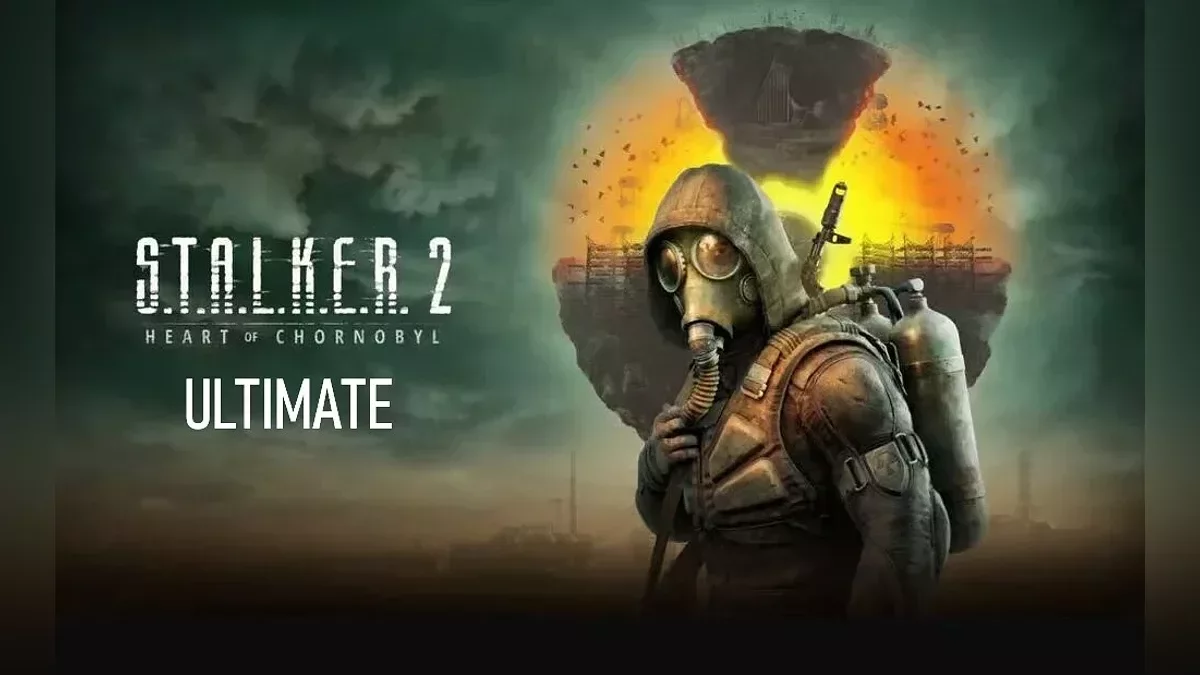
![S.T.A.L.K.E.R. 2: Heart of Chornobyl — Trainer (+17) [Game Version: 1.2.1] 24.02.25](https://files.vgtimes.com/download/posts/2025-02/thumbs/trejjner-17-game-version-1-2-1-24-02-25_1740397986_138907.webp)
