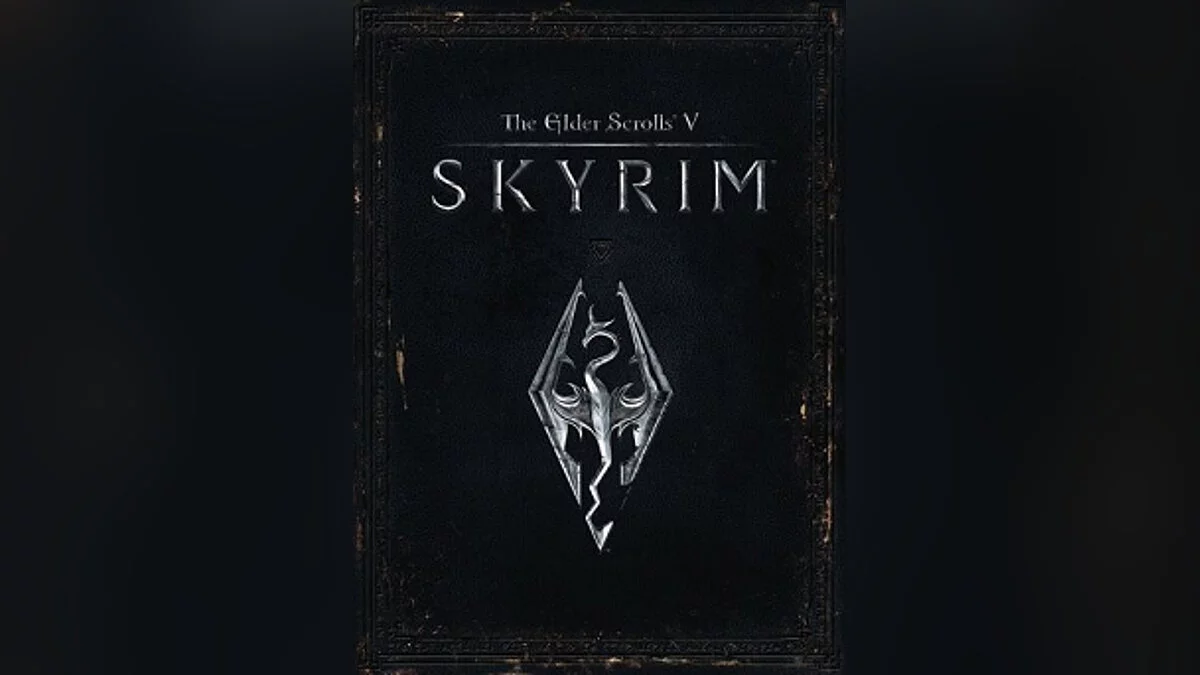Elder Scrolls 5: Skyrim Special Edition
The Elder Scrolls 5: Skyrim Special Edition is a re-release of the role-playing fantasy game with an open world The Elder Scrolls 5: Skyrim Legendary Edition for... Read more
Noesis - featherweight reshade for weak PCs
-
www.nexusmods.comDownloadArchive password: vgtimes
Noesis -- Featherweight Reshade.
A ReShade preset that only uses six shaders. Designed for use on a low-end system, this preset aims to leave minimal impact on performance while still delivering the beauty of the often dark and dark fantasy world. For installation you will need Reshade.
Installation:
1. Download ReShade and install it in the main Skyrim Special Edition folder - the one that contains SkyrimSE.exe.
(Skyrim SE uses Direct3D 11. So select the "Direct3D 10/11/12" option when asked which API Skyrim uses. I think you can install any effect pack you like or none. The file is on this mod's page already includes all the necessary effects.)
2. Upload files from the downloaded archive to the same folder.
3. When you launch the game, you should see a notification at the top of the screen indicating that ReShade is running and which key to press to open the ReShade main menu. Select a preset from this ReShade game menu.
Noesis -- Featherweight Reshade.
Предустановка ReShade, которая использует только шесть шейдеров. Созданный для использования на низкобюджетной системе, этот пресет нацелен на то, чтобы оставить минимальное влияние на производительность, в то же время обеспечивая красоту часто встречающегося мрачного и темного фэнтезийного мира. Для устанвоки понадобится Reshade.
Установка:
1. Скачайте ReShade и установите его в основную папку Skyrim Special Edition — ту, в которой есть SkyrimSE.exe.
(Skyrim SE использует Direct3D 11. Так что выберите опцию «Direct3D 10/11/12», когда вас спросят, какой API использует Skyrim. Я думаю, вы можете установить любой понравившийся вам пакет эффектов или ни одного. Файл на странице этого мода уже включает все необходимые эффекты.)
2. Закинуть файлы из скачанного архива в ту же папку.
3. При запуске игры вы должны увидеть уведомление в верхней части экрана, указывающее, что ReShade запущен, и какую клавишу нажать, чтобы открыть главное меню ReShade. Выберите предустановку в этом игровом меню ReShade. Вы должны иметь возможность использовать клавишу «end» для включения и выключения выбранной предустановки ReShade.
Useful links: