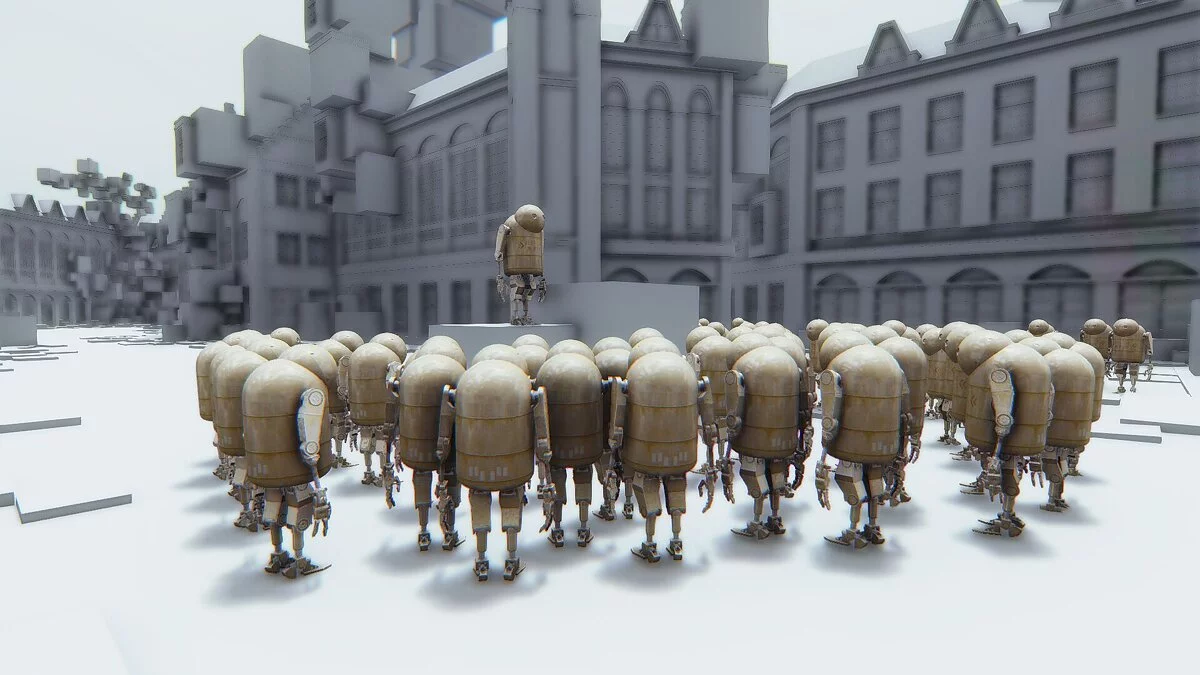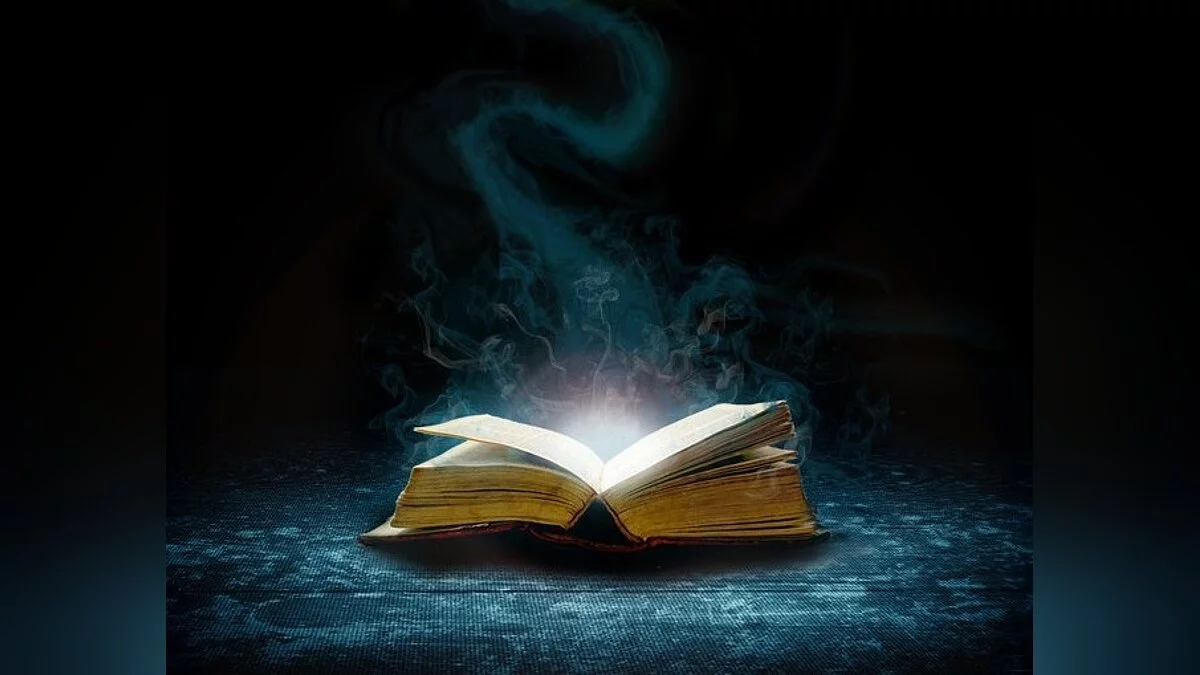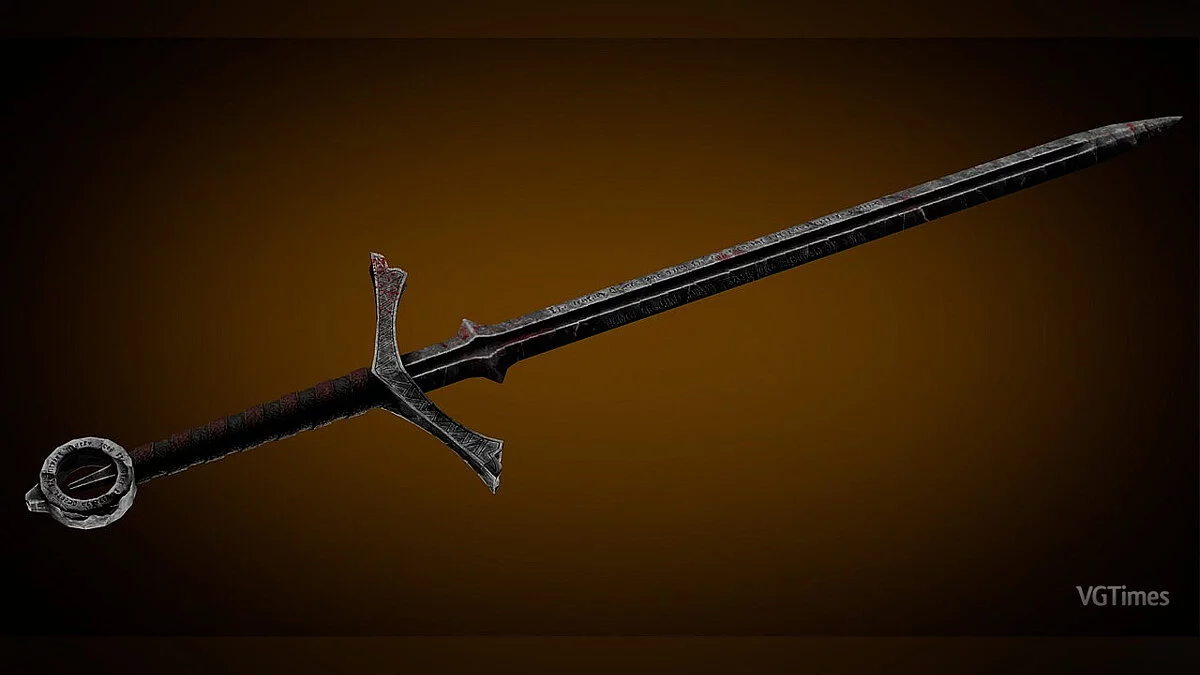Elder Scrolls 5: Skyrim Special Edition
The Elder Scrolls 5: Skyrim Special Edition is a re-release of the role-playing fantasy game with an open world The Elder Scrolls 5: Skyrim Legendary Edition for... Read more
Elf preset
-
www.nexusmods.comDownloadArchive password: vgtimes
Ithil Nyr - High Poly Character Preset - Dark Elf - RaceMenu.
New dark elf from the Nyr series. It can be used with all elven and human races. Ilith is a High Poly character preset.
How to use:
1. Select one of the races. If you're a dark elf, you'll probably only need steps 2 and 4.
2. Go to the Preset tab in the top right corner of the screen, press F9 and load the Ilith Nyr preset.
3. Go to the Head tab and change the Face Parts slider to High Poly Head (usually #3).
4. If it still looks a little weird, especially in other races, you can upload a sculpt. Go to Load sculpt in the top right corner, press F9 to load the sculpt and select Ilith Nyr.
5. If you want her to have human ears, go to the Head tab and change her ear type and customize the human ears as you wish.
Required mods:
- High Poly Head (Install Expressive Facegen Morphs patch in High Poly Head's FOMOD)
- Expressive Facegen Morphs
- High Poly Head brows
- xrayys hd eye normal map SE
- The Eyes of Beauty - Ai Remastered - Base - Elven - NPC Vanilla Eyes - Beast Eyes
- SC - Cubemaps
- HG Hairdos 2
- Female Makeup Suite - Face - RaceMenu Overlays of Eyeliner EyeShadow Contours and Highlights - Special Edition
- Even More Makeup by Koralina
4k 2k
- YevMods Makeup Pack
- Binibini Skin
- Expressive Facial Animation -Female Edition-
- Pi-Cho ENB
Ithil Nyr — High Poly Character Preset — Dark Elf — RaceMenu.
Новый темный эльф из серии Nyr. Ее можно использовать со всеми эльфийскими и человеческими расами. Ilith — это предустановка персонажей High Poly.
Как использовать:
1. Выберите одну из рас. Если вы темный эльф, вам, вероятно, понадобятся только шаги 2 и 4.
2. Перейдите на вкладку «Предустановка» в правом верхнем углу экрана, нажмите F9 и загрузите предустановку Ilith Nyr.
3. Перейдите на вкладку «Голова» и измените ползунок «Части лица» на High Poly Head (обычно #3).
4. Если это все еще выглядит немного странно, особенно в других гонках, вы можете загрузить скульпт. Перейдите к Load sculpt в правом верхнем углу, нажмите F9, чтобы загрузить sculpt и выберите Ilith Nyr.
5. Если вы хотите, чтобы у нее были человеческие уши, перейдите на вкладку «Голова» и измените ее тип уха и настройте человеческие уши по своему усмотрению.
Необходимые моды:
- High Poly Head (Install Expressive Facegen Morphs patch in High Poly Head's FOMOD)
- Expressive Facegen Morphs
- High Poly Head brows
- xrayys hd eye normal map SE
- The Eyes of Beauty — Ai Remastered — Base — Elven — NPC Vanilla Eyes — Beast Eyes
- SC — Cubemaps
- HG Hairdos 2
- Female Makeup Suite — Face — RaceMenu Overlays of Eyeliner EyeShadow Contours and Highlights — Special Edition
- Even More Makeup by Koralina
- Koralina's Makeup Tweaks — 4k 2k
- YevMods Makeup Pack
- Binibini Skin
- Expressive Facial Animation -Female Edition-
- Pi-Cho ENB
Related files:
Useful links: