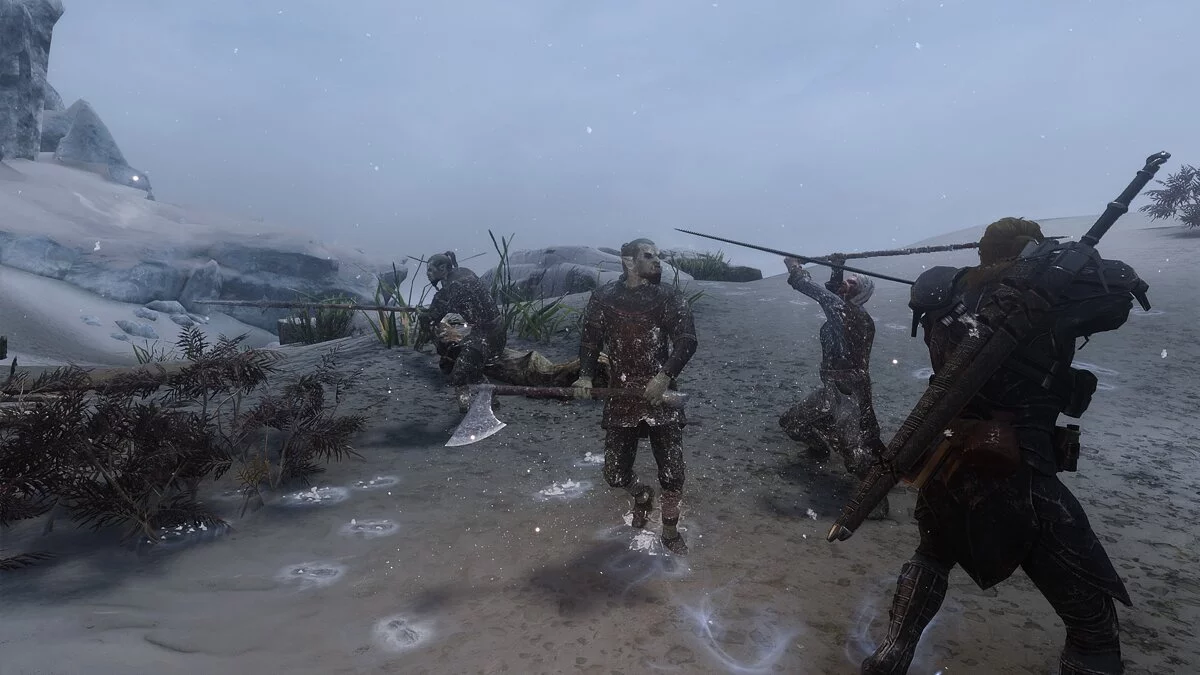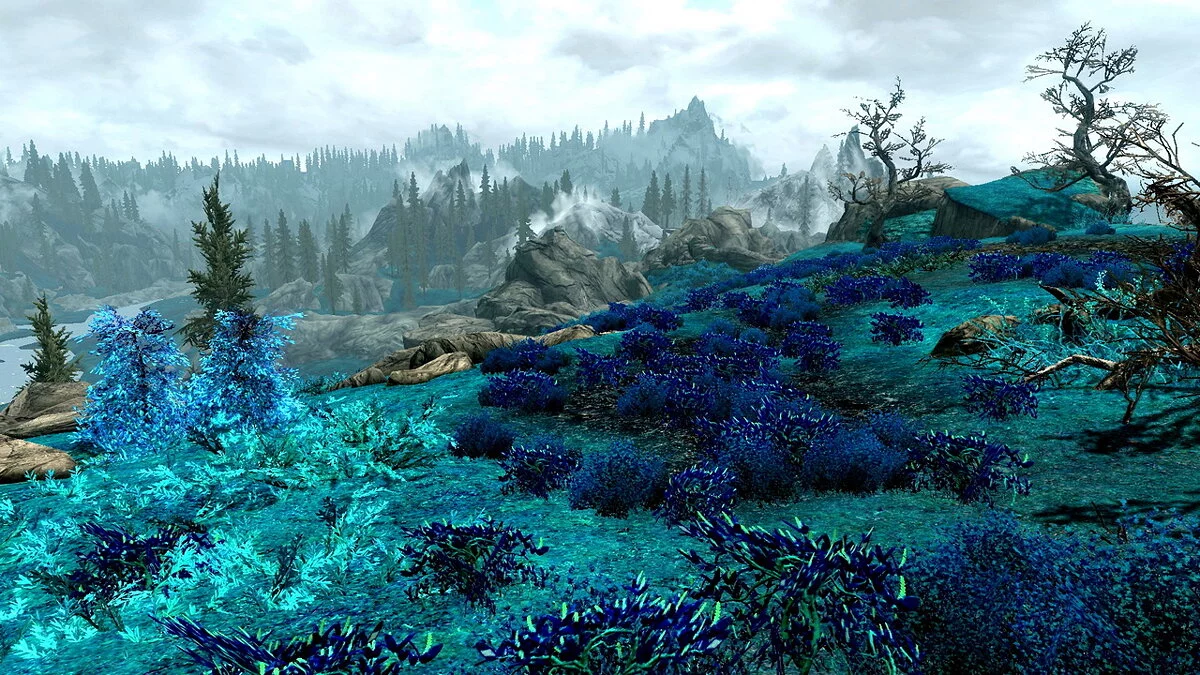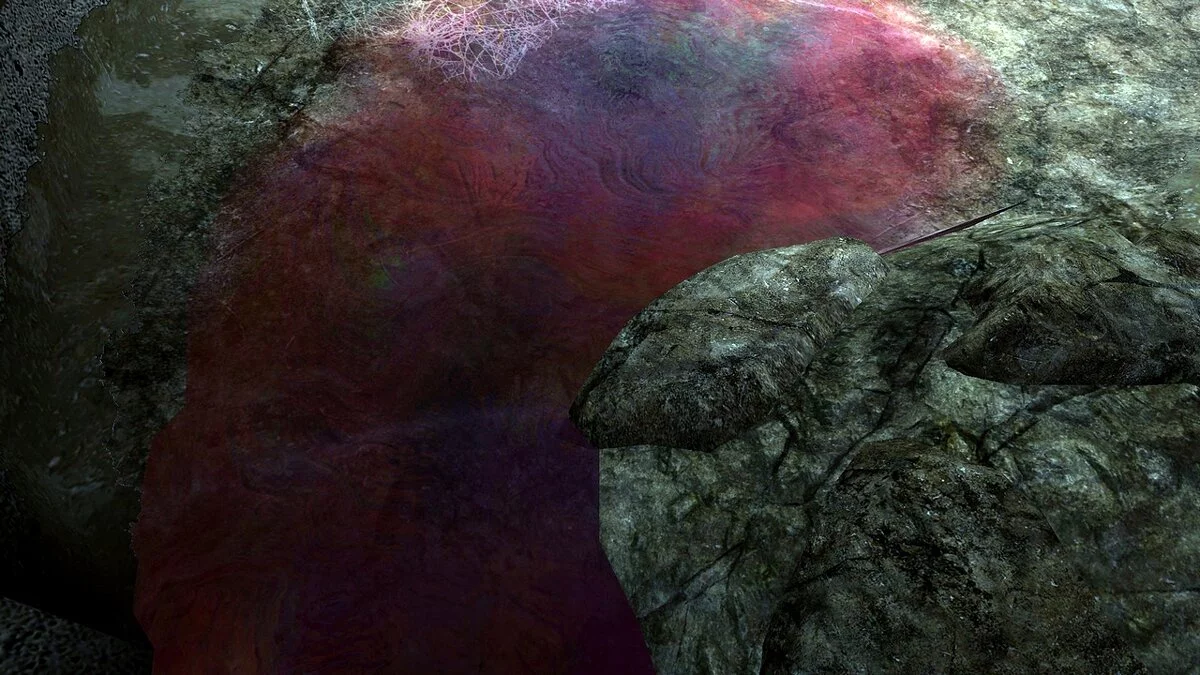Elder Scrolls 5: Skyrim Special Edition
The Elder Scrolls 5: Skyrim Special Edition is a re-release of the role-playing fantasy game with an open world The Elder Scrolls 5: Skyrim Legendary Edition for... Read more
Character preset - MinMin Nyr
-
www.nexusmods.comDownloadArchive password: vgtimes
MinMin Nyr - High Poly Character Preset - RaceMenu.
This is a RaceMenu character preset using High Poly Head and EFM and can be used with Bretons, Nords, Imperials, Redguards, High Elves, Dark Elves and Wood Elves.
How to use:
1. Select one of the races. If you're an Imperial, you'll probably only need steps 2 and 4.
2. Go to the Preset tab in the upper right corner of the screen, press F9 and load the MinMin Nyr preset.
3. Go to the Head sliders and change the Face Part to High Poly Head (usually #3).
4. If it still looks a little weird, especially in other races, you can upload a sculpt. Go to Load sculpt in the top right corner, press F9 to load the sculpt and select MinMin Nyr.
5. (OPTIONAL) - If you are using any of the Elven races, you will probably want to change the Ear Type to Elven in the Sliders -> Head Tab and change the Ear Type slider.
MinMin Nyr — High Poly Character Preset — RaceMenu.
Это предустановка персонажа RaceMenu, использующая High Poly Head и EFM, и может использоваться с бретонцами, нордами, имперцами, редгардами, высшими эльфами, темными эльфами и лесными эльфами.
Как использовать:
1. Выберите одну из рас. Если вы имперец, вам, вероятно, понадобятся только шаги 2 и 4.
2. Перейдите на вкладку Preset в правом верхнем углу экрана, нажмите F9 и загрузите пресет MinMin Nyr.
3. Перейдите к ползункам «Голова» и измените «Часть лица» на High Poly Head (обычно #3).
4. Если это все еще выглядит немного странно, особенно в других расах, вы можете загрузить скульпт. Перейдите к Load sculpt в правом верхнем углу, нажмите F9, чтобы загрузить sculpt, и выберите MinMin Nyr.
5. (НЕОБЯЗАТЕЛЬНО) — Если вы используете любую из эльфийских рас, вы, вероятно, захотите изменить тип уха на эльфийский в ползунках -> вкладка «Голова» и изменить ползунок «Тип уха».
Useful links: